Teufel Consono 35 Bruksanvisning
Teufel
hjemmekinoanlegg
Consono 35
Les nedenfor 📖 manual på norsk for Teufel Consono 35 (326 sider) i kategorien hjemmekinoanlegg. Denne guiden var nyttig for 14 personer og ble vurdert med 4.8 stjerner i gjennomsnitt av 7.5 brukere
Side 1/326

AV Receiver
User Guide
EN
Produkspesifikasjoner
| Merke: | Teufel |
| Kategori: | hjemmekinoanlegg |
| Modell: | Consono 35 |
| Produktfarge: | Sort |
| Subwoofer-vekt: | 17000 g |
| Lyd-utgang kanaler: | 5.1 kanaler |
| RMS-rangert strøm/utgangseffekt: | - W |
| Satelitthøyttalere RMS-strøm: | 120 W |
| Subwoofer RMS-styrke: | 285 W |
| Frekvensomfang for satelitthøyttaler: | 150 - 20000 Hz |
| Senterhøyttaler, strøm: | 120 W |
| Senterhøyttaler vekt: | 800 g |
| Impedans for senterhøyttaler: | 4 Ω |
| Frekvensomfang for senterhøyttaler: | 150 - 20000 Hz |
| Impedans for satellitthøyttaler: | 4 Ω |
Trenger du hjelp?
Hvis du trenger hjelp med Teufel Consono 35 still et spørsmål nedenfor, og andre brukere vil svare deg
hjemmekinoanlegg Teufel Manualer

16 August 2025

16 August 2025

15 August 2025
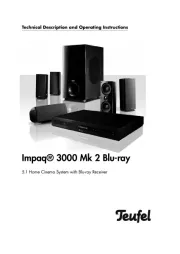
15 August 2025
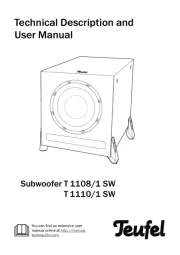
15 August 2025
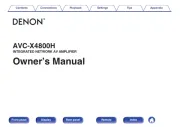
15 August 2025

15 August 2025

15 August 2025

15 August 2025

15 August 2025
hjemmekinoanlegg Manualer
- Definitive Technology
- Akai
- Klipsch
- JVC
- Arcam
- OSD Audio
- Bose
- Pure Acoustics
- Hitachi
- Edilkamin
- Samsung
- Creative
- Wharfedale
- Pioneer
- Furman
Nyeste hjemmekinoanlegg Manualer

17 Oktober 2025
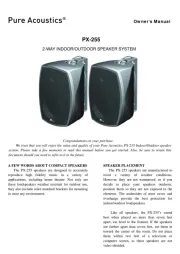
15 Oktober 2025

12 Oktober 2025

12 Oktober 2025

12 Oktober 2025

12 Oktober 2025

12 Oktober 2025

12 Oktober 2025

12 Oktober 2025

12 Oktober 2025