Toa IR-702T Bruksanvisning
Les nedenfor 📖 manual på norsk for Toa IR-702T (56 sider) i kategorien Mikrofon. Denne guiden var nyttig for 8 personer og ble vurdert med 4.7 stjerner i gjennomsnitt av 4.5 brukere
Side 1/56
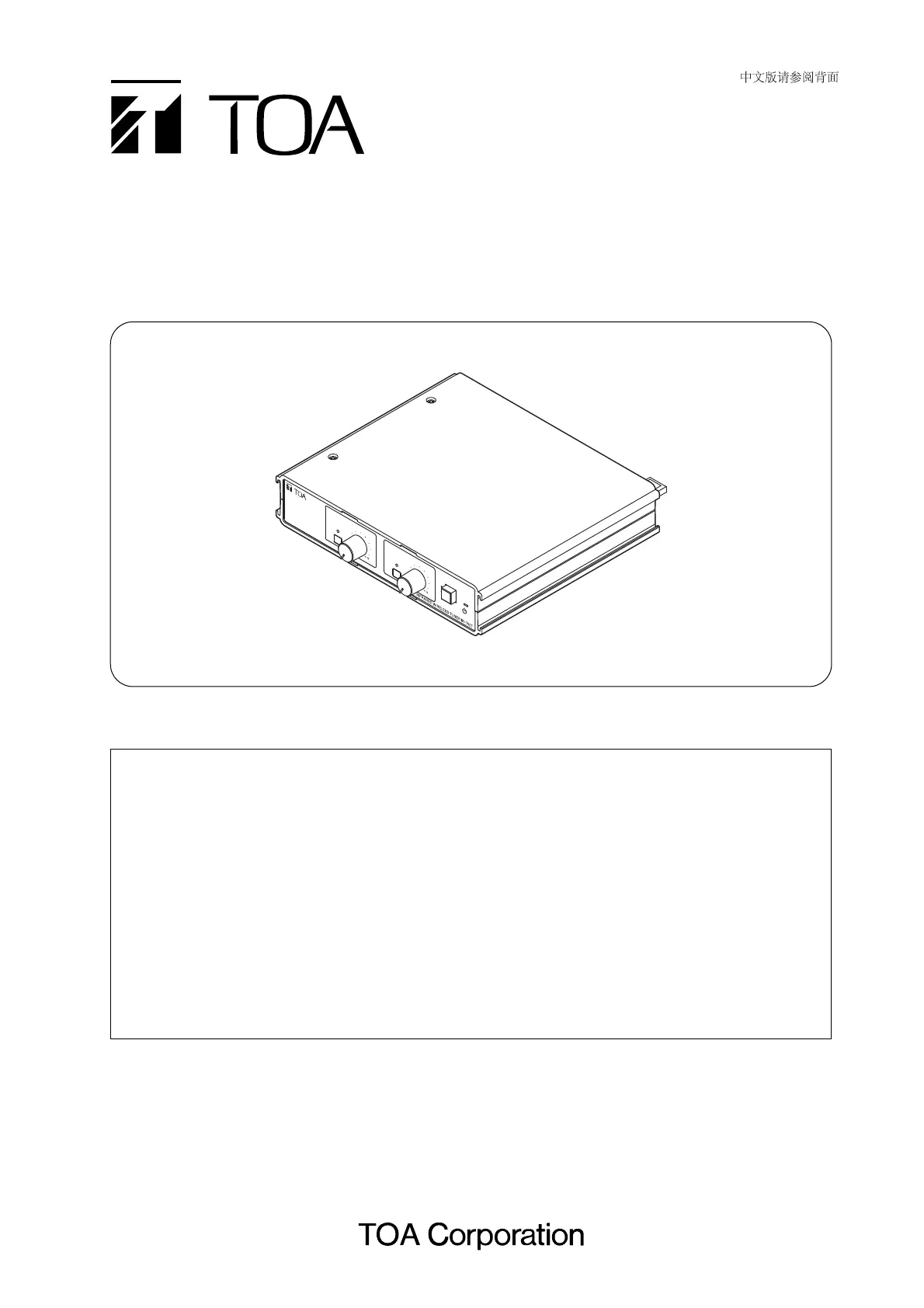
OPERATING INSTRUCTIONS
INFRARED WIRELESS TUNER IR-702T
CH
A
VOLUME
IR
CH
B
VOLUME
POWER
IR
OFF
ON
Thank you for purchasing TOA's Infrared Wireless Tuner.
Please carefully follow the instructions in this manual to ensure long, trouble-free use of your equipment.
This manual describes the installation and usage of the entire system* using the IR-702T Infrared
Wireless Tuner as well as the IR-702T.
* The system described in this manual is comprised of the following components:
• IR-702T Infrared Wireless Tuner
• IR-200M and IR-300M Infrared Wireless Microphones
• IR-500R, IR-510R, and IR-520R Infrared Wireless Receivers
• IR-200BC Battery Charger
• IR-200BT-2 Ni-MH Battery
• YW-1022 and YW-1024 Distributors
Note
For the installation and usage of the IR-702T when used in combination with the IR-700D
Infrared Wireless Distributor, refer to the installation manual enclosed with the IR-700D.
133-07-275-8B
Produkspesifikasjoner
| Merke: | Toa |
| Kategori: | Mikrofon |
| Modell: | IR-702T |
| Vekt: | 630 g |
| Bredde: | 210 mm |
| Dybde: | 210.9 mm |
| Høyde: | 44 mm |
| Produktfarge: | Sort |
| Strømforbruk (vanlig bruk): | 15 W |
| inngangsimpedans: | 75 Ω |
| Signal-til-støy-forhold (SNR): | 61 dB |
| Formål: | Hjem |
| Frekvensrekkevidde: | 100 - 12000 Hz |
Trenger du hjelp?
Hvis du trenger hjelp med Toa IR-702T still et spørsmål nedenfor, og andre brukere vil svare deg
Mikrofon Toa Manualer
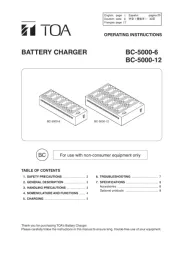
6 Oktober 2025
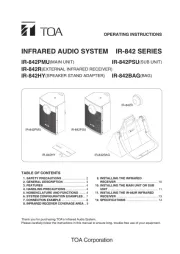
4 Oktober 2025
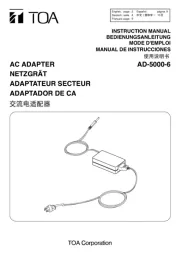
4 Oktober 2025
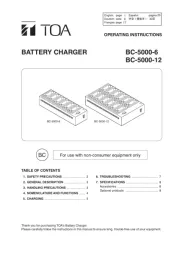
4 Oktober 2025
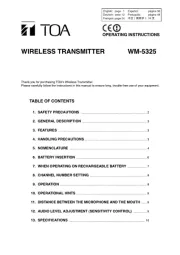
4 Oktober 2025
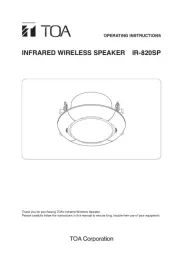
4 Oktober 2025

4 Oktober 2025

4 Oktober 2025

4 Oktober 2025
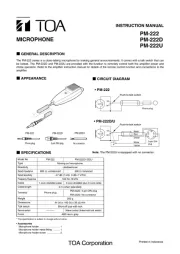
4 Oktober 2025
Mikrofon Manualer
- Sirus
- Defender
- Kenwood
- Krüger&Matz
- JBL
- Solid State Logic
- Kopul
- ART
- ClearOne
- Vimar
- Chandler
- Razer
- Axis
- BOYA
- Deity
Nyeste Mikrofon Manualer

18 Oktober 2025

18 Oktober 2025
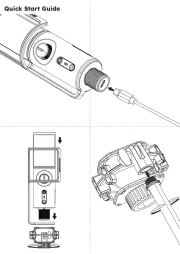
17 Oktober 2025
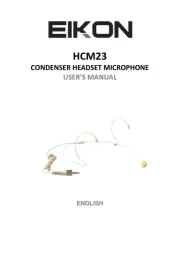
16 Oktober 2025
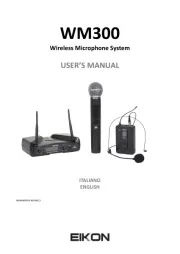
15 Oktober 2025
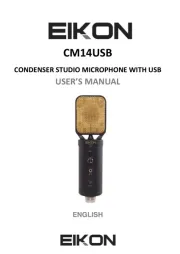
15 Oktober 2025
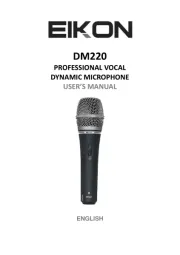
15 Oktober 2025
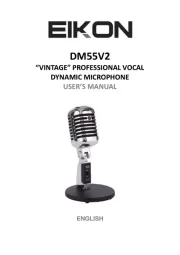
13 Oktober 2025
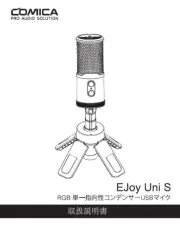
13 Oktober 2025

13 Oktober 2025