Uniden EXP 4541 Bruksanvisning
Les nedenfor 📖 manual på norsk for Uniden EXP 4541 (12 sider) i kategorien Telefon. Denne guiden var nyttig for 11 personer og ble vurdert med 4.5 stjerner i gjennomsnitt av 6 brukere
Side 1/12

Produkspesifikasjoner
| Merke: | Uniden |
| Kategori: | Telefon |
| Modell: | EXP 4541 |
Trenger du hjelp?
Hvis du trenger hjelp med Uniden EXP 4541 still et spørsmål nedenfor, og andre brukere vil svare deg
Telefon Uniden Manualer

29 September 2025

28 September 2025
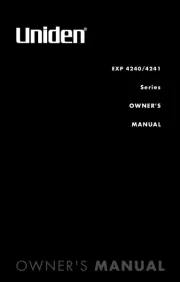
28 September 2025

28 September 2025
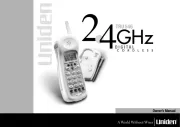
28 September 2025
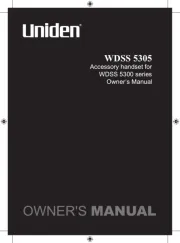
28 September 2025
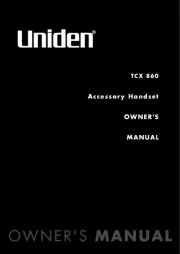
28 September 2025

28 September 2025

28 September 2025

27 September 2025
Telefon Manualer
- Zebra
- Liam&Daan
- ClearOne
- Panasonic
- 4family
- Cisco
- Sennheiser
- RCF
- Fysic
- Jabra
- Tecdesk
- Dnake
- Sonim
- SPC
- Microsoft
Nyeste Telefon Manualer

18 Oktober 2025

17 Oktober 2025
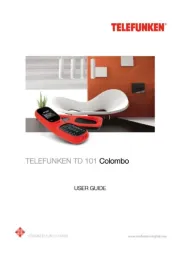
17 Oktober 2025
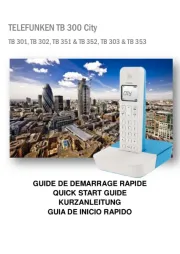
17 Oktober 2025
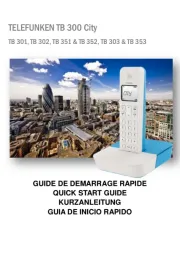
16 Oktober 2025

16 Oktober 2025
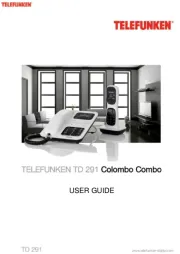
16 Oktober 2025

13 Oktober 2025

12 Oktober 2025

12 Oktober 2025