Viewsonic NMP620-P10 Bruksanvisning
Viewsonic
Ikke kategorisert
NMP620-P10
Les nedenfor 📖 manual på norsk for Viewsonic NMP620-P10 (2 sider) i kategorien Ikke kategorisert. Denne guiden var nyttig for 11 personer og ble vurdert med 4.4 stjerner i gjennomsnitt av 6 brukere
Side 1/2

The box contains the following items. If any of the items is
missing or damaged, please contact agency or dealer
immediately.
Package Contents
Power AdapterNMP620-P10
VESA Mount Quick Guide
Quick Guide
Ultra Tiny PC
NMP620-P10
VS17044
Screws
Interface
Power Button
1
3
2
6
4
7
Standard USB 3.0 Port
Standard USB 2.0 Port
5
HDMI Port
LAN Port
Power Status LED
Micro USB 2.0 Port for
power adapter
8
Anti-Theft Key Lock Hole
9
Micro SD Card Slot
9
8
7
6
1
5
2 3 4
Front View Rear View
Front View Rear View
Left View Right View
1. Connect the HDMI port of the mini PC to the HDMI port
of a TV or LCD monitor with the HDMI cable. Then set the
TV or LCD monitor by selecting the connected HDMI port
as "video input signal".
2. USB power supply: Insert the power adapter into a
standard AC power outlet and connect Micro USB end of
power adapter to this device.
3. It supports both USB mouse/keyboard and Bluetooth
mouse/keyboard.
4. Plug the RJ45 Ethernet cable to LAN port for WAN
connection.
5. Press the power button to start the system.
Geng Started
Power Adapter
WiFi
HDMI cable
Bluetooth
mouse/keyboard
USB mouse/keyboard
HDMI
HDMI Cable
Quick Guide
Ultra Tiny PC
NMP620-P10
VS17044
Produkspesifikasjoner
| Merke: | Viewsonic |
| Kategori: | Ikke kategorisert |
| Modell: | NMP620-P10 |
| Innebygd skjerm: | Nei |
| Vekt: | 260 g |
| Bredde: | 70 mm |
| Dybde: | 70 mm |
| Høyde: | 31.4 mm |
| Bluetooth: | Ja |
| Prosessorfrekvens: | 1100 MHz |
| Wi-Fi: | Ja |
| Wi-Fi-standarder: | Wi-Fi 5 (802.11ac), 802.11b, 802.11g, Wi-Fi 4 (802.11n) |
| Bluetooth-versjon: | 4.0 |
| Pakkevekt: | 550 g |
| Antall USB 2.0-porter: | 1 |
| Antall HDMI-porter: | 2 |
| Sertifisering: | FCC, CE, BSMI, VCCI, C-Tick, CB, BSMI |
| Full HD: | Ja |
| Internminne: | 2 MB |
| HDMI-versjon: | 1.4b |
| Total lagringskapasitet: | 32 GB |
| Antall mikro-USB 2.0-porter: | 1 |
| Produktfarge: | Sort |
| HD-type: | Full HD |
| Pakkedybde: | 130 mm |
| Pakkehøyde: | 82 mm |
| Pakkebredde: | 130 mm |
| Prosessorkjerner: | 2 |
| Internminnetype: | LPDDR4 |
| Minnekortenhet: | MicroSD (TransFlash) |
| Operativsystemprogramvare 04: | Windows 10 IOT Enterprise |
| Kabler inkludert: | HDMI |
| Strømforbruk (vanlig bruk): | 16.7 W |
| Antall ethernets-/bredbåndstilkoblinger (RJ-45): | 1 |
| Driftstemperatur (T-T): | 0 - 35 °C |
| Bærekraftsertifikater: | RoHS |
| Innebygd kortleser: | Ja |
| Hurtigstartsguide: | Ja |
| Innebygd prosessor: | Ja |
| Ethernet LAN dataoverføringshastigheter: | 10,100,1000 Mbit/s |
| Ethernet/bredbåndsforbindelse: | Ja |
| Relativ luftfuktighet under drift (H-H): | 30 - 80 |
| Prosessormodell: | Intel Celeron N3350 |
| Lyd-utgang kanaler: | - kanaler |
| Videokontakter: | HD Graphics 500 |
| Antall USB 3.2 Gen 1 (3.1 Gen 1)Type-A-porter: | 1 |
| AC-adapter bunt: | Ja |
| Støttede radiobånd: | Støttes ikke |
| Lagringsmedia: | Flash |
| Boostfrekvens prosessor: | 2.4 GHz |
| Innebygd lagring av media: | Ja |
Trenger du hjelp?
Hvis du trenger hjelp med Viewsonic NMP620-P10 still et spørsmål nedenfor, og andre brukere vil svare deg
Ikke kategorisert Viewsonic Manualer

16 August 2025

14 August 2025

14 August 2025

13 August 2025

13 August 2025

13 August 2025

13 August 2025

13 August 2025

13 August 2025
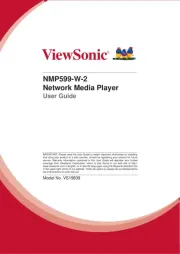
13 August 2025
Ikke kategorisert Manualer
- Nureva
- HELGI
- Rothenberger
- Superrollo
- Lian Li
- Gardenline
- Zebra
- Sanus
- BROWE
- Whirlwind
- VOREL
- Etna
- Trezor
- Auralex
- Industrial Music Electronics
Nyeste Ikke kategorisert Manualer

23 Oktober 2025

23 Oktober 2025

23 Oktober 2025

23 Oktober 2025

23 Oktober 2025

23 Oktober 2025

23 Oktober 2025

23 Oktober 2025

23 Oktober 2025

23 Oktober 2025