Viewsonic V3D231 Bruksanvisning
Les nedenfor 📖 manual på norsk for Viewsonic V3D231 (26 sider) i kategorien skjerm. Denne guiden var nyttig for 21 personer og ble vurdert med 4.2 stjerner i gjennomsnitt av 11 brukere
Side 1/26
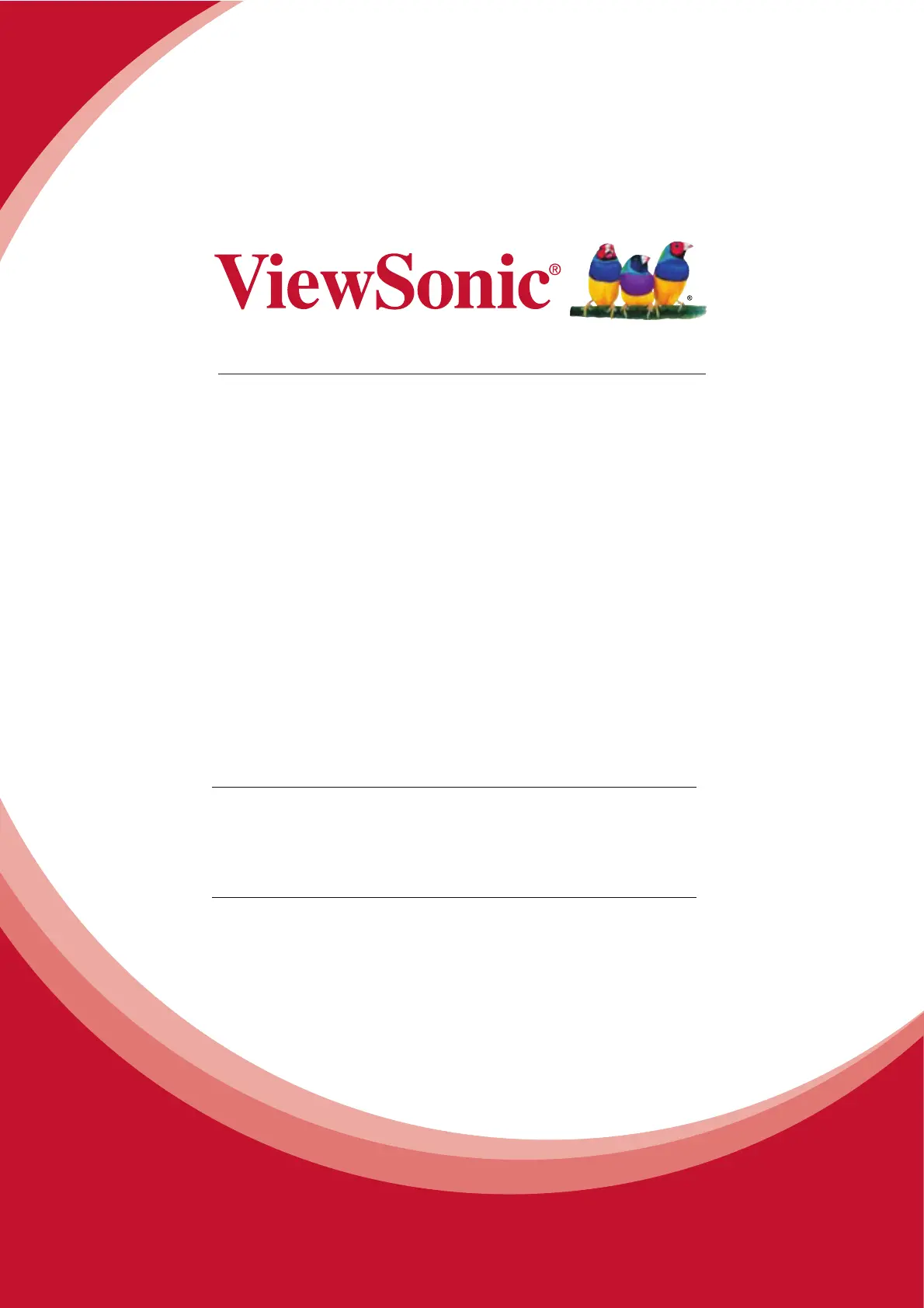
V3D231
LCD Display
User Guide
Model No. VS14136
IMPORTANT: Please read this User Guide to obtain important information on installing
and using your product in a safe manner, as well as registering your product for future
service. Warranty information contained in this User Guide will describe your limited
coverage from ViewSonic Corporation, which is also found on our web site at http://
www.viewsonic.com in English, or in specific languages using the Regional selection
box in the upper right corner of our website. #Antes de operar su equipo lea cu
idadosamente las instrucciones en este manual#
Produkspesifikasjoner
| Merke: | Viewsonic |
| Kategori: | skjerm |
| Modell: | V3D231 |
| Bruksanvisning: | Ja |
| Berøringsskjerm: | Nei |
| Synsvinkel, horisontal: | 170 ° |
| Antall HDMI-porter: | 1 |
| Innebygde høyttalere: | Ja |
| Antall høyttalere: | 2 |
| Volumkontroll: | Digitalt |
| Hodetelefonutganger: | 1 |
| Sertifisering: | CE, RoHS |
| 3D: | Ja |
| Lydutgang: | Ja |
| HDMI: | Ja |
| Sammensatt synkronisering: | Ja |
| Kontrastforhold (dynamisk): | 20000000:1 |
| Innebygd kamera: | Nei |
| Vekt (med stativ): | 3580 g |
| On Screen Display (OSD): | Ja |
| Tynn klient installert: | Nei |
| Kontrastforhold: | 1000:1 |
| AC-inngangsspenning: | 100 - 240 V |
| AC-inngangsfrekvens: | 50 - 60 Hz |
| Skjermoppløsning: | 1920 x 1080 piksler |
| Skjermoverflate: | Gloss |
| Produktfarge: | Sort |
| HD-type: | Full HD |
| Bredde (uten stativ): | 548 mm |
| Høyde (uten stativ): | 340 mm |
| Vekt (uten stativ): | 3330 g |
| Bredde (med stativ): | 548 mm |
| Dybde (med stativ): | 190 mm |
| Høyde (med stativ): | 388 mm |
| Pakkedybde: | 113 mm |
| Pakkehøyde: | 419 mm |
| Pakkebredde: | 604 mm |
| Skjermdiagonal: | 23 " |
| Hodetelefontilkobling: | 3,5 mm |
| Støttede grafikkoppløsninger: | 720 x 400,1024 x 768 (XGA),1280 x 1024 (SXGA),1440 x 900 (WXGA+),1600 x 1200 (UXGA),1680 x 1050 (WSXGA+),1920 x 1080 (HD 1080),640 x 480 (VGA),800 x 600 (SVGA) |
| Separat H/V-synkronisering: | Ja |
| Antall DVI-D-porter: | 1 |
| Horisontalt frekvensområde: | 24 - 83 kHz |
| Strømforbruk (vanlig bruk): | 36 W |
| Støttede videofunksjoner: | 1080p, 480p, 576p, 720p |
| Antall VGA (D-Sub)-porter: | 1 |
| Mikrofon, linje-inn-støpsel: | Ja |
| Strøminngang/AC (strøm) inn: | Ja |
| Driftstemperatur (T-T): | 0 - 40 °C |
| Lagringsrelativ fuktighet: | 10 - 80 |
| Bærekraftsertifikater: | ENERGY STAR |
| Hurtigstartsguide: | Ja |
| Dybde (uten stativ): | 38 mm |
| Synsvinkel, vertikal: | 160 ° |
| Minimum prosessor: | Intel Core 2 Duo / AMD Athlon 64 X2 Dual-Core |
| Støttede Windows operativsystemer: | Windows 7 Home Premium, Windows 7 Home Premium x64, Windows Vista Home Premium, Windows XP Home |
| Relativ luftfuktighet under drift (H-H): | 10 - 90 |
| Oppdateringsresponstid: | 2 ms |
| Pikselbredde: | 0.265 x 0.265 mm |
| Panelmonterbart grensesnitt: | - mm |
| RMS-rangert strøm/utgangseffekt: | 4 W |
| Skjermlysstyrke (typisk): | 250 cd/m² |
| Display antall farger: | 16.78 million farger |
| Display: | LCD |
| Innebygd TV-mottaker: | Nei |
| Kabellåsport: | Nei |
| Bildestørrelse, horisontal: | 509.18 mm |
| Bildestørrelse, vertikal: | 286.42 mm |
| Vertikal scanningsratio: | 50 - 76 Hz |
| Lydkontakter: | Ja |
| Strømforbruk, strømsparing: | 1 W |
| Plugg inn og spill: | Ja |
| Minstekrav til systemet: | - 1GB RAM\n- nVidia GeForce 8600 GT / ATI X1650 XT |
| Pakningsstørrelse (BxDxH): | 604 x 113 x 419 mm |
| Sync-on-green (SOG): | Ja |
Trenger du hjelp?
Hvis du trenger hjelp med Viewsonic V3D231 still et spørsmål nedenfor, og andre brukere vil svare deg
skjerm Viewsonic Manualer

16 August 2025
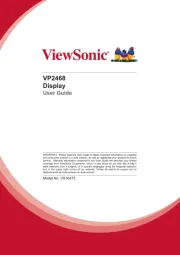
16 August 2025

16 August 2025

16 August 2025
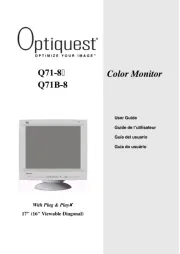
16 August 2025

15 August 2025

15 August 2025

15 August 2025
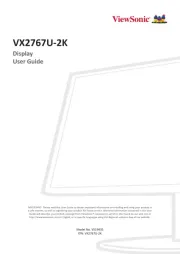
15 August 2025

15 August 2025
skjerm Manualer
- Game Factor
- Mackie
- Approx
- Danfoss
- Pelco
- Desview
- Optoma
- LC-Power
- Godox
- Eizo
- Rollei
- Phoenix Contact
- ViewZ
- RCF
- AOC
Nyeste skjerm Manualer
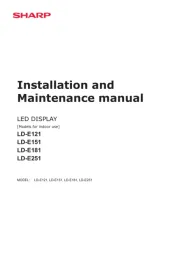
20 Oktober 2025
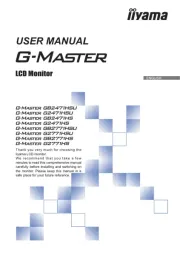
19 Oktober 2025
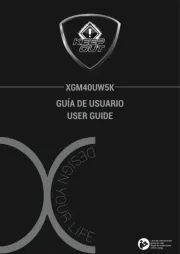
18 Oktober 2025
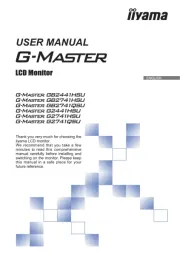
18 Oktober 2025
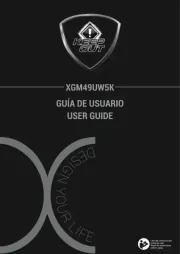
18 Oktober 2025
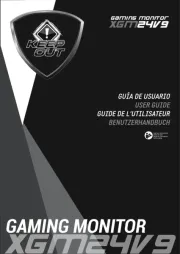
18 Oktober 2025
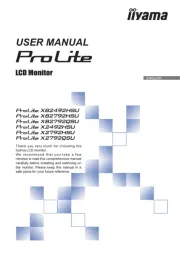
18 Oktober 2025

18 Oktober 2025
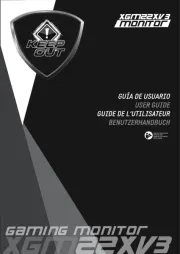
17 Oktober 2025

17 Oktober 2025