Viewsonic VBS100-A Bruksanvisning
Viewsonic
Ikke kategorisert
VBS100-A
Les nedenfor 📖 manual på norsk for Viewsonic VBS100-A (42 sider) i kategorien Ikke kategorisert. Denne guiden var nyttig for 9 personer og ble vurdert med 4.8 stjerner i gjennomsnitt av 5 brukere
Side 1/42
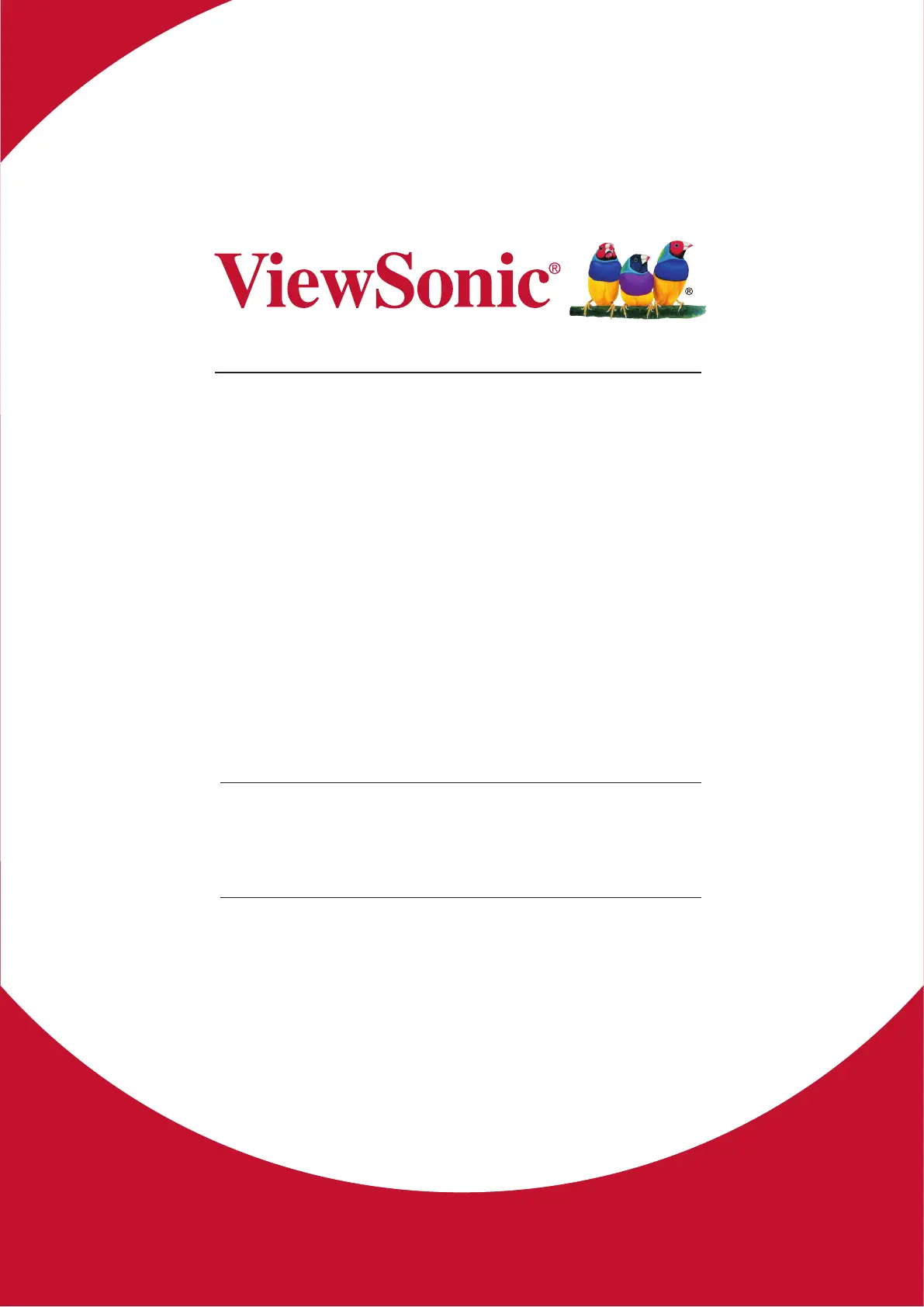
VBS100
myViewBoard Box
User Guide
Model No. VS17677
IMPORTANT: Please read this User Guide to obtain important information on installing
and using your product in a safe manner, as well as registering your product for future
service. Warranty information contained in this User Guide will describe your limited
coverage from ViewSonic Corporation, which is also found on our web site at http://
www.viewsonic.com in English, or in specic languages using the Regional selection
box in the upper right corner of our website. “Antes de operar su equipo lea cu
idadosamente las instrucciones en este manual”
Produkspesifikasjoner
| Merke: | Viewsonic |
| Kategori: | Ikke kategorisert |
| Modell: | VBS100-A |
| Vekt: | 739 g |
| Bredde: | 131.5 mm |
| Dybde: | 121 mm |
| Høyde: | 30 mm |
| Bruksanvisning: | Ja |
| Prosessorfrekvens: | - GHz |
| Wi-Fi: | Nei |
| Pakkevekt: | 940 g |
| Antall USB 2.0-porter: | 1 |
| Antall HDMI-porter: | 2 |
| Sertifisering: | FCC, CE, cTUVus |
| Internminne: | - GB |
| HDMI-versjon: | 1.4/2.0 |
| Total lagringskapasitet: | - GB |
| Produktfarge: | Sort |
| Pakkedybde: | 211 mm |
| Pakkehøyde: | 75 mm |
| Pakkebredde: | 261 mm |
| Operativsystemprogramvare 04: | Android 8.1 |
| Kabler inkludert: | HDMI |
| Antall ethernets-/bredbåndstilkoblinger (RJ-45): | 1 |
| Driftstemperatur (T-T): | 0 - 40 °C |
| Innebygd kortleser: | Nei |
| Harmonisert system (HS)-kode: | 84713000 |
| Diskret grafikkadapter: | Nei |
| DC-inngangskontakt: | Ja |
| Ethernet/bredbåndsforbindelse: | Ja |
| Kommunikasjonsserieporter: | 1 |
| Relativ luftfuktighet under drift (H-H): | 20 - 90 |
| Antall USB 3.2 Gen 1 (3.1 Gen 1)Type-A-porter: | 1 |
| AC-adapter bunt: | Ja |
| Antall USB 3.2 Gen 1 (3.1 Gen 1) Type-C-porter: | 1 |
| RS‐232/422-port: | Ja |
Trenger du hjelp?
Hvis du trenger hjelp med Viewsonic VBS100-A still et spørsmål nedenfor, og andre brukere vil svare deg
Ikke kategorisert Viewsonic Manualer

16 August 2025

14 August 2025

14 August 2025

13 August 2025

13 August 2025

13 August 2025

13 August 2025

13 August 2025

13 August 2025
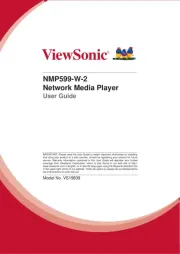
13 August 2025
Ikke kategorisert Manualer
- Pro-User
- Carrier
- Orangemonkie
- Elbe
- Nebula
- Sharkoon
- Enhance
- LAS
- Princeton Tec
- Martin
- Starlight Xpress
- Drayton
- Oras
- Denon
- OSD Audio
Nyeste Ikke kategorisert Manualer

23 Oktober 2025

23 Oktober 2025

23 Oktober 2025

23 Oktober 2025

23 Oktober 2025

23 Oktober 2025

23 Oktober 2025

23 Oktober 2025

23 Oktober 2025

23 Oktober 2025