Viewsonic VP201B Bruksanvisning
Les nedenfor 📖 manual på norsk for Viewsonic VP201B (22 sider) i kategorien skjerm. Denne guiden var nyttig for 15 personer og ble vurdert med 4.8 stjerner i gjennomsnitt av 8 brukere
Side 1/22
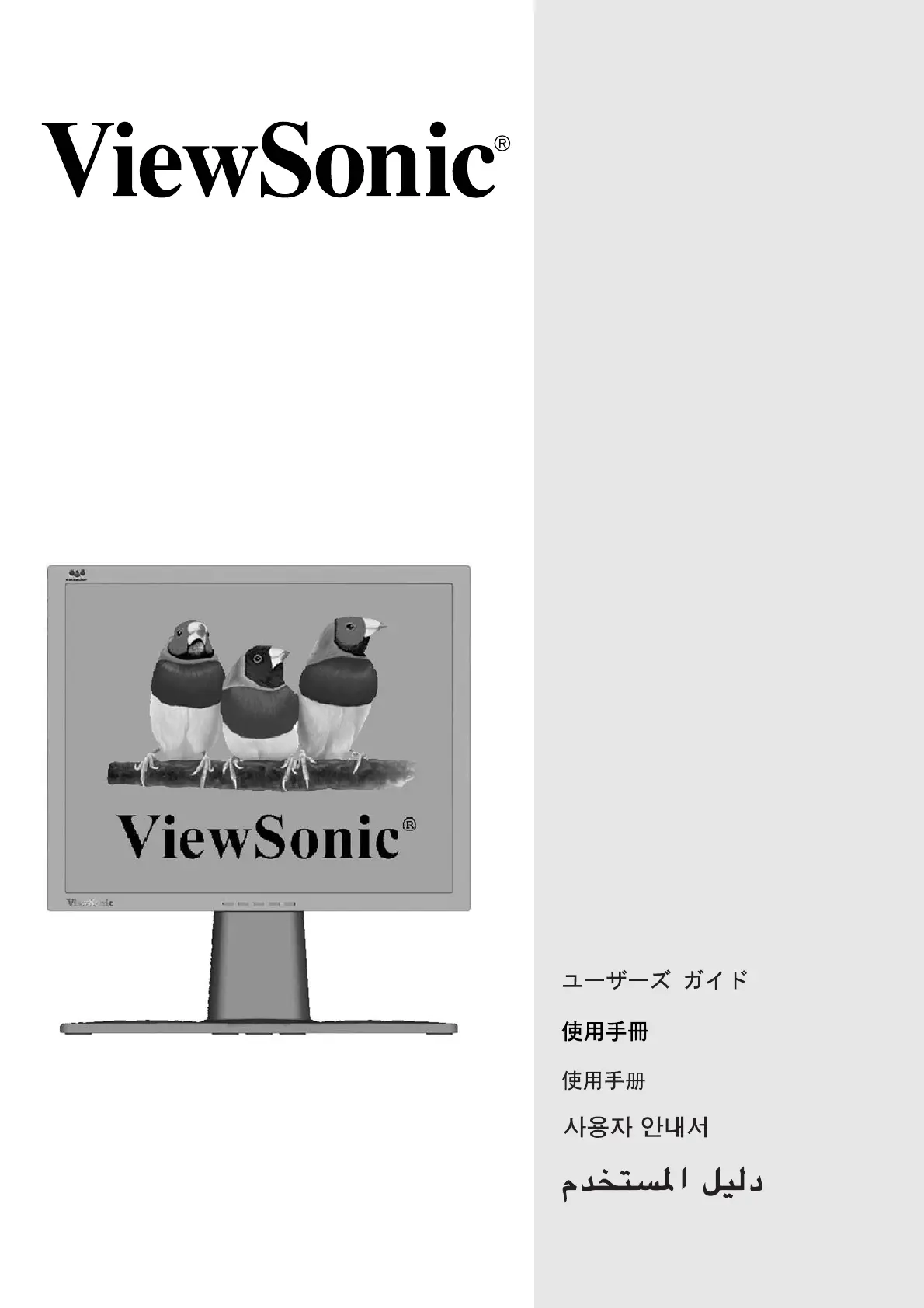
Full 20.1" Diagonal Viewable Screen
VP201b
VP201s
User Guide
Guide de l’utilisateur
Bedienungsanleitung
Guía del usuario
Guida dell'utente
Guia do usuário
Användarhandbok
Käyttöopas
Jmdh\h^kl\hihevah\Zl_ey
PodrĊcznik uĪytkownika
Uživatelská píruka
LCD Display
Használati útmutató
Produkspesifikasjoner
| Merke: | Viewsonic |
| Kategori: | skjerm |
| Modell: | VP201B |
| Berøringsskjerm: | Nei |
| Synsvinkel, horisontal: | 176 ° |
| Sertifisering: | UL, cUL, FCC-B, CB, CE, NOM, TUV/GS, TUV ERGO (covers ISO13406-2 and MPR II), TCO'03 (VP201s) TCO’99 (VP201b), NEMKO, SEMKO, DEMKO, FIMKO, GOST-R, Hygienic, SASO, PCBC, VCCI, BSMI, CCC, PSB, C-TICK, TUV-S |
| Kompatibilitet: | PC VGA up to 1600 x 1200 non-interlaced /Mac* Power Mac G3/G4 up to 1600 X 1200 /HDTV 480p; 720p . |
| Kontrastforhold: | 400:1 |
| Skjermoppløsning: | 1600 x 1200 piksler |
| Produktfarge: | Sort |
| Bredde (uten stativ): | 448 mm |
| Høyde (uten stativ): | 480 mm |
| Vekt (uten stativ): | 5200 g |
| Skjermdiagonal: | 20.1 " |
| Horisontalt frekvensområde: | 30 - 92 kHz |
| Strømforbruk (vanlig bruk): | 70 W |
| Dybde (uten stativ): | 267 mm |
| Synsvinkel, vertikal: | 176 ° |
| Oppdateringsresponstid: | 16 ms |
| Markedsplassering: | Forretning |
| Skjermlysstyrke (typisk): | 250 cd/m² |
| Display: | LCD |
| Vertikal scanningsratio: | 50 - 85 Hz |
| Strømfunksjoner: | Meets TCO and ENERGY STAR standards |
| Intervall maksimal driftstemperatur (T-T): | 0 - 40 °C |
Trenger du hjelp?
Hvis du trenger hjelp med Viewsonic VP201B still et spørsmål nedenfor, og andre brukere vil svare deg
skjerm Viewsonic Manualer

16 August 2025
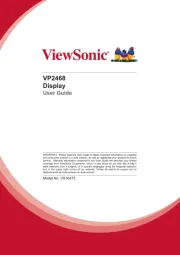
16 August 2025

16 August 2025

16 August 2025
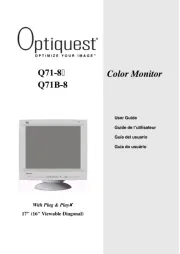
16 August 2025

15 August 2025

15 August 2025

15 August 2025
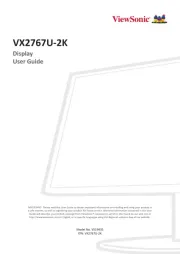
15 August 2025

15 August 2025
skjerm Manualer
- QOMO
- Vimar
- Wohler
- ViewZ
- BenQ
- M-Audio
- Asus
- Mitsubishi
- AVPro Edge
- Feelworld
- Viltrox
- Game Factor
- Abus
- Orion
- Starboard
Nyeste skjerm Manualer
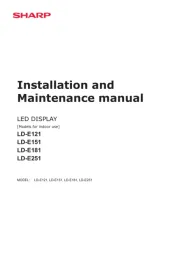
20 Oktober 2025
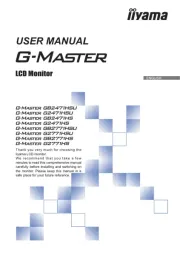
19 Oktober 2025
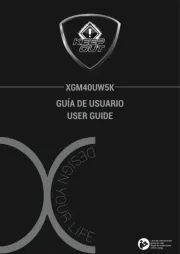
18 Oktober 2025
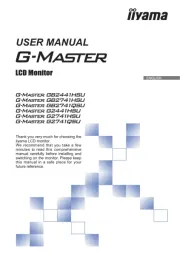
18 Oktober 2025
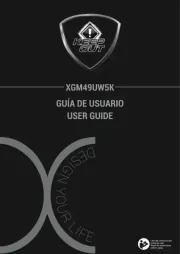
18 Oktober 2025
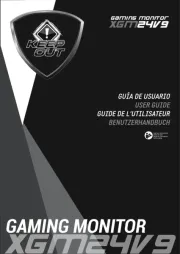
18 Oktober 2025
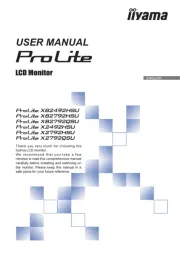
18 Oktober 2025

18 Oktober 2025
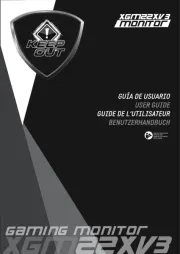
17 Oktober 2025

17 Oktober 2025