Viewsonic VPW450HD Bruksanvisning
Les nedenfor 📖 manual på norsk for Viewsonic VPW450HD (48 sider) i kategorien skjerm. Denne guiden var nyttig for 15 personer og ble vurdert med 4.5 stjerner i gjennomsnitt av 8 brukere
Side 1/48
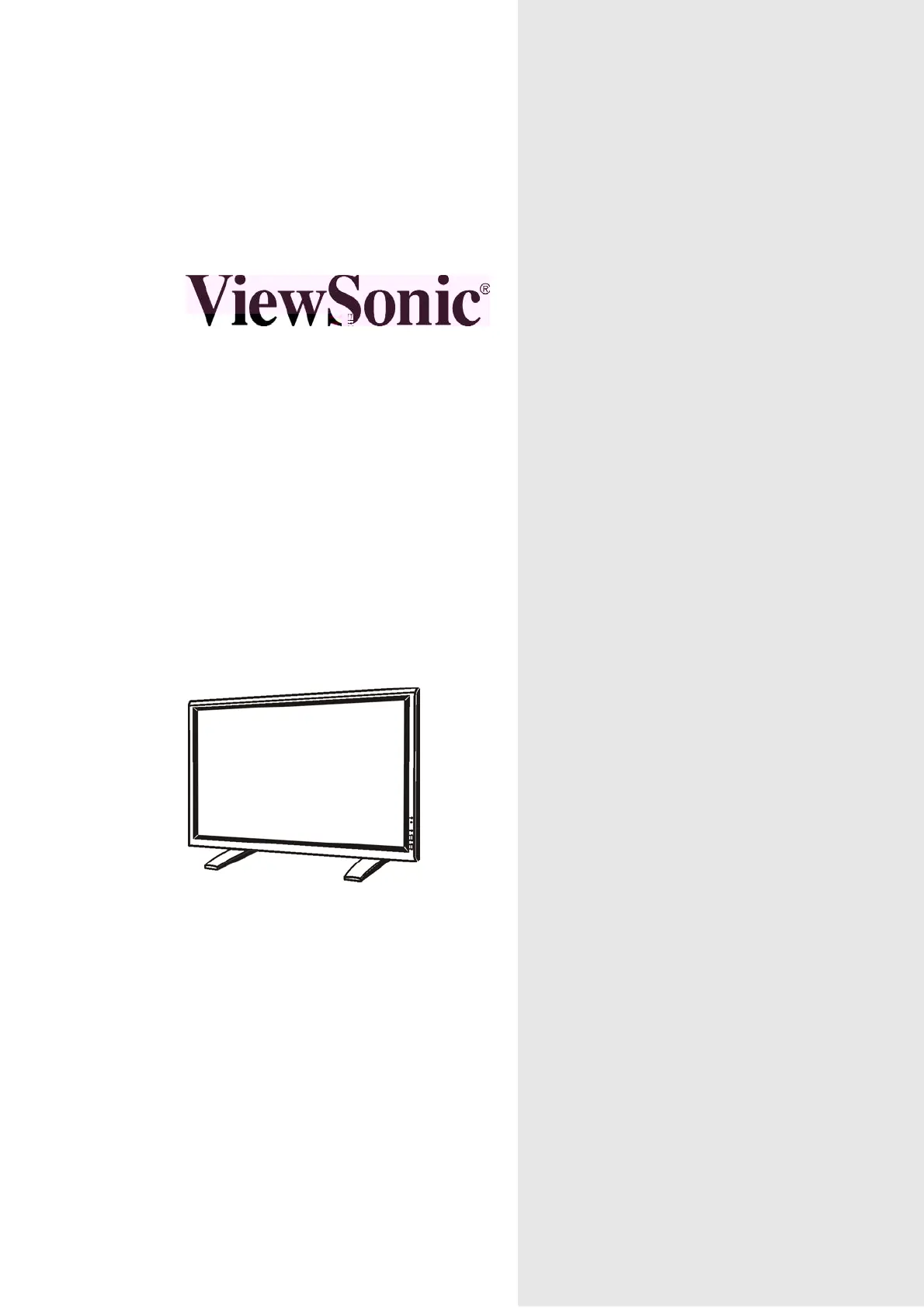
USER GUIDE
VPW450HD
42” PLASMA DISPLAY
Produkspesifikasjoner
| Merke: | Viewsonic |
| Kategori: | skjerm |
| Modell: | VPW450HD |
Trenger du hjelp?
Hvis du trenger hjelp med Viewsonic VPW450HD still et spørsmål nedenfor, og andre brukere vil svare deg
skjerm Viewsonic Manualer

16 August 2025
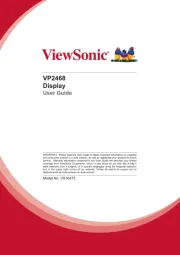
16 August 2025

16 August 2025

16 August 2025
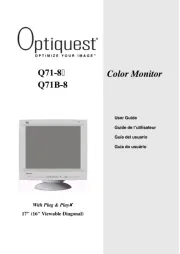
16 August 2025

15 August 2025

15 August 2025

15 August 2025
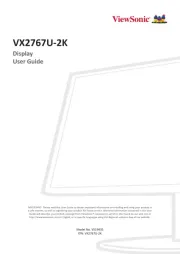
15 August 2025

15 August 2025
skjerm Manualer
- RCF
- HP
- BlueBuilt
- Rollei
- Philips
- Wohler
- GVision
- Viking
- AVPro Edge
- OSEE
- American DJ
- Hitachi
- LG
- Godox
- Optoma
Nyeste skjerm Manualer
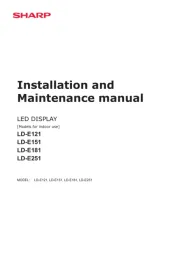
20 Oktober 2025
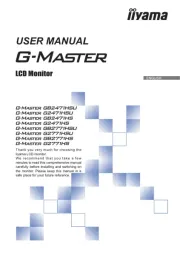
19 Oktober 2025
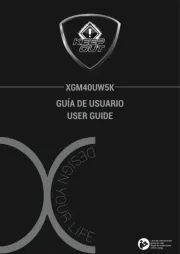
18 Oktober 2025
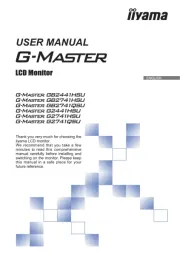
18 Oktober 2025
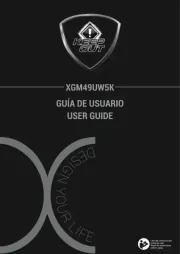
18 Oktober 2025
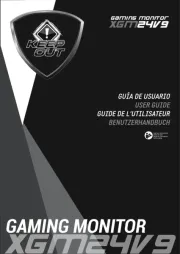
18 Oktober 2025
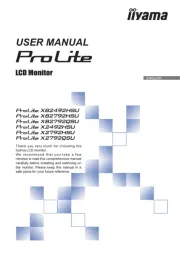
18 Oktober 2025

18 Oktober 2025
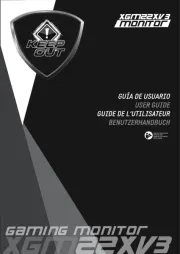
17 Oktober 2025

17 Oktober 2025