Vollrath VP16 Bruksanvisning
Vollrath
vacuummaskin
VP16
Les nedenfor 📖 manual på norsk for Vollrath VP16 (8 sider) i kategorien vacuummaskin. Denne guiden var nyttig for 7 personer og ble vurdert med 4.8 stjerner i gjennomsnitt av 4 brukere
Side 1/8
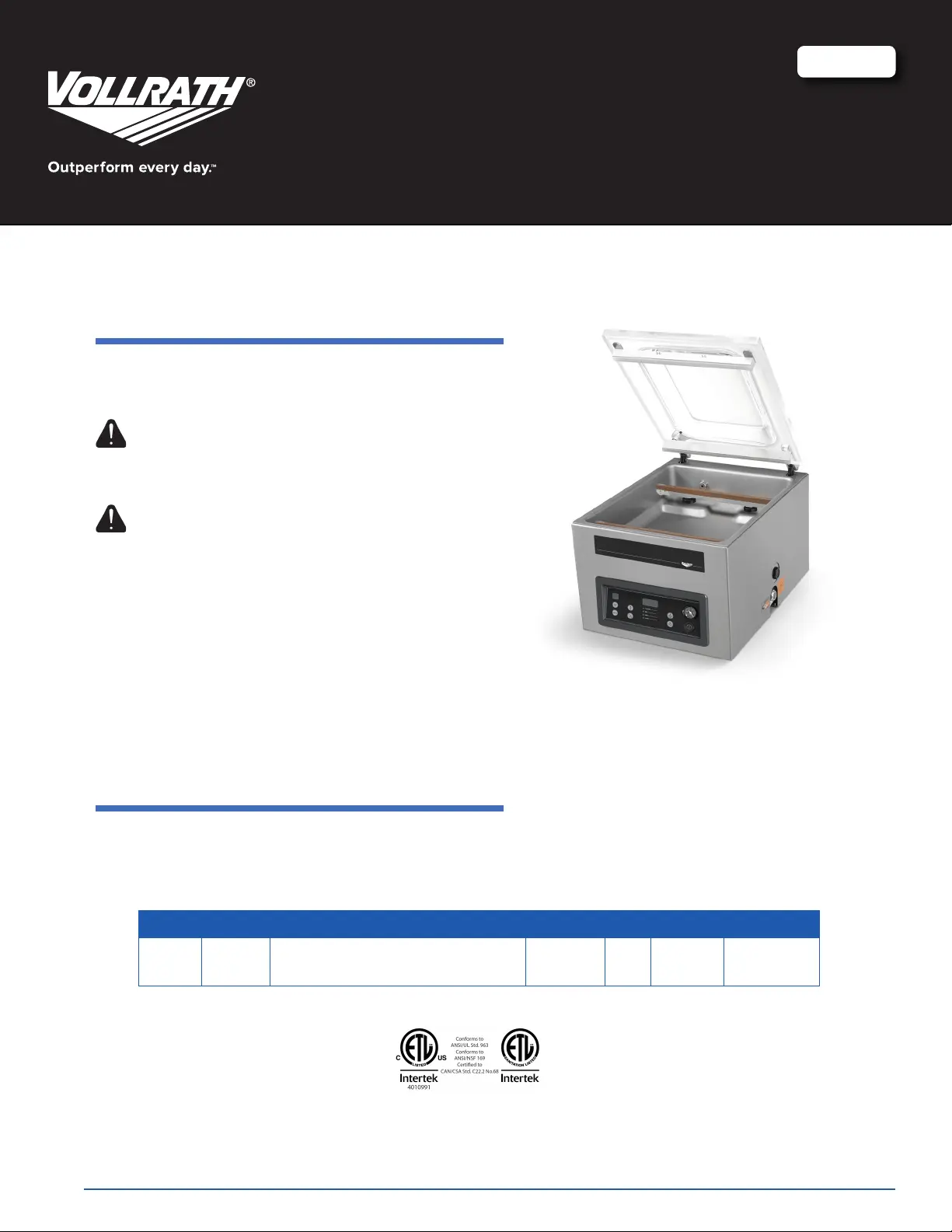
ENGLISH
Operator’s Manual
Item No. 26133-1 Rev 2/17/15
VACUUM PACKING MACHINE WITH DUAL 16" SEALING BARS
Thank you for purchasing this Vollrath Vacuum Packing machine. Before operating the equipment, read and familiarize yourself with
the following operating and safety instructions. SAVE THESE INSTRUCTIONS FOR FUTURE REFERENCE. Save the original box and
packaging. Use this packaging to ship the equipment if repairs are needed.
Item Model Description Voltage HZ Amps Plug
40833 VP16
Vacuum Packaging Machine with
Dual 16" Sealing Bars
120 60 13 5-20P
Safety PrecautionS
To ensure safe operation, read the following statements and understand their
meaning. This manual contains safety precautions which are explained below.
Please read carefully.
WARNING
Warning is used to indicate the presence of a hazard that will or can cause
severe personal injury or death.
CAUTION
Caution is used to indicate the presence of a hazard that will or can cause minor
or major personal injury if the caution is ignored.
NOTICE is used to note information that is important but not hazard-related.
These precautions should be followed at all times. Failure to follow these
precautions could result in injury to yourself and others.
■ Unplug when not in use.
■ Keep unit and power cord away from open ames, electric burners or
excessive heat..
■ Do not operate unattended.
■ Do not operate if unit has been damaged or is malfunctioning in any way.
function and PurPoSe
This unit is intended to vacuum seal food products in a commercial kitchen
environment. It is not intended for household, industrial or laboratory use.
Produkspesifikasjoner
| Merke: | Vollrath |
| Kategori: | vacuummaskin |
| Modell: | VP16 |
Trenger du hjelp?
Hvis du trenger hjelp med Vollrath VP16 still et spørsmål nedenfor, og andre brukere vil svare deg
vacuummaskin Vollrath Manualer

11 August 2025
vacuummaskin Manualer
- Concept
- Fagor
- Laica
- Black Decker
- Steba
- Electrolux
- Breville
- Asko
- VacPak-It
- G3 Ferrari
- Chefman
- Wilfa
- Gorenje
- Caso
- FoodSaver
Nyeste vacuummaskin Manualer

13 Oktober 2025

13 Oktober 2025

13 Oktober 2025
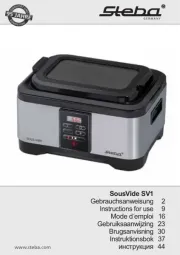
12 Oktober 2025
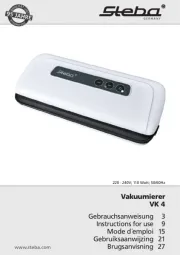
12 Oktober 2025

7 Oktober 2025

5 Oktober 2025

3 Oktober 2025

29 September 2025

29 September 2025