VXi Tria V DC Bruksanvisning
VXi
Hodetelefoner
Tria V DC
Les nedenfor 📖 manual på norsk for VXi Tria V DC (2 sider) i kategorien Hodetelefoner. Denne guiden var nyttig for 30 personer og ble vurdert med 4.9 stjerner i gjennomsnitt av 15.5 brukere
Side 1/2
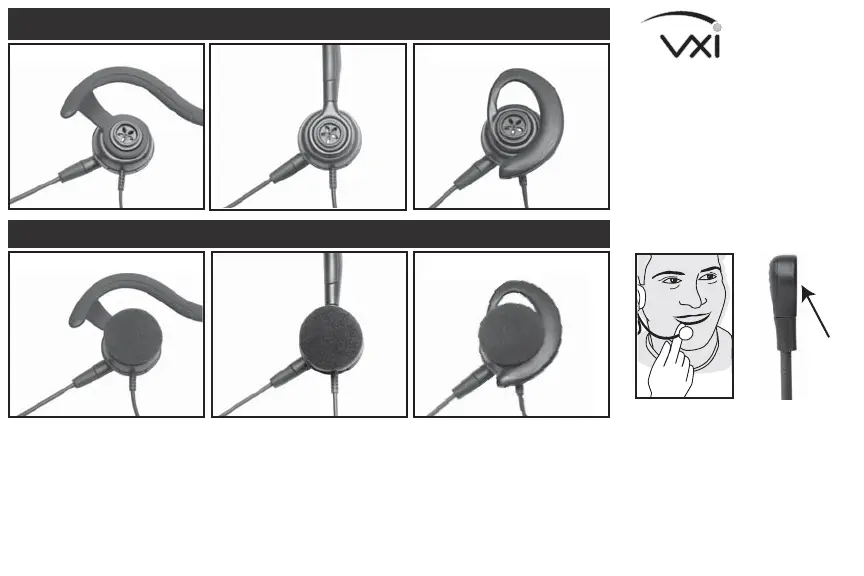
1. ATTACH A HEADBAND OR EAR HOOK
2. ATTACH EAR CUSHION
Behind-the-neck Over-the-head
Over-the-head Over-the-ear
Behind-the-neck
HEADSET
TRIA
™
AMPLIFIER CONNECTION: Connect Tria to the amplifier’s headset cord.
DIRECT CONNECT TO HEADSET-READY PHONE: Connect Tria to a lower cord that is compatible with your phone. Then connect
lower cord into the phone’s headset port. Some phones allow connection to the handset port (consult the phone’s manual).
COMPUTER CONNECTION: Connect Tria to a VXi USB cord or a VXi sound card cord (sold separately).
For technical support or product information please call VXi at 800-742-8588 or 603-742-2888
Over-the-ear (cushion optional)
FLAT
SIDE
Fig. B
Fig. A
Position the microphone about
one finger’s width away from
your face near the corner of your
mouth (Figure A). The flat side of
the microphone housing is the
talk-side (Figure B). This side must
face your mouth.
Produkspesifikasjoner
| Merke: | VXi |
| Kategori: | Hodetelefoner |
| Modell: | Tria V DC |
Trenger du hjelp?
Hvis du trenger hjelp med VXi Tria V DC still et spørsmål nedenfor, og andre brukere vil svare deg
Hodetelefoner VXi Manualer

15 Oktober 2024

15 Oktober 2024

15 Oktober 2024

15 Oktober 2024

15 Oktober 2024

15 Oktober 2024

15 Oktober 2024

15 Oktober 2024

15 Oktober 2024

15 Oktober 2024
Hodetelefoner Manualer
- GoGEN
- Philips
- Xiaomi
- Nokia
- Westone
- CGV
- Kenwood
- EarFun
- Boompods
- Oglo
- Olive
- SoundPEATS
- JLab
- BlueAnt
- Adidas
Nyeste Hodetelefoner Manualer

10 April 2025

4 April 2025

3 April 2025

2 April 2025

2 April 2025

2 April 2025

1 April 2025

1 April 2025

1 April 2025

1 April 2025