Xiaomi Mi Internet Radio Bruksanvisning
Les nedenfor 📖 manual på norsk for Xiaomi Mi Internet Radio (3 sider) i kategorien radioer. Denne guiden var nyttig for 15 personer og ble vurdert med 4.6 stjerner i gjennomsnitt av 8 brukere
Side 1/3

Mi Internet Radio
Accessories
XIAOMI-MI.COM
Accessories: Mi Internet Radio х1, USB cable х1,
user manual х1
Switching stations button
Dynamics
Sensor
Features: This product depends on Wi-Fi network.
Quality of internet signal aecting a quality of the
radio.
Usage
Power switching on
This device does not have an ON / OFF button.
Connect your device to the power supply, using a
USB cable, then LED indicator lights up.
LED indicator
USB port
Reset
(Use an charging
eqiupment of 5V ---
1A and higher)
Installing Mi Smart Home АРР
In the APP Store nd «Mi Smart Home» or scan the
QR-code, to download the client application on the
smartphone.
Follow the application instruction to connect to Wi-
Fi network. Flashing yellow LED light indicates that
the device is in standby mode.
1. Select the Mi Smart Home icon;
2. Click the button in upper right corner to add a
new device;
3.In the list of found devices, select Mi Internet
Radio.
Connecting to network
Sign up to the ocial community
Weibo сommunity Weixin сommunity
XIAOMI-MI.COM
Produkspesifikasjoner
| Merke: | Xiaomi |
| Kategori: | radioer |
| Modell: | Mi Internet Radio |
Trenger du hjelp?
Hvis du trenger hjelp med Xiaomi Mi Internet Radio still et spørsmål nedenfor, og andre brukere vil svare deg
radioer Xiaomi Manualer

13 September 2025
radioer Manualer
- Ryobi
- Hama
- Aiwa
- Delta
- Tivoli Audio
- Scott
- Technaxx
- Victrola
- Thomson
- Jung
- Rockford Fosgate
- Terratec
- Clas Ohlson
- Hitachi
- Clatronic
Nyeste radioer Manualer
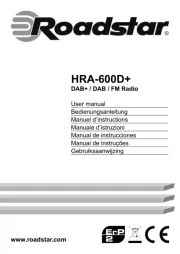
21 Oktober 2025

21 Oktober 2025

21 Oktober 2025
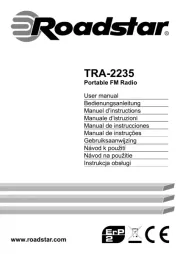
21 Oktober 2025
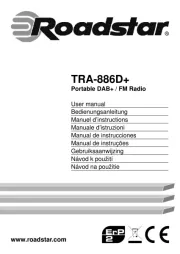
21 Oktober 2025

21 Oktober 2025

21 Oktober 2025
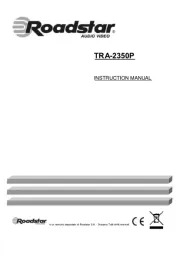
20 Oktober 2025
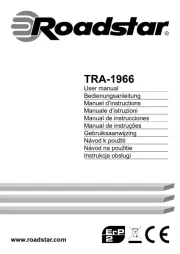
20 Oktober 2025
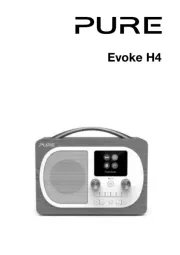
19 Oktober 2025