ZyXEL NebulaFlex Pro WAX650S Bruksanvisning
ZyXEL
Tilgangspunkt
NebulaFlex Pro WAX650S
Les nedenfor 📖 manual på norsk for ZyXEL NebulaFlex Pro WAX650S (365 sider) i kategorien Tilgangspunkt. Denne guiden var nyttig for 17 personer og ble vurdert med 4.3 stjerner i gjennomsnitt av 9 brukere
Side 1/365
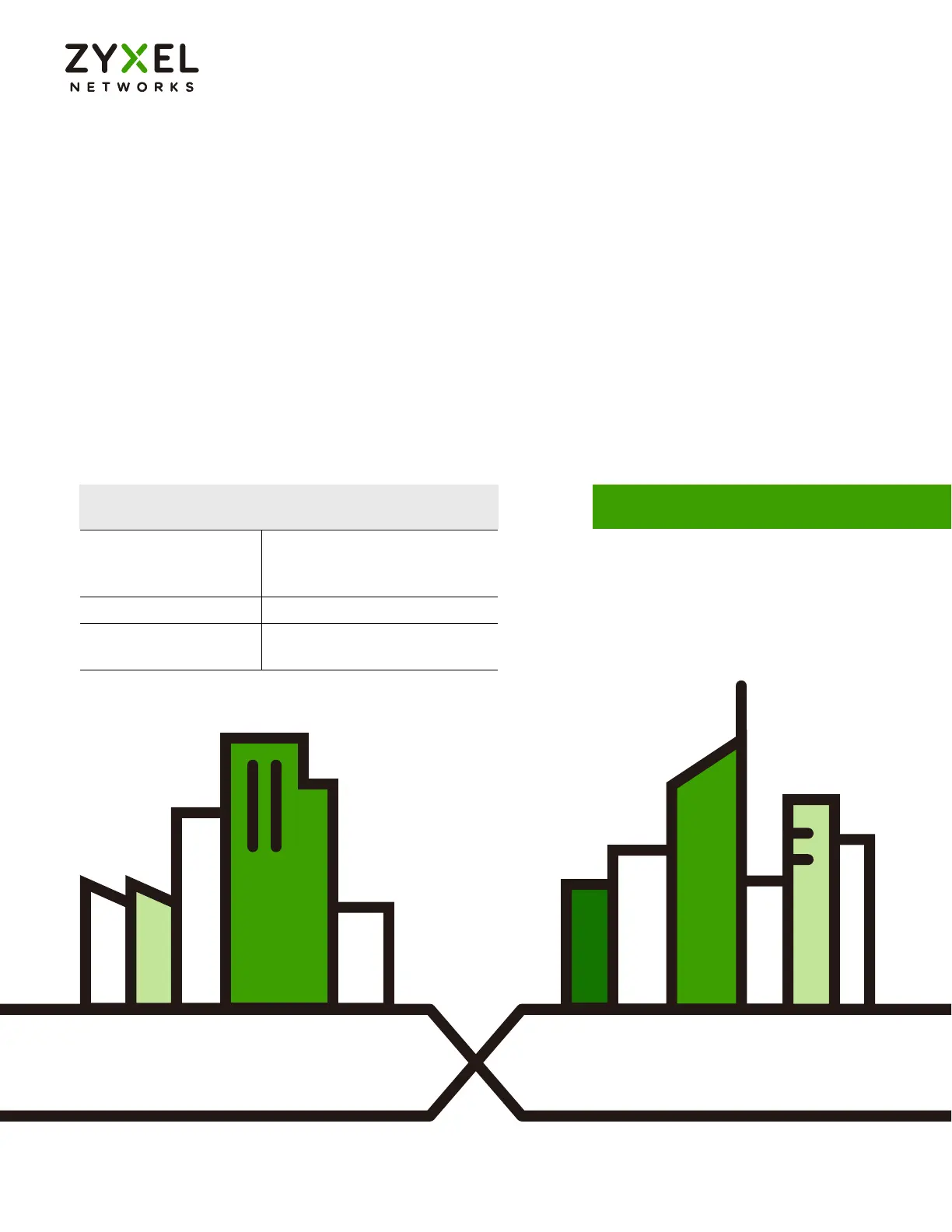
Default Login Details
User’s Guide
NWA/WAX/WBE Series
802.11 a/b/g/n/ac/ax/be Access Point
Copyright © 2025 Zyxel and/or its affiliates. All rights reserved.
Management IP
Address
http://DHCP-assigned IP
OR
http://192.168.1.2
User Name admin
Password See Zyxel Device label or
1234
Version 7.10 Edition 2, 2/2025
Produkspesifikasjoner
| Merke: | ZyXEL |
| Kategori: | Tilgangspunkt |
| Modell: | NebulaFlex Pro WAX650S |
| Vekt: | 1160 g |
| Bredde: | 230 mm |
| Dybde: | 235 mm |
| Høyde: | 53.5 mm |
| Pakkevekt: | 1490 g |
| Sertifisering: | FCC 15C, FCC 15E, ETSI EN 300 328, EN 301 893, LP0002\nFCC 15B, EN 301 489-1, EN 301 489-17, EN55022, EN55024, EN61000-3-2/-3, EN60601-1-2, BSMI CNS13438\nEN 60950-1, IEC 60950-1, BSMI CNS14336-1 |
| Nettverksstandard: | IEEE 802.11a, IEEE 802.11ac, IEEE 802.11ax, IEEE 802.11b, IEEE 802.11g, IEEE 802.11n, IEEE 802.3bt |
| MAC-adressefiltrering: | Ja |
| MIMO-type: | Multi User MIMO |
| Maksimal dataoverføringshastighet: | 3550 Mbit/s |
| 2,4 GHz: | Ja |
| 5 GHz: | Ja |
| Rask roaming: | Ja |
| Maksimal dataoverføringshastighet (5 GHz): | 2400 Mbit/s |
| Trådløs isolasjon: | Ja |
| AC-inngangsspenning: | 12 V |
| Produktfarge: | Hvit |
| Pakkedybde: | 266 mm |
| Pakkehøyde: | 79 mm |
| Monteringssett: | Ja |
| Pakkebredde: | 282 mm |
| Antall ethernets-/bredbåndstilkoblinger (RJ-45): | 2 |
| Driftstemperatur (T-T): | 0 - 50 °C |
| Oppbevaringstemperaturomåde (Celsius): | -30 - 70 °C |
| Lagringsrelativ fuktighet: | 10 - 90 |
| Harmonisert system (HS)-kode: | 85176990 |
| Oppgraderbar fastvare: | Ja |
| DC-inngangskontakt: | Ja |
| Ethernet LAN dataoverføringshastigheter: | 1000,2500,5000 Mbit/s |
| Sikkerhetsalgoritmer: | SNMP, WEP, WPA-Enterprise, WPA-PSK, WPA2, WPA3 |
| Relativ luftfuktighet under drift (H-H): | 10 - 95 |
| Webbasert administrasjon: | Ja |
| Strøm over Ethernet (PoE): | Ja |
| Antennetype: | Innvendig lys |
| Antenne forbedringsnivå (max): | 5.8 dBi |
| VLAN støtte: | Ja |
| Overføringskraft: | 26 dBmW |
| Wi-Fi Multimedia (WMM)/(WME): | Ja |
| Mottakersensitivitet: | -105 dBm |
| Maksimal dataoverføringshastighet (2.4 GHz): | 1150 Mbit/s |
| MIMO: | Ja |
| Båndstyring: | Ja |
| Auto Trådløs Distribution System (WDS): | Ja |
Trenger du hjelp?
Hvis du trenger hjelp med ZyXEL NebulaFlex Pro WAX650S still et spørsmål nedenfor, og andre brukere vil svare deg
Tilgangspunkt ZyXEL Manualer
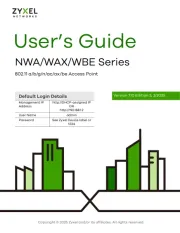
5 August 2025
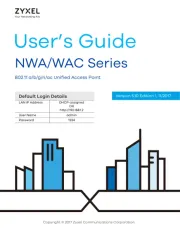
5 August 2025
Tilgangspunkt Manualer
- D-Link
- IP-COM
- Planet
- Extreme Networks
- TP Link
- Black Box
- Trendnet
- Draytek
- Cisco
- Tripp Lite
- Grandstream
- Cambium Networks
- LevelOne
- EQ-3
- AVM
Nyeste Tilgangspunkt Manualer
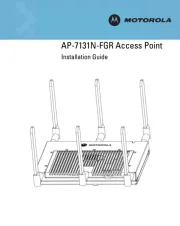
8 Oktober 2025
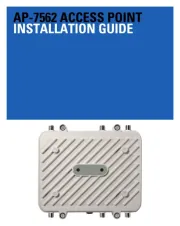
8 Oktober 2025

7 Oktober 2025

7 Oktober 2025

7 Oktober 2025

7 Oktober 2025
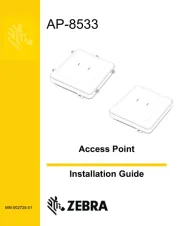
7 Oktober 2025

7 Oktober 2025

3 Oktober 2025

3 Oktober 2025