Acer CU-7530 Bruksanvisning
Acer
fotokamera
CU-7530
Les nedenfor 📖 manual på norsk for Acer CU-7530 (55 sider) i kategorien fotokamera. Denne guiden var nyttig for 19 personer og ble vurdert med 4.8 stjerner i gjennomsnitt av 10 brukere
Side 1/55
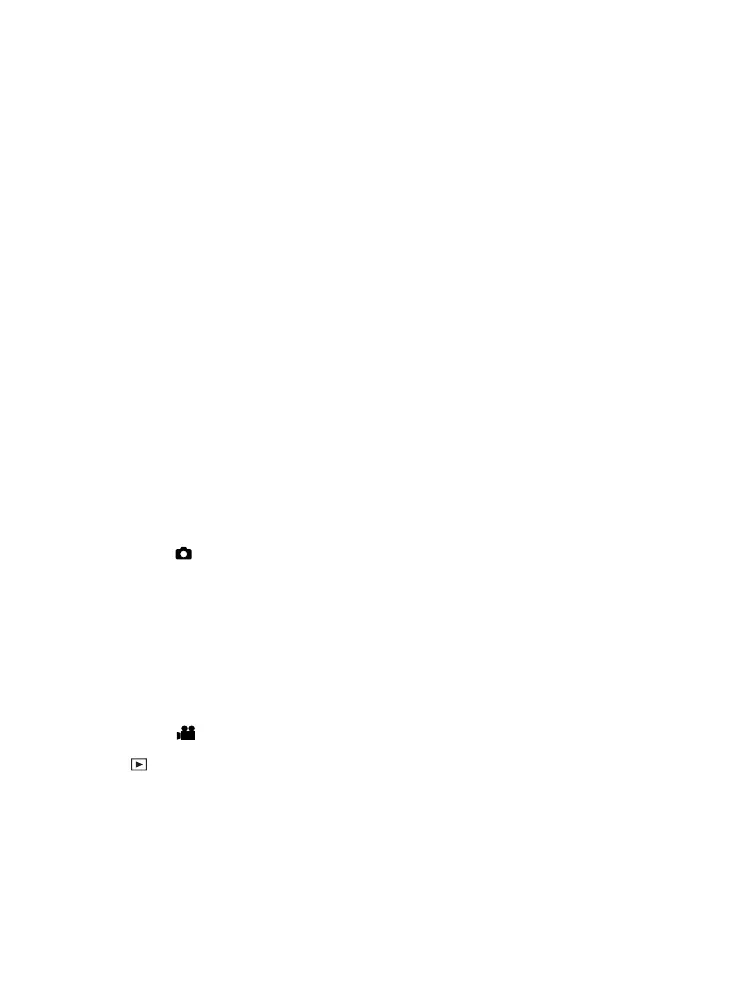
EN-1
CONTENTS
3 INTRODUCTION
3 Overview
3 Package Contents
4 GETTING TO KNOW THE CAMERA
4 Front View
5 Rear View
7 Status LED Indicator
8 LCD Monitor Icons
10 GETTING STARTED
10 Attaching the Camera Strap
10 Inserting and Removing the Battery
11 Charging the Battery
12 Inserting and Removing the SD Memory
Card (Optional Accessory)
13 Setting the Date and Time
14 Choosing the Language
15 Formatting the SD Memory Card or Internal Memory
16 Setting Image Resolution and Quality
17 PHOTOGRAPHY MODE
17 [ ] Capture Mode
18 Recording Voice Memos
19 Using the Digital Zoom
20 Setting the Flash
21 Setting the Focus
22 Setting the Self-timer
23 Exposure Compensation/Backlight Correction
24 Setting the Scene Mode
25 Setting the Panorama Mode
26 [ ] Video Mode
27 [ ] PLAYBACK MODE
27 Playing Back Still Images
28 Playing Back Video Clips
29 Playing Back Still Images/Video Clips on the Docking Station
29 Attaching Voice Memos
30 Thumbnail Display
31 Zoom Playback
32 Slideshow Display
Produkspesifikasjoner
| Merke: | Acer |
| Kategori: | fotokamera |
| Modell: | CU-7530 |
Trenger du hjelp?
Hvis du trenger hjelp med Acer CU-7530 still et spørsmål nedenfor, og andre brukere vil svare deg
fotokamera Acer Manualer

11 August 2025
fotokamera Manualer
- Olympus
- Creative
- Kodak
- Easypix
- HP
- Imou
- Fujifilm
- JAI
- Blaupunkt
- Bushnell
- Alfatron
- AViPAS
- Optoma
- Nikon
- BZBGear
Nyeste fotokamera Manualer
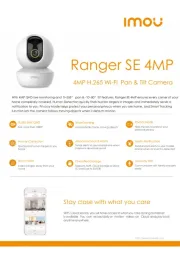
18 Oktober 2025
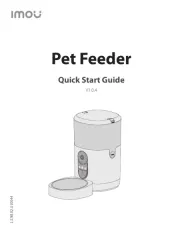
17 Oktober 2025

17 Oktober 2025
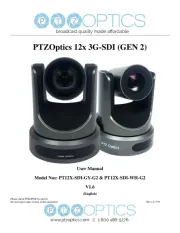
17 Oktober 2025

17 Oktober 2025

17 Oktober 2025

17 Oktober 2025

17 Oktober 2025

17 Oktober 2025
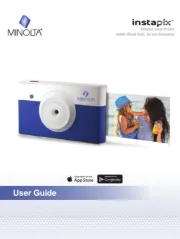
12 Oktober 2025