AeroCool P300C Bruksanvisning
AeroCool
Computerbehuizing
P300C
Les nedenfor 📖 manual på norsk for AeroCool P300C (2 sider) i kategorien Computerbehuizing. Denne guiden var nyttig for 35 personer og ble vurdert med 4.9 stjerner i gjennomsnitt av 18 brukere
Side 1/2
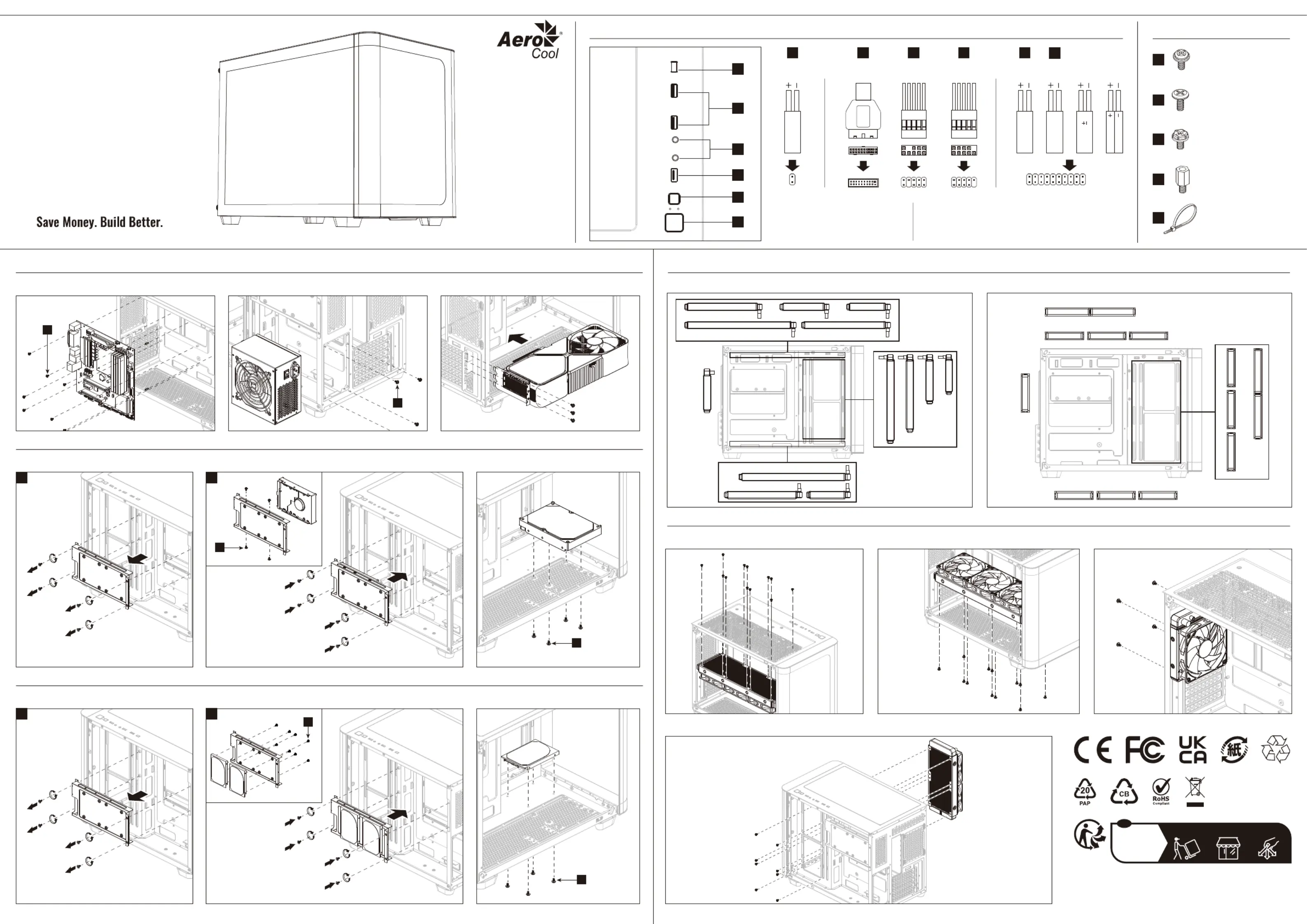
120mm rad
360mm rad
240mm rad
120mm rad
280mm rad
240mm rad
140mm rad
120mm rad
360mm rad
280mm rad
240mm rad
140mm rad
120mm rad
120mm Fan
120mm Fan 120mm Fan 120mm Fan
120mm Fan 120mm Fan 120mm Fan
140mm Fan 140mm Fan
140mm Fan 140mm Fan
120mm Fan120mm Fan120mm Fan
A B
A B
1
3
2
1
2
1
aerocool.io
P300C
Mid Tower Case
How to Install
(1) Install Motherboard Radiator Support Fan Support
(4a) Install 3.5” HDD x1 (4b) Install 3.5” HDD x1
(6a) Install Top Radiator
(6d) Install Side Radiator
(6b) Install Bottom Radiator (6c) Install Rear Radiator
(5a) Install 2.5” SSD x2 (5b) Install 2.5” SSD x1
(2) Install PSU (3) Install Add-on Card
Points de collecte sur www.quefairedemesdechets.fr
Privilégiez la réparaon ou le don de votre appareil !
REPRISE
À LA LIVRAISON
À DÉPOSER
EN MAGASIN
À DÉPOSER
EN DÉCHÈTERIE
OU OU
Cet appareil
se recycle
FR
Accessory Bag Contents
MB | SSD
Screw x 18
1
HDD
Screw x 9
2
PSU
Screw x 6
3
MB
Standoff x 3
4
Cable
Tie x 5
5
Front I/O Cable Connection
a
d
e
f
b
c
(Please refer to the motherboard’s manual for further instructions).
Note :
Specifications may vary depending on your region.
Contact your local retailer for more information.
M/B
F-PANEL
POWER LED
POWER LED
HDD LED
f
Power
POWER SW
e
Reset
RESET SW
Hold it for 3 seconds to switch between
motherboard and button control.
Hold it for 6 seconds to turn off the LED
and press once to turn it back on.
c
Audio Jack
HD AUDIO
b
USB 3.2 Gen1
Type-A
USB3.0
d
USB 2.0
USB 2.0
a
LED Botton
LED SW
HUB
Produkspesifikasjoner
| Merke: | AeroCool |
| Kategori: | Computerbehuizing |
| Modell: | P300C |
Trenger du hjelp?
Hvis du trenger hjelp med AeroCool P300C still et spørsmål nedenfor, og andre brukere vil svare deg
Computerbehuizing AeroCool Manualer

6 Februar 2025

30 Januar 2025

15 Januar 2025

6 Januar 2025

2 Januar 2025

28 Desember 2024

26 Oktober 2024

23 Oktober 2024

23 Oktober 2024

23 Oktober 2024
Computerbehuizing Manualer
- Thermaltake
- ZOTAC
- Chenbro Micom
- Kolink
- Gigabyte
- Lian Li
- Supermicro
- Joy-it
- NZXT
- HYTE
- Fractal Design
- Hoffman
- Jonsbo
- Sharkoon
- Logic
Nyeste Computerbehuizing Manualer

9 April 2025

7 April 2025

6 April 2025

2 April 2025

1 April 2025

30 Mars 2025

29 Mars 2025

28 Mars 2025

27 Mars 2025

23 Februar 2025