Airlive WMM-3000R Bruksanvisning
Les nedenfor 📖 manual på norsk for Airlive WMM-3000R (99 sider) i kategorien Ruter. Denne guiden var nyttig for 10 personer og ble vurdert med 4.6 stjerner i gjennomsnitt av 5.5 brukere
Side 1/99
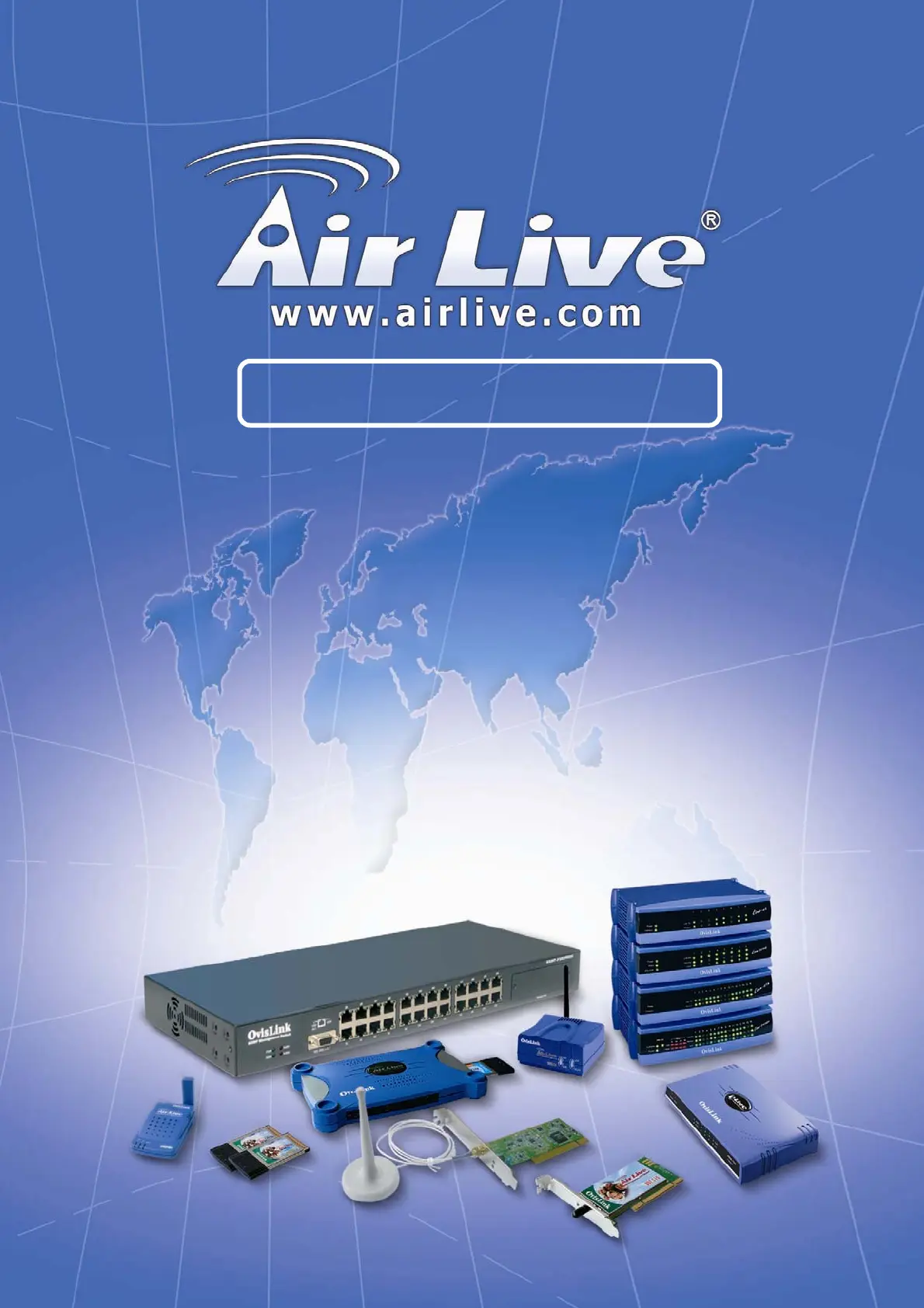
WMM-3000R
MIMO-G Wireless Broadband Router
User’s Manual
AirLive WMM-3000R User’s Manual
1
Produkspesifikasjoner
| Merke: | Airlive |
| Kategori: | Ruter |
| Modell: | WMM-3000R |
Trenger du hjelp?
Hvis du trenger hjelp med Airlive WMM-3000R still et spørsmål nedenfor, og andre brukere vil svare deg
Ruter Airlive Manualer

11 August 2025
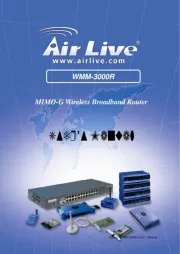
11 August 2025
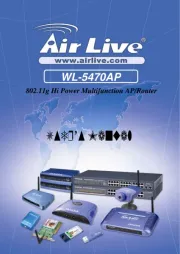
11 August 2025
Ruter Manualer
- Luxul
- Kogan
- Intelix
- Smart-AVI
- A-NeuVideo
- VigilLink
- Gefen
- TP Link
- Genexis
- Arris
- HP
- ZyXEL
- Teltonika
- DeWalt
- Atlona
Nyeste Ruter Manualer

20 Oktober 2025
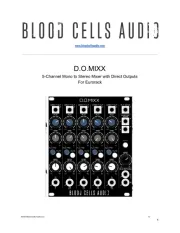
12 Oktober 2025
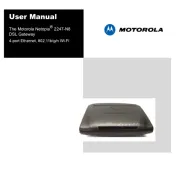
7 Oktober 2025
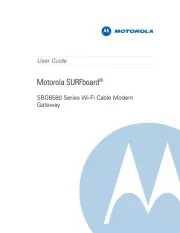
7 Oktober 2025

7 Oktober 2025

6 Oktober 2025
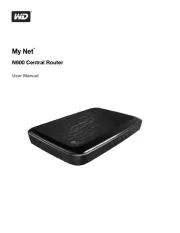
6 Oktober 2025

6 Oktober 2025

6 Oktober 2025

6 Oktober 2025