Akai ACRB-2000 Bruksanvisning
Les nedenfor 📖 manual på norsk for Akai ACRB-2000 (20 sider) i kategorien Klokke. Denne guiden var nyttig for 31 personer og ble vurdert med 5.0 stjerner i gjennomsnitt av 16 brukere
Side 1/20

EN#-#ENGLISH#
ALARM#CLOCK#WITH#WIRELESS#CHARGER#
ACRB-2000
I. Function Buttons
EN 1
Produkspesifikasjoner
| Merke: | Akai |
| Kategori: | Klokke |
| Modell: | ACRB-2000 |
| Bredde: | 145 mm |
| Dybde: | 73 mm |
| Høyde: | 116 mm |
| Strømkilde: | AC |
| Baklys: | Ja |
| Antall alarmer: | 2 |
| Antall USB 2.0-porter: | 1 |
| Antall per pakke: | 1 stykker |
| Innebygd trådløs lader: | Ja |
| Produktfarge: | Sort |
| Modell/Type: | Digital vekkerklokke |
| Innebygd klokke: | Ja |
| Hørbare alarmer: | Ja |
| Antall alarmtider: | 2 |
Trenger du hjelp?
Hvis du trenger hjelp med Akai ACRB-2000 still et spørsmål nedenfor, og andre brukere vil svare deg
Klokke Akai Manualer

4 Januar 2025

2 Januar 2025

2 Januar 2025

2 Januar 2025

2 Januar 2025
Klokke Manualer
- Edox
- Nautica
- Livoo
- La Crosse Technology
- United Office
- Geemarc
- EMOS
- Citizen
- Freek Vonk
- Skagen
- Ferrari
- Breitling
- Antelope
- Timex
- Teesa
Nyeste Klokke Manualer

6 Oktober 2025
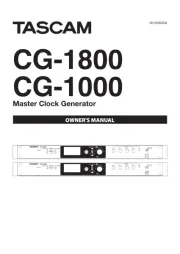
1 Oktober 2025

26 September 2025

22 September 2025

22 September 2025

19 September 2025

18 September 2025

17 September 2025
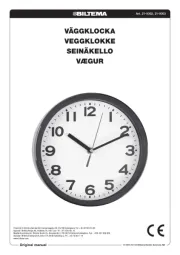
11 September 2025

10 September 2025