Akai Advance 49 Bruksanvisning
Akai
Midi-keyboard
Advance 49
Les nedenfor 📖 manual på norsk for Akai Advance 49 (64 sider) i kategorien Midi-keyboard. Denne guiden var nyttig for 13 personer og ble vurdert med 4.5 stjerner i gjennomsnitt av 7 brukere
Side 1/64
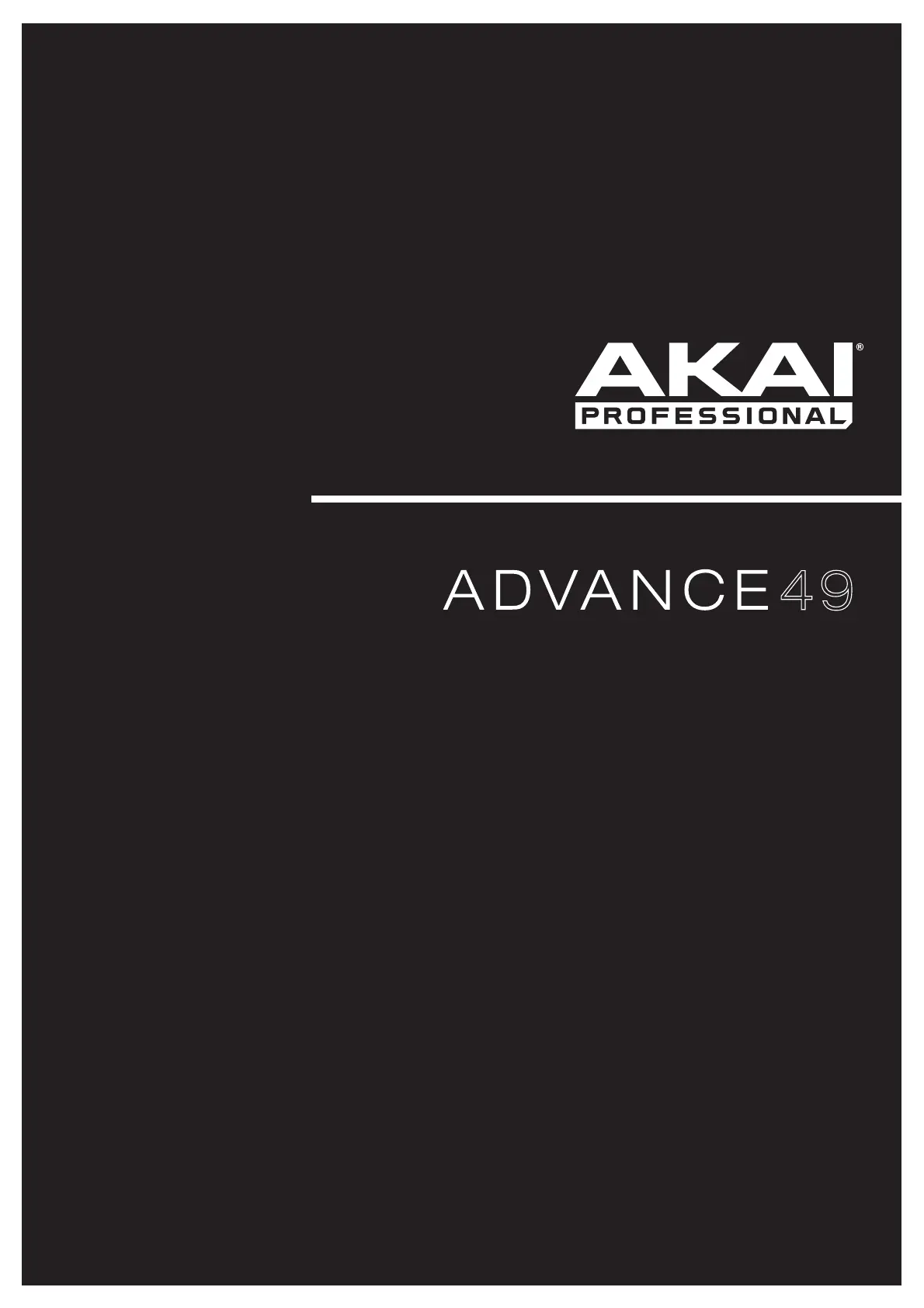
Quickstart Guide
English ( 2 – 13 )
Guía de inicio rápido
Español ( 14 – 25 )
Guide d'utilisation rapide
Français ( 26 – 37 )
Guida rapida
Italiano ( 38 – 49 )
Schnellstart-Anleitung
Deutsch ( 50 – 61 )
Appendix
English ( 62 )
Produkspesifikasjoner
| Merke: | Akai |
| Kategori: | Midi-keyboard |
| Modell: | Advance 49 |
| Strømkildetype: | AC |
| MIDI inn: | Ja |
| Produktfarge: | Sort |
| MIDI-utgang: | Ja |
| Videoopptaksgrensesnitt: | USB |
| Antall taster på MIDI-tastatur: | 49 taster |
Trenger du hjelp?
Hvis du trenger hjelp med Akai Advance 49 still et spørsmål nedenfor, og andre brukere vil svare deg
Midi-keyboard Akai Manualer
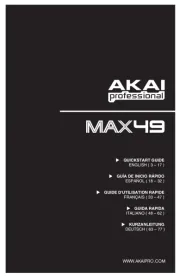
6 Oktober 2025
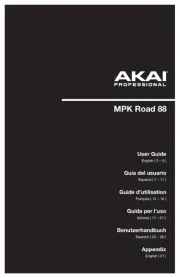
5 Oktober 2025
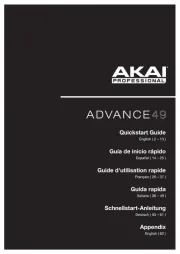
5 Oktober 2025
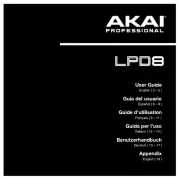
5 Oktober 2025
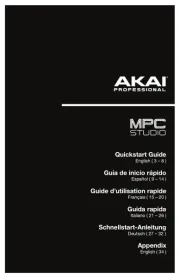
5 Oktober 2025

5 Oktober 2025
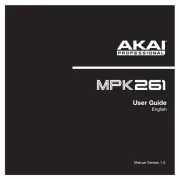
5 Oktober 2025
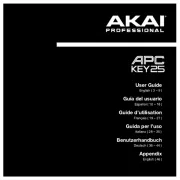
5 Oktober 2025
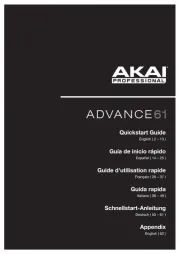
5 Oktober 2025
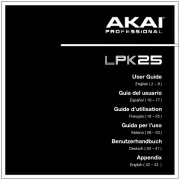
5 Oktober 2025
Midi-keyboard Manualer
Nyeste Midi-keyboard Manualer
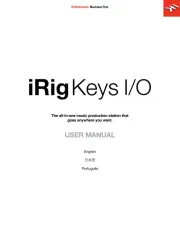
8 Oktober 2025
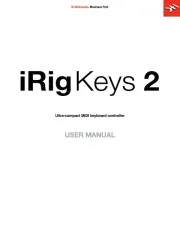
8 Oktober 2025
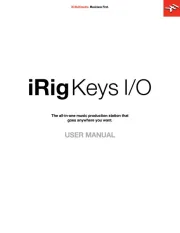
7 Oktober 2025
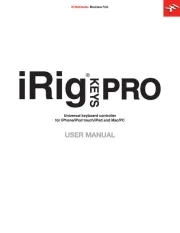
7 Oktober 2025
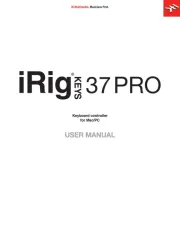
7 Oktober 2025
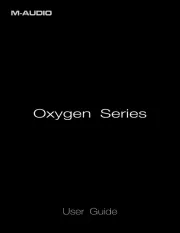
4 Oktober 2025
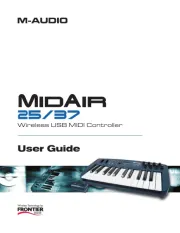
4 Oktober 2025

4 Oktober 2025
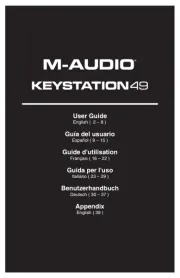
4 Oktober 2025
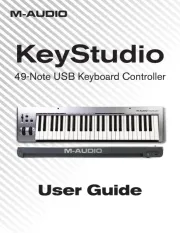
4 Oktober 2025