Antec BXR-100WHI Bruksanvisning
Antec
hodetelefon
BXR-100WHI
Les nedenfor 📖 manual på norsk for Antec BXR-100WHI (22 sider) i kategorien hodetelefon. Denne guiden var nyttig for 17 personer og ble vurdert med 4.1 stjerner i gjennomsnitt av 9 brukere
Side 1/22

User Manual
Manuel d’ utilisation
Produkspesifikasjoner
| Merke: | Antec |
| Kategori: | hodetelefon |
| Modell: | BXR-100WHI |
| Produkttype: | Hodesett |
| Bredde: | 23 mm |
| Dybde: | 15 mm |
| Høyde: | 40 mm |
| LED-indikatorer: | Ja |
| Bluetooth: | Ja |
| Bluetooth-profiler: | A2DP, HFP, HSF |
| Tilkoblingsteknologi: | Trådløs |
| Taletid: | 6 timer |
| Batteriteknologi: | Lithium-Ion (Li-Ion) |
| Produktfarge: | Hvit |
| Batterinivåindikator: | Ja |
| Betjeningstaster: | Multi-key, Track <, Track >, Volume +, Volume - |
| Rekkevidde trådløs ruter: | 10 m |
| Indikator for batteriopplading: | Ja |
| Oppladingsindikator: | Ja |
Trenger du hjelp?
Hvis du trenger hjelp med Antec BXR-100WHI still et spørsmål nedenfor, og andre brukere vil svare deg
hodetelefon Antec Manualer
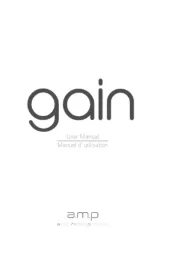
19 August 2025

19 August 2025
hodetelefon Manualer
- Definitive Technology
- Fiio
- Microsoft
- Sennheiser
- Pyle
- HATOR
- ModeCom
- Savio
- Technaxx
- JBL
- Teufel
- UDG Gear
- Denon
- Philips
- Beyerdynamic
Nyeste hodetelefon Manualer

21 Oktober 2025

18 Oktober 2025

17 Oktober 2025

17 Oktober 2025

16 Oktober 2025
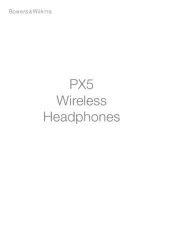
16 Oktober 2025
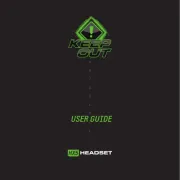
13 Oktober 2025

13 Oktober 2025

13 Oktober 2025

13 Oktober 2025