Atdec AWMS-HX40-H-B Bruksanvisning
Atdec
Flatpanelstøtte
AWMS-HX40-H-B
Les nedenfor 📖 manual på norsk for Atdec AWMS-HX40-H-B (1 sider) i kategorien Flatpanelstøtte. Denne guiden var nyttig for 36 personer og ble vurdert med 4.4 stjerner i gjennomsnitt av 18.5 brukere
Side 1/1
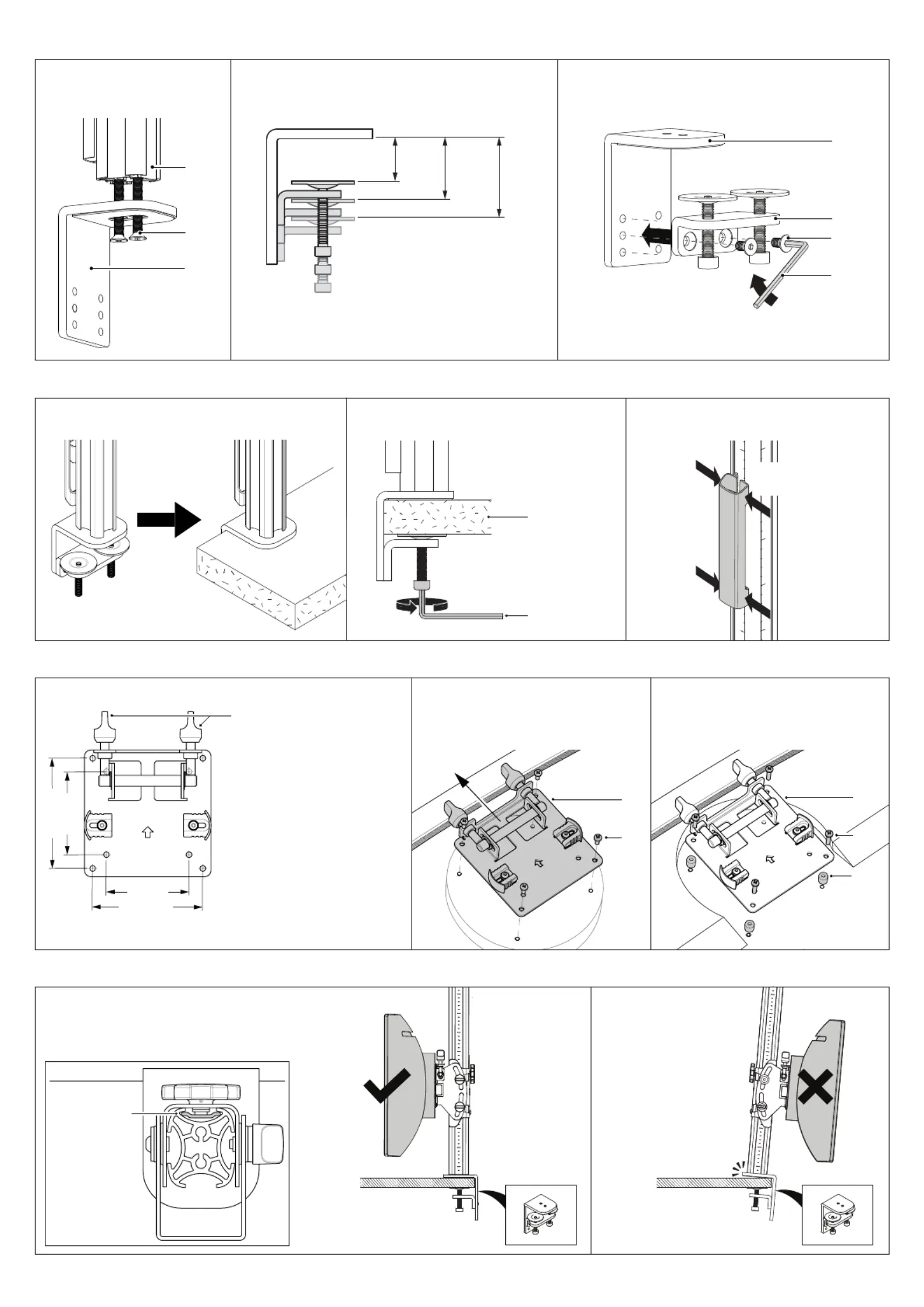
AWMS-2-BT75-H Page 2 of 4
2. Fit clamp to work surface
2.1 Place in desired location
on worksurface.
1. Assemble post to clamp
1.1 Attach post to upper
clamp using the M8x60mm
screws and 5mm hex key.
1.2 Measure the worksurface
thickness and choose the
suitable lower clamp position.
1.3 Attach lower clamp to upper
clamp in the suitable position using the
M8x16mm screws and 5mm hex key.
2.2 Screw in both pressure plates
and tighten evenly and rmly.
2.3 Remove clips & covers from post by
sliding up & out or by squeezing sides.
SQUEEZE
to release
75mm
100mm
75mm
100mm
For 75mm VESA
unscrew 5mm to
access top holes
Option A
Attach VESA plate with
M4x10mm screws.
Option B
For recessed VESA
use 10mm spacers and
M4x20mm screws.
3.1 VESA compatibility.
NOTE:
Some displays require the
use of a VESA adapter
before attaching the
VESA plate. This VESA
adapter may ship in the
box with the display.
Consult your display’s
installation guide for
further information.
3. Attach VESA plates to displays
E
J
TOP
E
K
L
G
A
B
Top Middle Bottom
Top
Middle
Bottom
0 - 38mm (0 - 1 ”) ½
11 - 53mm ( ” - 2 ”)
25 - 68mm (1” - 2 ”)
C
B
F
H
Note: If there is only a small gap behind the
worksurface perform Step 2.1 before this step
Mounting
surface
5mm
Hex key
4. Slide brackets onto post and set height
4.1 Tilt bracket must only be attached with display
facing the front of the mounting surface.
WORK
SURFACE
WORK
SURFACE
BACK of desk
FRONT
INNER GUIDE
in rear post
channel
VIEW FROM ABOVE
Produkspesifikasjoner
| Merke: | Atdec |
| Kategori: | Flatpanelstøtte |
| Modell: | AWMS-HX40-H-B |
| Antall per pakke: | 1 stykker |
| Antall skjermer som støttes: | 1 |
| Maksimal skjermstørrelse: | - " |
| Minimum skjermstørrelse: | - " |
| Justerbar dybde: | Ja |
| Høydejustering: | Ja |
| Produktfarge: | Sort |
| Vippevinkelområde: | -35 - 55 ° |
| Orientering: | Landskap/portrett |
| Kroppsmateriale: | Aluminium |
| Montering: | Klemmer |
| Panoreringsomfang: | -90 - 90 ° |
| Panelmonterbart grensesnitt: | 75 x 75, 100 x 100 mm |
| Vippjustering: | Ja |
| Montasjetype: | Bord |
| Maksimalvekt (kapasitet): | 16 kg |
| Monteringsgrensesnitt, kompatibilitet (min): | 75 x 75 mm |
| Monteringsgrensesnitt, kompatibilitet (maks): | 100 x 100 mm |
| Enkel installering: | Ja |
| VESA-feste inkludert: | Ja |
| Klemme følger med: | Ja |
| Maks. vektkapasitet (per skjerm): | 1 kg |
| Forlengelsesarm (maks.): | 597 mm |
Trenger du hjelp?
Hvis du trenger hjelp med Atdec AWMS-HX40-H-B still et spørsmål nedenfor, og andre brukere vil svare deg
Flatpanelstøtte Atdec Manualer

11 Oktober 2025

10 Oktober 2025
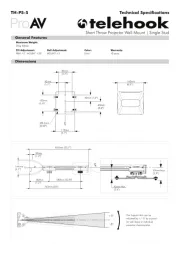
10 Oktober 2025

10 Oktober 2025

10 Oktober 2025
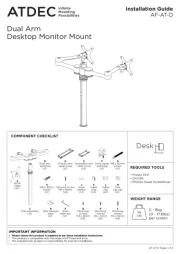
10 Oktober 2025

10 Oktober 2025

10 Oktober 2025

10 Oktober 2025

10 Oktober 2025
Flatpanelstøtte Manualer
- Nabo
- Essentiel B
- Blaupunkt
- Alogic
- Tripp Lite
- Erard
- Kogan
- ErgoAV
- StarTech.com
- Viewsonic
- CTA Digital
- XTRARM
- KIMEX
- BlueBuilt
- SilverStone
Nyeste Flatpanelstøtte Manualer
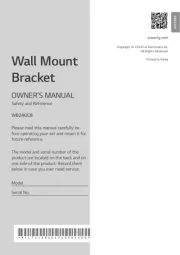
16 Oktober 2025
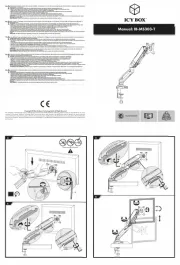
5 Oktober 2025

4 Oktober 2025
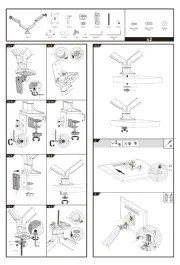
4 Oktober 2025

4 Oktober 2025

30 September 2025

29 September 2025

22 September 2025

22 September 2025

22 September 2025