AVM FRITZ!Box 6490 Cable Bruksanvisning
AVM
Ikke kategorisert
FRITZ!Box 6490 Cable
Les nedenfor 📖 manual på norsk for AVM FRITZ!Box 6490 Cable (172 sider) i kategorien Ikke kategorisert. Denne guiden var nyttig for 19 personer og ble vurdert med 5.0 stjerner i gjennomsnitt av 10 brukere
Side 1/172
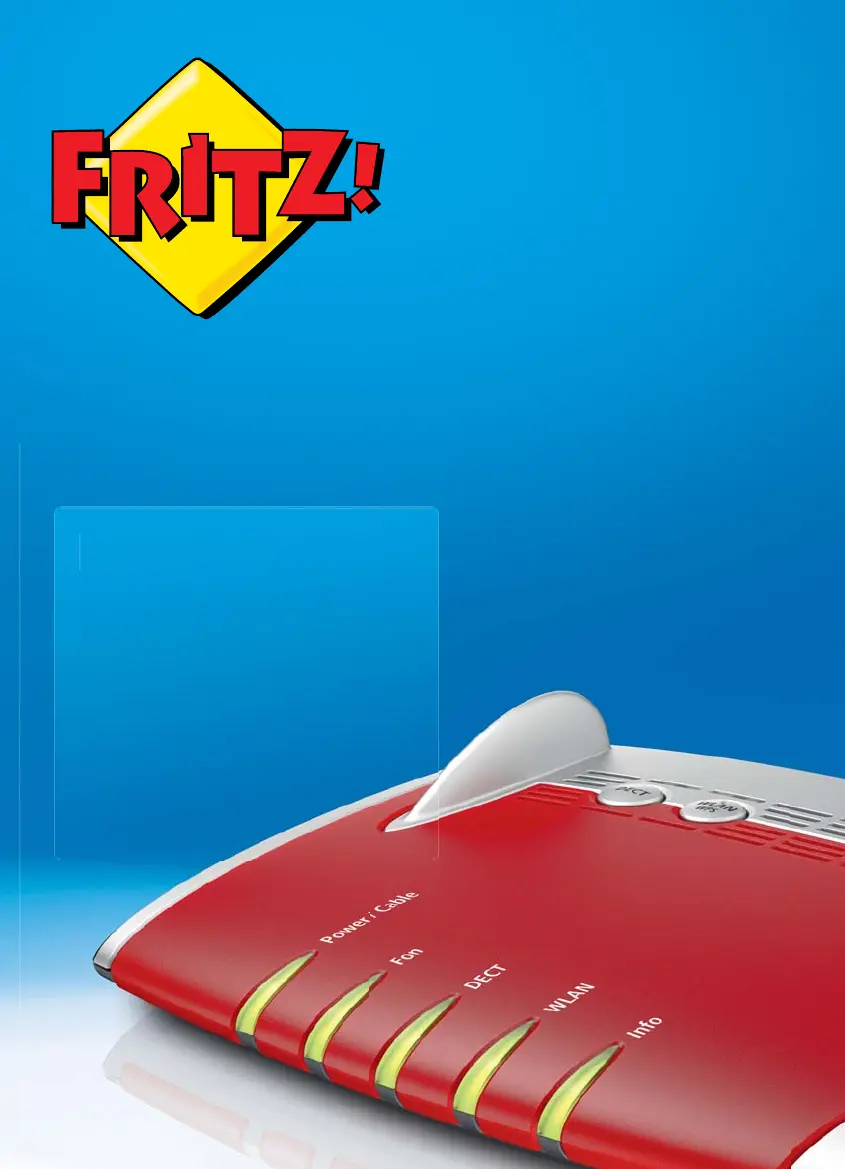
FRITZ!Box 6490 Cable
© AVM GmbH · Alt-Moabit 95 · 10559 Berlin · D-Germany
www.avm.de/en
411298001
Installation
and Operation
Inst
a
l
l
a
tio
n
and O
p
eratio
n
Produkspesifikasjoner
| Merke: | AVM |
| Kategori: | Ikke kategorisert |
| Modell: | FRITZ!Box 6490 Cable |
| Produkttype: | Frittstående router |
| Vekt: | 551 g |
| Bredde: | 226 mm |
| Dybde: | 160 mm |
| Høyde: | 47 mm |
| LED-indikatorer: | Power, WLAN |
| Bruksanvisning: | Ja |
| Wi-Fi-standarder: | Wi-Fi 5 (802.11ac), Wi-Fi 4 (802.11n) |
| USB-port: | Ja |
| Pakkevekt: | 1064 g |
| Antall USB 2.0-porter: | 2 |
| SIM-kortspor: | Nei |
| 3G: | Nei |
| 4G: | Nei |
| Brannmur: | Ja |
| DSL WAN: | Nei |
| Produktfarge: | Rød |
| Pakkedybde: | 70 mm |
| Pakkehøyde: | 240 mm |
| Pakkebredde: | 305 mm |
| Beste Wi-Fi-standard: | Wi-Fi 5 (802.11ac) |
| Kabler inkludert: | LAN (RJ-45) |
| Strømforbruk (vanlig bruk): | 11 W |
| Hurtigstartsguide: | Ja |
| Kan monteres på vegg: | Ja |
| Sikkerhetsalgoritmer: | WPA2 |
| Ethernet/bredbåndsforbindelse: | Ja |
| AC-adapter bunt: | Ja |
| Webbasert administrasjon: | Ja |
| Wi-Fi-bånd: | Dobbelbånd (2.4 GHz / 5 GHz) |
| WLAN dataoverføringshastighet (første band): | 450 Mbit/s |
| WLAN dataoverføringshastighet (andre band): | 1300 Mbit/s |
| Gjeste-inngang: | Ja |
| Ethernet LAN-grensesnittype: | Gigabit Ethernet |
| WLAN data overførings rate (max): | 1750 Mbit/s |
| Antennedesign: | Innvendig lys |
| Minnekort-innstikk: | Nei |
| WPS-trykknapp: | Ja |
| Støtter ISDN-tilkobling: | Ja |
| Antall RJ11-porter: | 3 |
| Intel® inside: | Ja |
| Wake-on-LAN-forberedt: | Ja |
Trenger du hjelp?
Hvis du trenger hjelp med AVM FRITZ!Box 6490 Cable still et spørsmål nedenfor, og andre brukere vil svare deg
Ikke kategorisert AVM Manualer
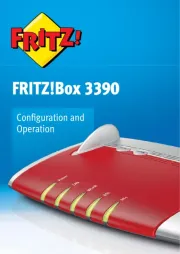
28 August 2025
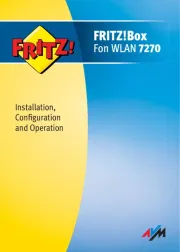
28 August 2025

28 August 2025

28 August 2025

28 August 2025
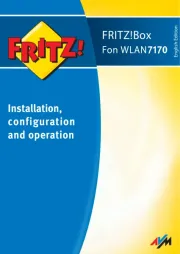
28 August 2025
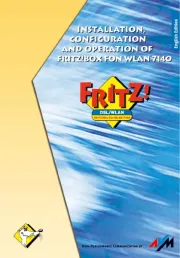
28 August 2025
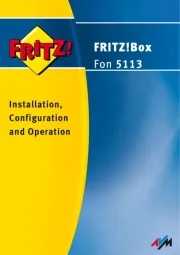
27 August 2025
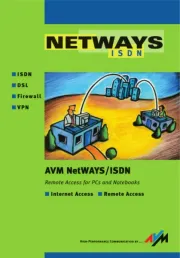
6 August 2025
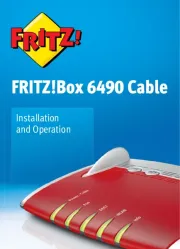
6 August 2025
Ikke kategorisert Manualer
- Favero
- Proviel
- Tele Vue
- Lauten Audio
- RF-Links
- Scarlett
- Astro
- Mr Steam
- Kendall Howard
- Ilve
- URC
- RAM Mounts
- Audac
- Hobby
- Coors Light
Nyeste Ikke kategorisert Manualer

23 Oktober 2025

23 Oktober 2025

23 Oktober 2025

23 Oktober 2025

23 Oktober 2025

23 Oktober 2025

23 Oktober 2025

23 Oktober 2025

23 Oktober 2025

23 Oktober 2025