Black Lion Audio PBR TRS-BT Bruksanvisning
Black Lion Audio
Ikke kategorisert
PBR TRS-BT
Les nedenfor 📖 manual på norsk for Black Lion Audio PBR TRS-BT (2 sider) i kategorien Ikke kategorisert. Denne guiden var nyttig for 6 personer og ble vurdert med 4.9 stjerner i gjennomsnitt av 3.5 brukere
Side 1/2
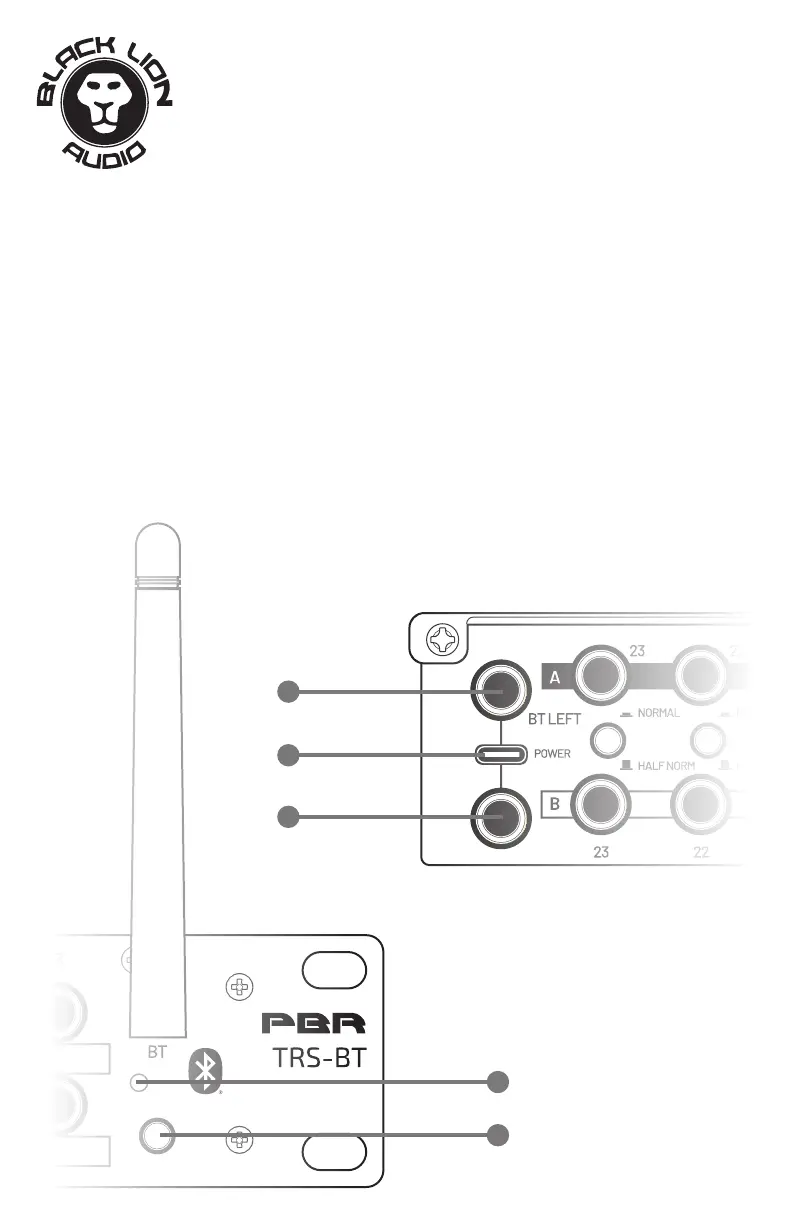
CONNECTING BLUETOOTH
Once you have installed your PBR TRS-BT where you need it, plug it in to
an appropriate power source. Note: The power supply is only needed for
Bluetooth audio.
Plug in your equipment to the correct outlets on the PBR TRS-BT.
Once the power supply is pluged into the power inlet, the PBR TRS-BT Blue-
tooth is active. To sync your device to the PBR TRS-BT, press and hold the
Bluetooth Sync button. Once the Bluetooth Status LED has started to blink,
devices are able to nd the PBR TRS-BT via Bluetooth connection.
To sync another device to the PBR TRS-BT, press and hold the Bluetooth
Sync button.
1. Power Inlet: Connect power supply here. Power is only necessary for
Bluetooth connection.
2. Bluetooth Sync: This button operates the Bluetooth Sync. Press and
hold this button to set the PBR TRS-BT to “sync mode”, when connect-
ing new devices.
3. Bluetooth Status: When this LED is blinking, the PBR TRS-BT is ready
to be paired. When this LED is lit, the PBR TRS-BT is synced to a device.
4. Bluetooth Left Output: This TRS jack outputs the left channel of the
Bluetooth audio.
5. Bluetooth Right Output: This TRS jack outputs the right channel of the
Bluetooth audio.
1
2
4
3
5
PBR TRS-BT
46-Point Gold-Plated TRS Patchbay plus Bluetooth®
Produkspesifikasjoner
| Merke: | Black Lion Audio |
| Kategori: | Ikke kategorisert |
| Modell: | PBR TRS-BT |
Trenger du hjelp?
Hvis du trenger hjelp med Black Lion Audio PBR TRS-BT still et spørsmål nedenfor, og andre brukere vil svare deg
Ikke kategorisert Black Lion Audio Manualer
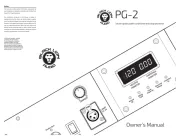
6 Oktober 2025

6 Oktober 2025
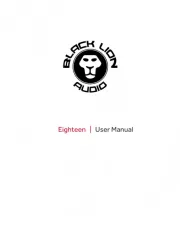
5 Oktober 2025
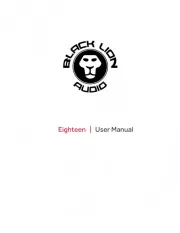
5 Oktober 2025
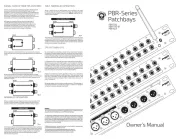
5 Oktober 2025

5 Oktober 2025

4 Oktober 2025
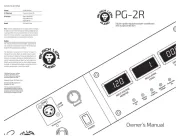
4 Oktober 2025
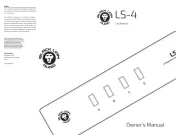
4 Oktober 2025

3 April 2025
Ikke kategorisert Manualer
- Koenig
- Tesseract Modular
- Desview
- Ernesto
- Tripp Lite
- Camille Bauer
- Winix
- BMAX
- Nibe
- Alfatron
- Datapath
- Structural Concepts
- Native Instruments
- ProFlo
- TONI&GUY
Nyeste Ikke kategorisert Manualer

23 Oktober 2025

23 Oktober 2025

23 Oktober 2025

23 Oktober 2025

23 Oktober 2025

23 Oktober 2025

23 Oktober 2025

23 Oktober 2025

23 Oktober 2025

23 Oktober 2025