Blonder Tongue AMCM-860DS Bruksanvisning
Blonder Tongue
Ikke kategorisert
AMCM-860DS
Les nedenfor 📖 manual på norsk for Blonder Tongue AMCM-860DS (2 sider) i kategorien Ikke kategorisert. Denne guiden var nyttig for 34 personer og ble vurdert med 5.0 stjerner i gjennomsnitt av 17.5 brukere
Side 1/2
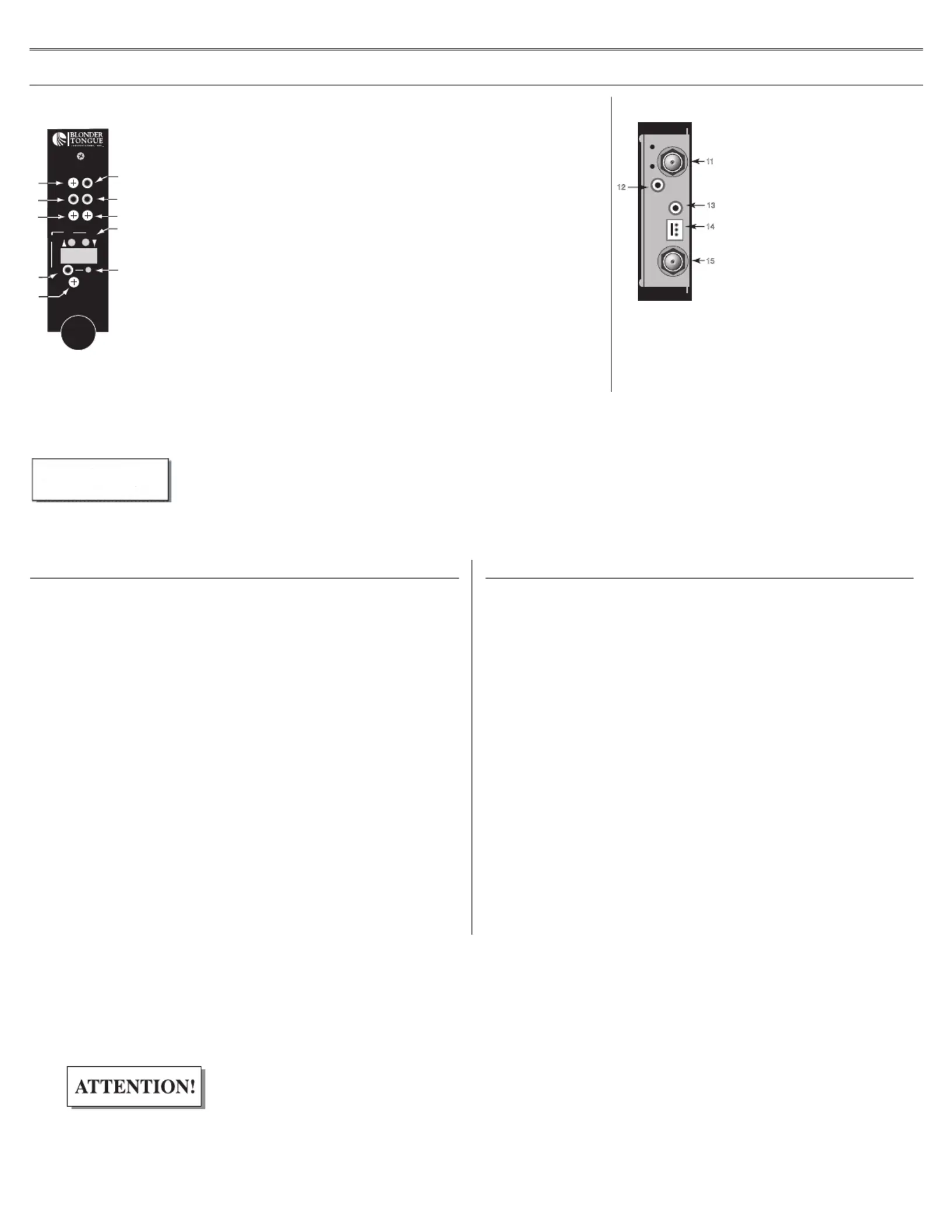
AMCM-860 Quick Reference Sheet 651204600J
VIDEO
IN
RF
OUT
P
O
W
E
R
11
14
13
12
STEREO
RIGHT
LEFT
MONO
15
AU DI O I N
1. Stereo Indicator - Lit when video and stereo audio are present.
2. Audio/Video Ratio Adjustment - Adjustment of the A/V Ratio is permitted
from approximately -19 dB (full clockwise position) to approximately -10 dB (full
counterclockwise position) by rotating the potentiometer.
3. Video Adjustment - Adjustment of the Video Modulation Level is permitted by
rotating the potentiometer.
4. Video Over Modulation LED Indicator
5. Audio Adjustment - Adjustment of the Audio Modulation Level is permitted by
rotating the potentiometer.
6. Audio Over Modulation LED Indicator
7. Up/Down Buttons - Used to set the desired channel or mode.
8. +100 Indicator - Lights when channel settings are 100 -135.
9. Channel ENT Button - Enter button used to enter a desired channel or mode.
10. RF Level Adjustment - Potentiometer adjustment used to set the output level.
Has a range of 15 dB, optimum performance with a 10 dB adjustment.
Operating Controls and Indicators
Front Panel
Programming the Unit
The AMCM unit comes factory set to operate in the Standard CATV mode.
The unit has 4 valid operating modes: STD CATV, IRC, HRC & Broadcast UHF/VHF.
(Skip to the next section for programming the operating mode)
Programming a Channel
1. Navigate to the desired channel number by depressing the CH UP and p q
DN buttons.
a. Continuous past 99 for channels 100-135, the +100 red LED will illuminate.
2. Press the ENT button when you reach the desired channel setting. This will tune
the modulator output to the corresponding channel frequency for this entry.
a. The LED display will blink continuously during the channel programming
process and will not change the output frequency the unit is programmed until
the ENT button is depressed.
b. The unit has a special feature that alerts an operator of an inadvertent or
desired change to the channel display by flashing the LED readout. The LED
display will continue to flash for 30 seconds if the ENT button is not depressed
and then will return to the display of the previously programming channel
entry setting.
Operating Mode Selection
The unit has 4 valid operating modes: STD CATV, IRC, HRC & Broadcast UHF/VHF.
The AMCM unit comes factory set to operate in the Standard CATV mode.
To change the operating mode:
1. Simultaneously depress the CH p UP and q DN buttons for approximately
5 seconds.
2. The Channel LED display will switch to the operating mode selection.
3. Use the CH p UP and q DN buttons to select the desired mode:
a. C = STD CATV
b. H = HRC
c. I = IRC
d. U = Broadcast (VHF/UHF)
4. After selecting the desired mode depress the ENT button to set the mode.
5. The unit will return to the channel display mode.
a. Programming will reflect the mode chosen – See Appendix A for a detailed
frequency plan.
b. The programming mode will also flash continuously during the programming
process. The LED display will continue to flash for 30 seconds if the ENT
button is not depressed and then will return to the display of the previously
programming channel & mode entry setting.
11. Video Input
“F” Connector
1VP-P for 87.5%
depth of mod
12. Right Stereo Audio In
RCA Connector
0.5 - 4.0 VP-P
(Constant AGC Range)
13. Left Stereo Audio or Mono In
RCA Connector
0.5 - 4.0 VP-P
(Constant AGC Range)
14. Power Connector
15. RF Output
“F” Connector
See Appendix A on the reverse of this sheet for a complete list of available channels and corresponding frequency plan
It is strongly recommended to use the Blonder Tongue MIPS-12C or the MIRC-4B/MIRC-4C power supplies with the AMCM-860. It is
also recommended to use the optional headend fan unit (QTHF, Stock No. 6235) when deploying more than 6 AMCM-860 units in the
MIRC-12V chassis. A rack space above and below the chassis unit is suggested for heat dissipation and air flow.
CAUTION
Rear Panel
AMCM
A/V
RF
Level
ENT
STEREO
860D
AUD
7
1
10
+100
UP
DN
CH
VID
2
9
8
5
3
4
6
Produkspesifikasjoner
| Merke: | Blonder Tongue |
| Kategori: | Ikke kategorisert |
| Modell: | AMCM-860DS |
Trenger du hjelp?
Hvis du trenger hjelp med Blonder Tongue AMCM-860DS still et spørsmål nedenfor, og andre brukere vil svare deg
Ikke kategorisert Blonder Tongue Manualer

11 Desember 2024

11 Desember 2024
Ikke kategorisert Manualer
- Lexmark
- Hilti
- EK Water Blocks
- Danby
- Aduro
- Bugaboo
- Oromed
- HomeCraft
- Furrion
- Weidmüller
- Broil King
- Tach-It
- TP Link
- JK Audio
- Schatten Design
Nyeste Ikke kategorisert Manualer

23 Oktober 2025

23 Oktober 2025

23 Oktober 2025

23 Oktober 2025

23 Oktober 2025

23 Oktober 2025

23 Oktober 2025

23 Oktober 2025

23 Oktober 2025

23 Oktober 2025