Cateye Micro Wireless CC-MC200W Bruksanvisning
Cateye
sykkeldata
Micro Wireless CC-MC200W
Les nedenfor 📖 manual på norsk for Cateye Micro Wireless CC-MC200W (9 sider) i kategorien sykkeldata. Denne guiden var nyttig for 14 personer og ble vurdert med 4.4 stjerner i gjennomsnitt av 7.5 brukere
Side 1/9
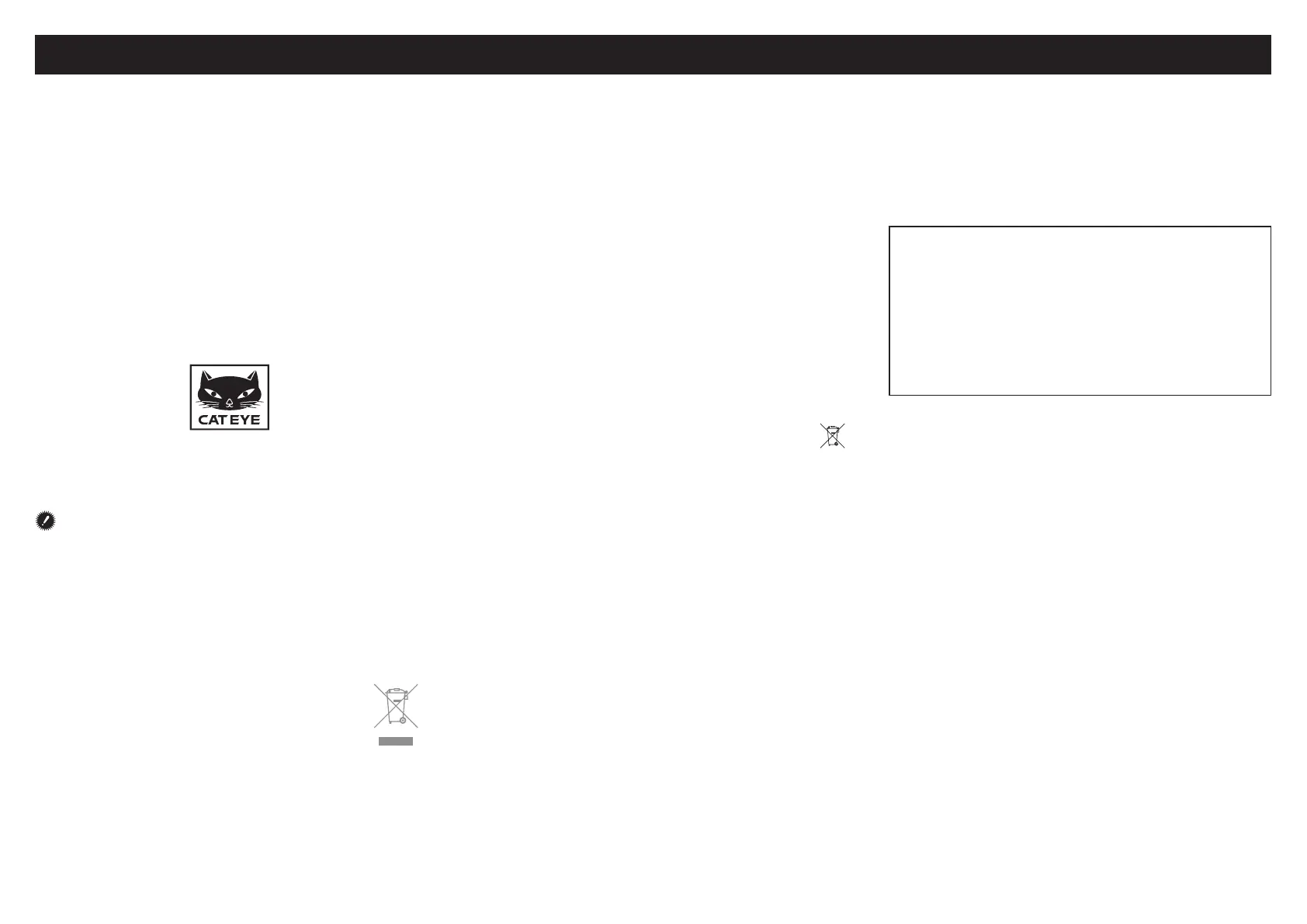
CC-MC200W ENG 1
Before using the computer, please thoroughly read
this manual and keep it for future reference.
Please visit our website, where detailed instruc-
tions with movies are available and the instruction
manual can be downloaded.
Warning / Caution
• Do not concentrate on the computer while riding. Ride safely!
• Install the magnet, sensor, and bracket securely. Check these peri-
odically.
• If a child swallows a battery, consult a doctor immediately.
• Do not leave the computer in direct sunlight for a long period of
time.
• Do not disassemble the computer.
• Do not drop the computer to avoid malfunction or damage.
• When using the computer installed on the bracket, change the
MODE by pressing on the four dots below the screen, or by press-
ing on the SSE simultaneously, to start or stop the timer. Pressing
hard on other areas may result in malfunction or damage to the
computer.
• Be sure to tighten the dial of the FlexTight™ bracket by hand.
Tightening it strongly using a tool, etc. may damage the screw
thread.
• When cleaning the computer, bracket and sensor, do not use thin-
ners, benzene, or alcohol.
• Risk of explosion if battery is replaced by an incorrect type.
Dispose of used batteries according to local regulations.
• LCD screen may be distorted when viewed through polarized sun-
glass lenses.
Wireless Sensor
The sensor was designed to receive signals within a maximum range
of 70 cm, to reduce chance of interference. When adjusting the wire-
less sensor, note the following:
• Signals cannot be received if the distance between the sensor and
the computer is too large. The receiving distance may be short-
ened due to low temperature and exhausted batteries.
• Signals can be received only when the back of the computer is
facing the sensor.
Interference may occur, resulting in incorrect data, if the computer is:
• Near a TV, PC, radio, motor, or in a car or train.
• Close to a railroad crossing, railway tracks, TV stations and/or ra-
dar base.
• Using with other wireless devices in close proximity.
CATEYE
MICRO Wireless
CYCLOCOMPUTER
CC-MC200W
Frequency Band : 19 kHz
Radiated Power : −31.7 dBm
Hereby, CATEYE Co., Ltd. declares that the radio equipment type
CC-MC200W is in compliance with Directive 2014/53/EU.
The full text of the EU declaration of conformity is available at the
following internet address :
cateye.com/doc
This device complies with Part 15 of the FCC Rules. Operation is
subject to the following two conditions:(1)This device may not
cause harmful interference, and (2) this device must accept any
interference received, including interference that may cause unde-
sired operation.
Modifications
The FCC requires the user to be notified that any changes or
modifications made to this device that are not expressly approved
by CatEye Co., Ltd. May void the user ’s authority to operate the
equipment.
Canada 310
This device complies with Industry Canada’s RSS-310. Operation is
subject to the condition that this device must not cause harmful inter-
ference and must accept any interference, including interference that
may cause undesired operation of the device.
Cet appareil est conforme au CNR-310 d’Industrie Canada. Son ex-
ploitation est autorisée à condition que l’appareil ne produise pas de
brouillage préjudiciable et qu’il accepte tout brouillage, même celui
susceptible d’en compromettre le fonctionnement.
CAN ICES-3 (B) / NMB-3 (B)
Produkspesifikasjoner
| Merke: | Cateye |
| Kategori: | sykkeldata |
| Modell: | Micro Wireless CC-MC200W |
Trenger du hjelp?
Hvis du trenger hjelp med Cateye Micro Wireless CC-MC200W still et spørsmål nedenfor, og andre brukere vil svare deg
sykkeldata Cateye Manualer

11 Oktober 2025

10 Oktober 2025

10 Oktober 2025

10 Oktober 2025

10 Oktober 2025

10 Oktober 2025

9 Oktober 2025

9 Oktober 2025
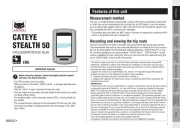
9 Oktober 2025
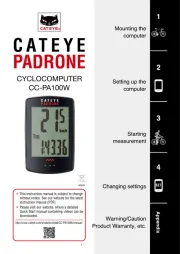
9 Oktober 2025
sykkeldata Manualer
Nyeste sykkeldata Manualer
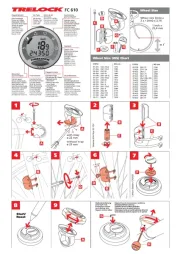
20 Oktober 2025

19 Oktober 2025
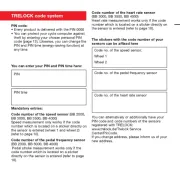
19 Oktober 2025
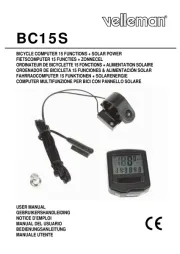
14 Oktober 2025
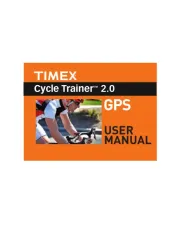
22 September 2025

22 September 2025

15 September 2025

11 September 2025
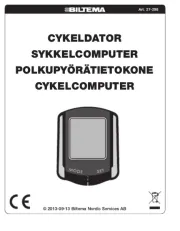
9 September 2025
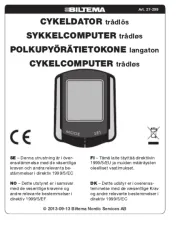
9 September 2025