Chord GB-50 Bruksanvisning
Chord
Ikke kategorisert
GB-50
Les nedenfor 📖 manual på norsk for Chord GB-50 (1 sider) i kategorien Ikke kategorisert. Denne guiden var nyttig for 34 personer og ble vurdert med 5.0 stjerner i gjennomsnitt av 17.5 brukere
Side 1/1
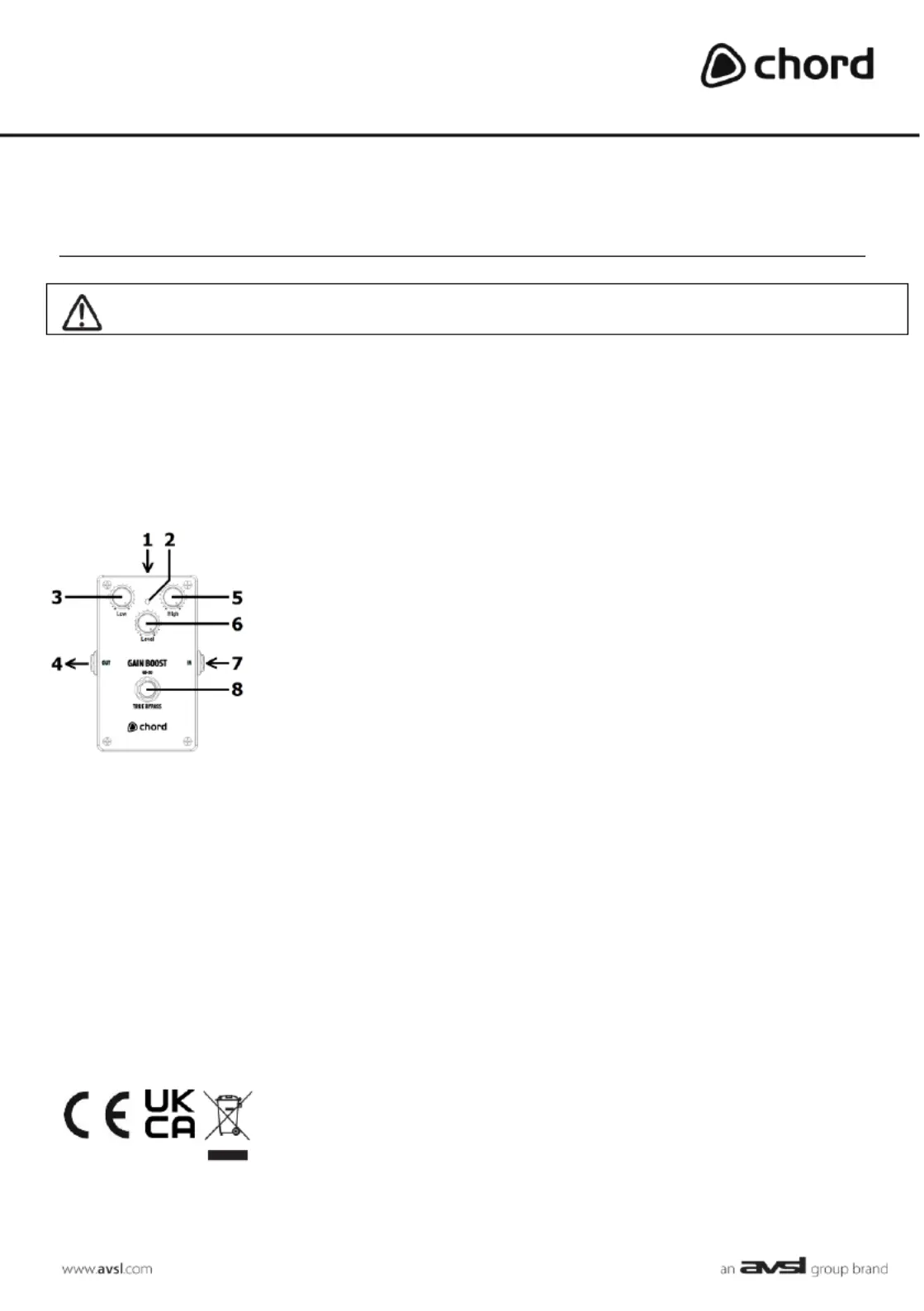
GB- 50
Item ref: 174.175 UK
Gain Boost Pedal
User Manual
Caution: Please read this manual carefully before operating
Damage caused by misuse is not covered by the warranty
Thank you for choosing a Chord effect pedal to give your instrument a new sound dimension. Please
read below for an explanation of the controls and to get the best results from your new effect.
Each Chord 50-series effect pedal is supplied with a 9V battery, which needs to be connected to the
battery clip inside the underside battery compartment. Carefully remove the plastic cover by squeezing
its clip and levering outwards. Clip back into place once the battery is fitted.
Controls and connections are described below.
The - is a boost pedal that adds gain and output level to a signal, ideal for lifting the output GB 50
during solos and/or for pushing the input of an amplifier to create overdrive.
Increas the Level control gives progressively more boost to the guitar output, whilst Low and High ing
controls change the tonal character of the signal by adjusting the lower or higher frequency content.
For boosting into solo passages, it is sometimes best to use this pedal in the send-return loop if the
amplifier has one, whereas driving the amplifier into overdrive needs the GB-50 directly on the output
of the guitar into the front end of the amplifier.
Unplug the guitar input jack to preserve the battery when not in use. If the pedal is not being used for
long periods, it is advised to remove the 9V battery. Optional external power can be from a 9Vdc
adaptor, centre-negative polarity with a rating of 100mA or higher recommended.
1.
Optional 9V DC jack power input
2.
Effect on/off indicator
3.
Low - adjusts the level of low frequencies (bass)
4.
6.3mm jack output - to amplifier
5.
High - adjusts the level of high frequencies (treble)
6.
Level - adjusts the output (boost) level
7.
6.3mm jack input - from guitar
8.
Effect on/off footswitch
Disposal: The “Crossed Wheelie Bin” symbol on the product means that the product is classed as Electrical
or Electronic equipment and should not be disposed with other household or commercial waste
at the end of its useful life. The goods must be disposed of according to your local council guidelines.
Errors and omissions excepted. Copyright© 2024. AVSL Group Ltd.
Unit 2-4 Bridgewater Park, Taylor Rd. Manchester. M41 7JQ
AVSL (EUROPE) Ltd, Unit 3D North Point House, North Point Business Park, New Mallow Road, Cork, Ireland
Produkspesifikasjoner
| Merke: | Chord |
| Kategori: | Ikke kategorisert |
| Modell: | GB-50 |
Trenger du hjelp?
Hvis du trenger hjelp med Chord GB-50 still et spørsmål nedenfor, og andre brukere vil svare deg
Ikke kategorisert Chord Manualer

20 Mars 2025

4 Mars 2025

4 Mars 2025
Ikke kategorisert Manualer
- Hom-io
- Perel
- Black Hydra
- Escort
- Crosley
- Bome
- Hirschmann
- AV:link
- IBEAM
- Dreamgear
- Brändi
- Tektronix
- WHD
- Nanoleaf
- ORNO
Nyeste Ikke kategorisert Manualer

23 Oktober 2025

23 Oktober 2025

23 Oktober 2025

23 Oktober 2025

23 Oktober 2025

23 Oktober 2025

23 Oktober 2025

23 Oktober 2025

23 Oktober 2025

23 Oktober 2025