Cisco Flex 7510 Bruksanvisning
Les nedenfor 📖 manual på norsk for Cisco Flex 7510 (76 sider) i kategorien kontroll. Denne guiden var nyttig for 12 personer og ble vurdert med 4.8 stjerner i gjennomsnitt av 6.5 brukere
Side 1/76

CHAPTER
1-1
Cisco Flex 7500 Series Wireless Controller Installation Guide
1
Cisco Flex 7500 Series Wireless Controller
Installation Guide
About this Guide
This guide is designed to help you install and minimally configure your Cisco Flex 7500 Series Wireless
Controller.
• Cisco Flex 7500 Series Wireless Controller, page 1-2
• What is in the Cisco Flex 7500 Series Wireless Controller, page 1-3
• Compliance and Safety Information, page 1-5
• General Warnings, Regulatory and Safety, page 1-5
• Required Tools and Information, page 1-6
• Choosing a Physical Location for the Cisco Flex 7500 Series Wireless Controller, page 1-8
• Unpacking the Controller, page 1-11
• Mounting the Cisco Flex 7500 Series Wireless Controller in a Rack, page 1-12
• Front Panel, page 1-19
• Rear Panel, page 1-24
• Grounding the Chassis, page 1-29
• Preventing ESD Damage, page 1-30
• Replacing a Failed Hot-Swap Hard Disk Drive, page 1-30
• Replacing a Hot-Swap AC Power Supply, page 1-31
• Connecting the Cables, page 1-32
• Connecting and Using the CLI Console, page 1-33
• Powering On the Controller, page 1-33
• Using the Startup Wizard, page 1-36
• Controller Specifications, page 1-42
• Obtaining Documentation and Submitting a Service Request, page 1-42
• Cisco 90-Day Limited Hardware Warranty Terms, page 1-42
Produkspesifikasjoner
| Merke: | Cisco |
| Kategori: | kontroll |
| Modell: | Flex 7510 |
Trenger du hjelp?
Hvis du trenger hjelp med Cisco Flex 7510 still et spørsmål nedenfor, og andre brukere vil svare deg
kontroll Cisco Manualer

1 Oktober 2025

30 September 2025
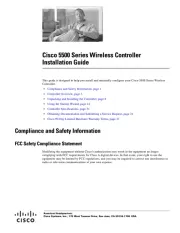
30 September 2025
kontroll Manualer
- Highpoint
- Schneider
- Lutron
- IK Multimedia
- Tangent
- Crestron
- DataVideo
- Aruba
- Turtle Beach
- Krüger&Matz
- Icy Box
- HyperX
- Esperanza
- Reely
- Hama
Nyeste kontroll Manualer

18 Oktober 2025

16 Oktober 2025

16 Oktober 2025

15 Oktober 2025

10 Oktober 2025

10 Oktober 2025
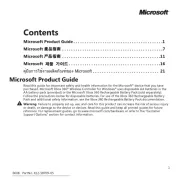
10 Oktober 2025

9 Oktober 2025

