Extron DA HD 8K L Bruksanvisning
Les nedenfor 📖 manual på norsk for Extron DA HD 8K L (2 sider) i kategorien Mottaker. Denne guiden var nyttig for 19 personer og ble vurdert med 4.7 stjerner i gjennomsnitt av 10 brukere
Side 1/2
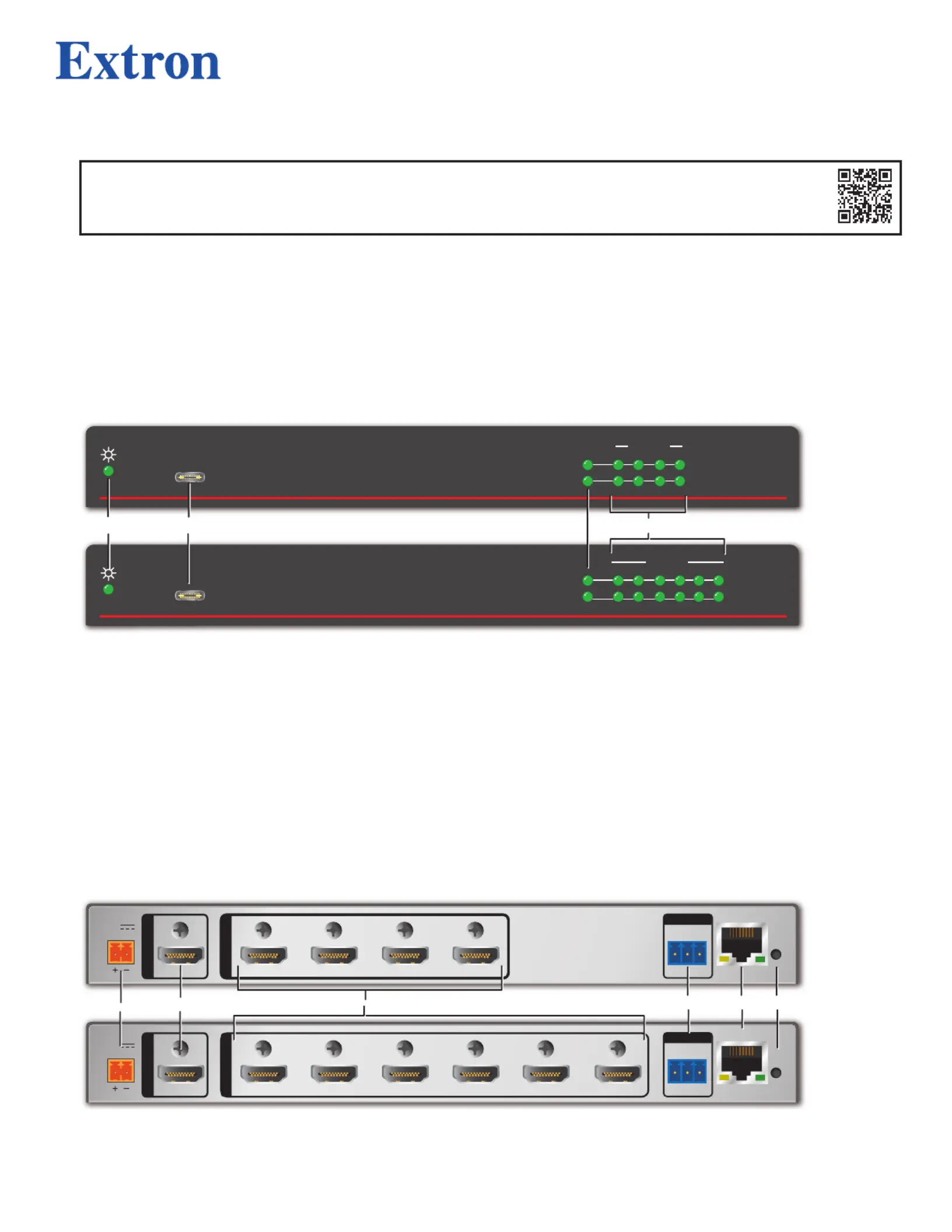
1
DA4 HD 8K L and DA6 HD 4K L • Setup Guide
IMPORTANT NOTE:
Go to www.extron.com for the complete user guide, installation instructions, and specications before connecting
the product to the power source.
This guide provides basic instructions for an experienced technician to install the DA HD 8K L distribution ampliers.
Overview
The Extron DA4 HD 8K L and DA6 HD 8K L distribution ampliers distribute one HDMI input signal to four or six outputs
simultaneously at resolutions up to 8K @ 30 Hz 4:4:4 or 8K @ 60 Hz 4:2:0, and comply with HDMI 2.1 and HDCP 2.2. The DAs also
feature EDID Minder
®
Plus, remote control and monitoring via Ethernet, USB, or RS-232, and discrete display control via CEC.
For complete instructions, see the DA HD 8K L Series User Guide at www.extron.com.
Front Panel
DA4 HD 8K L
CONFIG
INPUT
1
SIGNAL
HDCP
e
2 3 4
OUTPUTS
DA6 HD 8K L
CONFIG
INPUT
1
SIGNAL
HDCP
e
2 3 4 5 6
OUTPUTS
A
A
A
A
A
A C
C
C
C
C
CB
B
B
B
B
B D
D
D
D
DD
A
— Lights when power is applied to the unit.Power status LED
B
USB-C Config port — Connect a PC to this port to configure and monitor the DA via Simple Instruction Set (SIS™ ™) or
Product Configuration Software (PCS).
C
— Input LEDs
• Signal LED — Lights when a TMDS signal is detected on the HDMI input. If the source requires HDCP encryption, this LED
may light only when HDCP is authenticated.
• HDCP LED — Lights when the source requires HDCP encryption and it has been authenticated with the HDMI input.
D
— Outputs LEDs
• HDCP LEDs — Light when HDCP is authenticated between a DA output and the corresponding sink device.
• Signal LEDs — Light when HPD is detected from the corresponding sink device and a TMDS signal is detected at the
input.
Rear Panel
POWER
12V
--A MAX
21 43
INPUT
REMOTE
OUTPUTS
LAN
RS - 232
Tx R x G
R
POWER
12V
--A MAX
21 63 4 5
INPUT
REMOTE
OUTPUTS
LAN
RS - 232
Tx R x G
R
D
D
D
D
DD
A
A
A
A
AA
B
B
B
B
BB
E
E
E
E
E
E F
F
F
F
FF
C
C
C
C
CC
A
Power input — Connect the provided 12 VDC, 3.0 A power supply to this 2-pole 3.5 mm captive screw port (see the power
Attention and diagram to wire the connector on ).page 2
Produkspesifikasjoner
| Merke: | Extron |
| Kategori: | Mottaker |
| Modell: | DA HD 8K L |
Trenger du hjelp?
Hvis du trenger hjelp med Extron DA HD 8K L still et spørsmål nedenfor, og andre brukere vil svare deg
Mottaker Extron Manualer

11 Mars 2025

16 Oktober 2024

16 Oktober 2024

16 Oktober 2024

16 Oktober 2024

16 Oktober 2024

16 Oktober 2024

16 Oktober 2024

16 Oktober 2024

16 Oktober 2024
Mottaker Manualer
- Intelix
- Pyle
- IFi Audio
- RDL
- Elipson
- Benchmark
- SRS
- Strong
- RGBlink
- CYP
- Monacor
- Ashly
- Salora
- Rocketfish
- GOgroove
Nyeste Mottaker Manualer
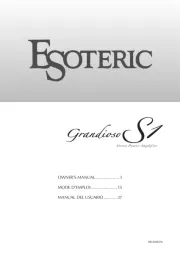
20 Oktober 2025

20 Oktober 2025

20 Oktober 2025

20 Oktober 2025

20 Oktober 2025
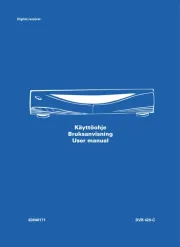
20 Oktober 2025

20 Oktober 2025

20 Oktober 2025

20 Oktober 2025
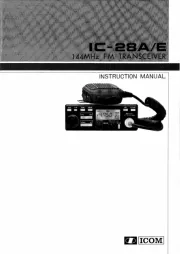
20 Oktober 2025