Extron DA2 HD 8K AI Bruksanvisning
Les nedenfor 📖 manual på norsk for Extron DA2 HD 8K AI (4 sider) i kategorien Mottaker. Denne guiden var nyttig for 37 personer og ble vurdert med 4.7 stjerner i gjennomsnitt av 19 brukere
Side 1/4
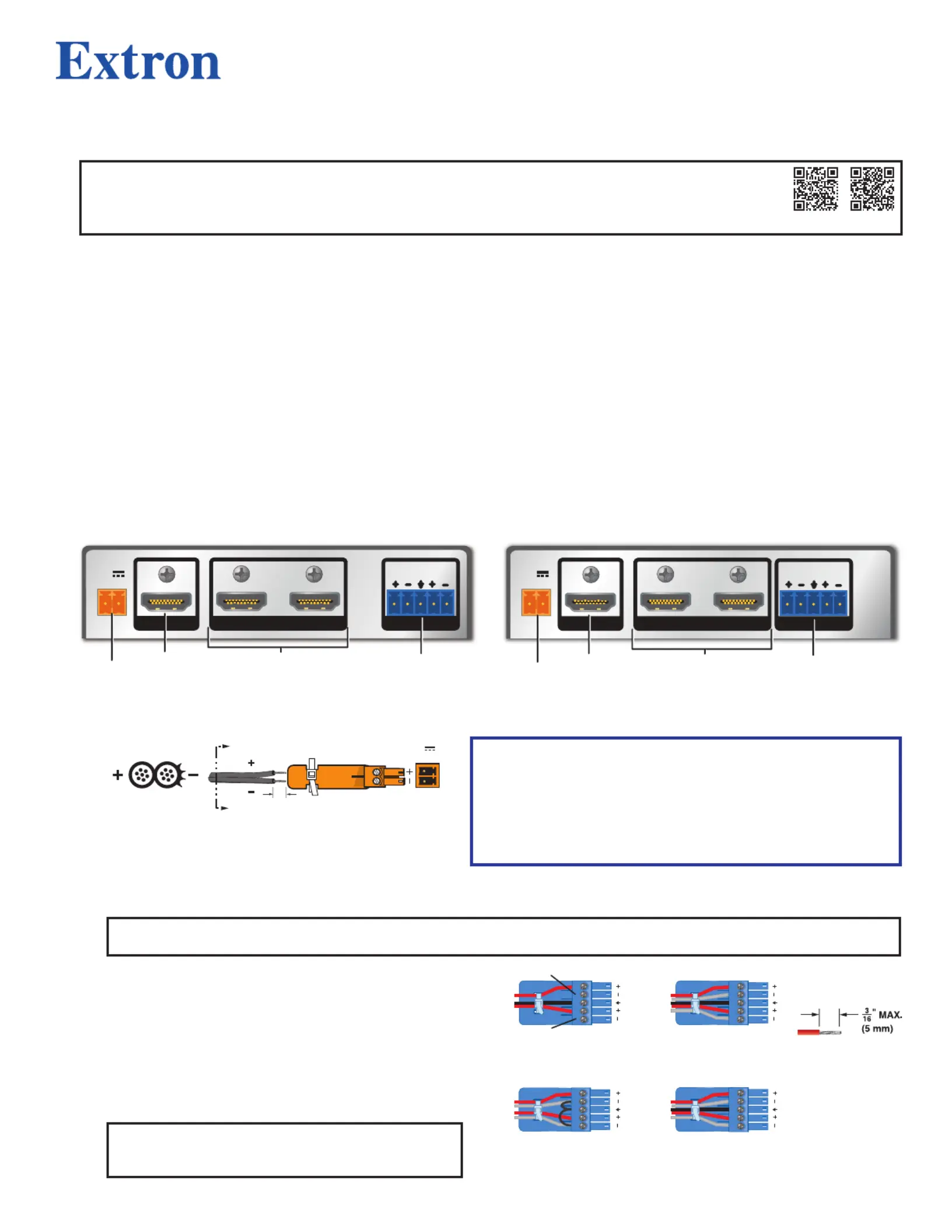
1
DA2 HD 8K AE and DA2 HD 8K AI • Setup Guide
IMPORTANT NOTE:
Go to www.extron.com for the complete user guide, installation instructions, and specications before connecting
the product to the power source.
DA2 HD 8K AE / DA2 8K AI
The Extron DA2 HD 8K AE and DA2 HD 8K AI distribution ampliers distribute one HDMI input signal to two outputs simultaneously at
resolutions up to 8K @ 30 Hz 4:4:4 or 8K @ 60 Hz 4:2:0, and comply with HDMI 2.1 and HDCP 2.2. The DA2s also features EDID Minder
Plus and remote control and monitoring via USB.
The DA2 HD 8K AE extracts LPCM 2-channel audio from the HDMI signal, converts it to analog, and outputs it as balanced or unbalanced
analog audio. The DA2 HD 8K AI accepts stereo balanced or unbalanced analog audio, convert it to 2-Channel 16-bit LPCM audio at
48 KHz, and embed it onto the HDMI signal.
This setup guide provides basic instructions for installation by an experienced installer. For complete instructions, see the
DA2 HD AI User Guide 8K AE and DA2 HD 8K at www.extron.com.
Mounting
The DA2 HD 8K AE and DA2 HD 8K AI distribution ampliers can be placed on a desktop or tabletop using the included rubber feet, or
mounted to a rack or furniture (see the DA2 HD AI User Guide 8K AE and DA2 HD 8K at www.extron.com, for mounting options and
instructions).
Rear Panel Cabling
DA2 HD 8K AE DA2 HD 8K AI
--A MAX
12V
+
+
+
+
+
_
_
_
_
_
POWER
INPUT OUTPUTS AUDIO
ANALOG OUT
L R
1 2
A
A
A
A
A
A B
B
B
B
B
B D
D
D
D
D
DC
C
C
C
CC
--A MAX
12V
+
+
+
+
+
_
_
_
_
_
POWER
INPUT OUTPUTS AUDIO
ANALOG IN
L R
1 2
A
A
A
A
AA B
B
B
B
BB C
C
C
C
CC E
E
E
E
EE
Figure 1. DA2 HD 8K AE and DA2 HD 8K AI Rear Panels
A
Power input — Connect the provided 12 VDC, 1.5 A power supply to this 2-pole 3.5 mm captive screw port.
SECTION A–A
Ridges
Smooth
A
A
3/16"
(5 mm) Max.
POWER
12V
--A MAX
Figure 2. Wiring the Power Connector
B
HDMI input — Connect a source device to this female
HDMI type A input.
ATTENTION:
• Do not connect the power supply before reading
the Attention in the Power Supply section of the
DA2 HD AI User Guide 8K AE and DA2 HD 8K .
• Ne branchez pas la source d’alimentation externes avant
d’avoir lu les mises en garde dans la section « Power Supply »
du DA2 HD 8K .DA2 HD 8K AE and AI User Guide
C
HDMI outputs — Connect up to two display devices to these female HDMI type A outputs.
NOTE: Use the provided LockIt
®
HDMI cable lacing brackets to secure the HDMI connectors (see Installing the LockIt Bracket
on page 2).
D
Analog audio output (DA2 HD 8K AE model only) —
Connect an audio output device to this 5-pole, 3.5 mm
captive screw port. This port outputs 2-channel LPCM audio
(converted to analog) that is extracted from the HDMI input
signal.
E
Analog audio input (DA2 HD 8K AI model only) — Connect
an analog audio device to this 5-pole 3.5 mm captive
screw port. This port accepts 2-channel stereo balanced or
unbalanced audio.
NOTE: By default, the DA2 HD 8K AI is congured to
always embed analog audio. This can be congured
using Extron PCS software or SIS commands.
Unbalanced Stereo Output Balanced Stereo Output
Do not tin the wires!
Tip
No Ground Here
No Ground Here
Tip
L R
Slee sve
Tip
Ring
Tip
Ring
L R
Slee sve
Figure 3. Wiring the Audio Output Connector
Unbalanced Stereo Input
Balanced Stereo Input
Tip
Ring
Tip
Ring
L R
Slee sve
Tip
Sleeve
Sleeve
Tip
L R
Figure 4. Wiring the Audio Input Connector
Produkspesifikasjoner
| Merke: | Extron |
| Kategori: | Mottaker |
| Modell: | DA2 HD 8K AI |
Trenger du hjelp?
Hvis du trenger hjelp med Extron DA2 HD 8K AI still et spørsmål nedenfor, og andre brukere vil svare deg
Mottaker Extron Manualer

11 Mars 2025

16 Oktober 2024

16 Oktober 2024

16 Oktober 2024

16 Oktober 2024

16 Oktober 2024

16 Oktober 2024

16 Oktober 2024

16 Oktober 2024

16 Oktober 2024
Mottaker Manualer
- Coastal Source
- Anthem
- Yaesu
- Aplic
- Scansonic
- Megasat
- Phonic
- Edwards Signaling
- Auna
- Cisco
- Audiotec Fischer
- Black Hydra
- InLine
- Crest Audio
- Samson
Nyeste Mottaker Manualer
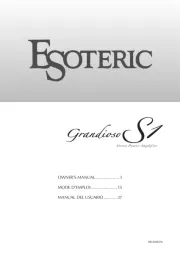
20 Oktober 2025

20 Oktober 2025

20 Oktober 2025

20 Oktober 2025

20 Oktober 2025
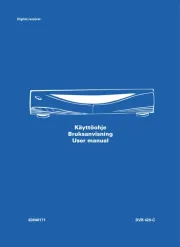
20 Oktober 2025

20 Oktober 2025

20 Oktober 2025

20 Oktober 2025
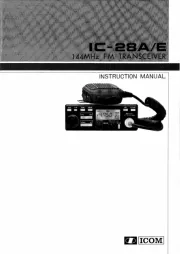
20 Oktober 2025