Extron XPA 4002 Bruksanvisning
Les nedenfor 📖 manual på norsk for Extron XPA 4002 (2 sider) i kategorien Mottaker. Denne guiden var nyttig for 16 personer og ble vurdert med 4.5 stjerner i gjennomsnitt av 8.5 brukere
Side 1/2

1
Product Category
XTRA™ Full Rack Series • Setup Guide
This guide provides basic instructions for an experienced installer to set up and operate the Extron XTRA Full Rack Series of
power amplifiers. All user guide references refer to the .XTRA Full Rack Series User Guide
• XPA 2002 outputs stereo audio at 200 watts rms per channel (4-ohm speakers) or 100 watts rms per channel (8-ohm
speakers) on channels 1 and 2. Output is 400 watts bridged mono (8-ohm speaker).
• XPA 2002-70V outputs 200 watts rms per channel on channels 1 and 2 for 70 V systems.
• XPA 2002-100V outputs 200 watts rms per channel on channels 1 and 2 for 100 V systems.
• XPA 2003C-70V outputs 200 watts per channel (4-ohm speakers) or 100 watts per channel (8-ohm speakers) on channels
1 and 2, and 200 watts (70 V line, mono) on channel 3.
• XPA 2003C-100V outputs 200 watts per channel (4-ohm speakers) or 100 watts per channel (8-ohm speakers) on
channels 1 and 2, and 200 watts (100 V line, mono) on channel 3.
• XPA 2004 outputs stereo audio at 200 watts per channel (4-ohm speakers) or 100 watts per channel (8-ohm speakers) on
channels 1, 2, 3, and 4. Output is 400 watts per bridge in bridged mono (8-ohm speakers) on bridge A (channels 1 and
2) and bridge B (channels 3 and 4).
• XPA 4002 outputs stereo audio at 400 watts rms per channel (4-ohm speakers) or 200 watts rms per channel (8-ohm
speakers) on channels 1 and 2. Output is 800 watts bridged mono (8-ohm speaker).
• XPA 4002-70V outputs 400 watts rms per channel on channels 1 and 2 for 70 V systems.
Installation
1. Power off — Turn off all equipment including the XPA amplifier by toggling the power off and disconnecting the
power cord. Verify that the amplifier is disconnected from the power source before proceeding.
2. Mount the amplifier — For diagrams of typical application examples, see the “Application Examples” section in the user
guide. For further mounting instructions, see the “Mounting the XTRA Series of Power Amplifiers” section in the user
guide.
3. Wire the input — Wire the input to the 3.5 mm input connectors of the amplifier, as shown in the following illustra ion. t
See the “Rear Panel Features and Operation” section in the user guide for bridging information.
NOTE: Control signal ground pins may be labeled as or “G”. Audio ground pins may be labeled as or .
The wiring and function are the same, whichever way your product is labeled.
NOTE: The wires : tinned wire does not hold tight in the captive screws and can break easily must not be tinned
after several bends.
4. Wire the outputs — Wire speakers to the output connectors of the amplifier using the included 2-pole (70 V or 100 V)
or 4-pole (8 ohm or 4 ohm) screw lock plug.
2-pole (70 V or 100 V) output connector wiring: 4-pole (8 ohm or 4 ohm) output connector wiring:
CAUTION: Do not short the “ ” and “ ” outputs to each other. Doing so may damage the amplifier.+
For complete wiring details, see “Rear Panel Features and Operation” in the user guide.
1 2
(BRIDGE)
Do not tin the wires!
OUTPUT
70V
" (5 mm) MAX.
Tip
Sleeve
Ring
Tip
Sleeve
Unbalanced Input
Balanced Input
1
1 2
Do not tin the wires!
1 2
OUTPUT
Produkspesifikasjoner
| Merke: | Extron |
| Kategori: | Mottaker |
| Modell: | XPA 4002 |
Trenger du hjelp?
Hvis du trenger hjelp med Extron XPA 4002 still et spørsmål nedenfor, og andre brukere vil svare deg
Mottaker Extron Manualer

11 Mars 2025

16 Oktober 2024

16 Oktober 2024

16 Oktober 2024

16 Oktober 2024

16 Oktober 2024

16 Oktober 2024

16 Oktober 2024

16 Oktober 2024

16 Oktober 2024
Mottaker Manualer
- Black Hydra
- Atlas
- Russound
- Bosch
- SRS
- KanexPro
- Smart-AVI
- Graupner
- Artsound
- SmartSystem
- Inter-M
- Wharfedale
- Krüger&Matz
- Clare Controls
- Infinity
Nyeste Mottaker Manualer
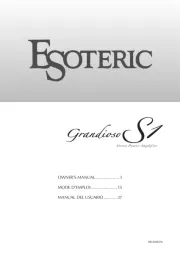
20 Oktober 2025

20 Oktober 2025

20 Oktober 2025

20 Oktober 2025

20 Oktober 2025
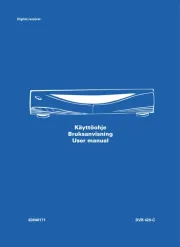
20 Oktober 2025

20 Oktober 2025

20 Oktober 2025

20 Oktober 2025
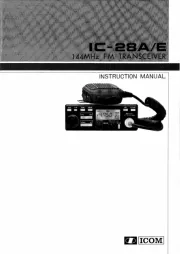
20 Oktober 2025