Fresh N Rebel Smart Finder Bicycle Bell Bruksanvisning
Fresh N Rebel
Ikke kategorisert
Smart Finder Bicycle Bell
Les nedenfor 📖 manual på norsk for Fresh N Rebel Smart Finder Bicycle Bell (1 sider) i kategorien Ikke kategorisert. Denne guiden var nyttig for 26 personer og ble vurdert med 4.7 stjerner i gjennomsnitt av 13.5 brukere
Side 1/1
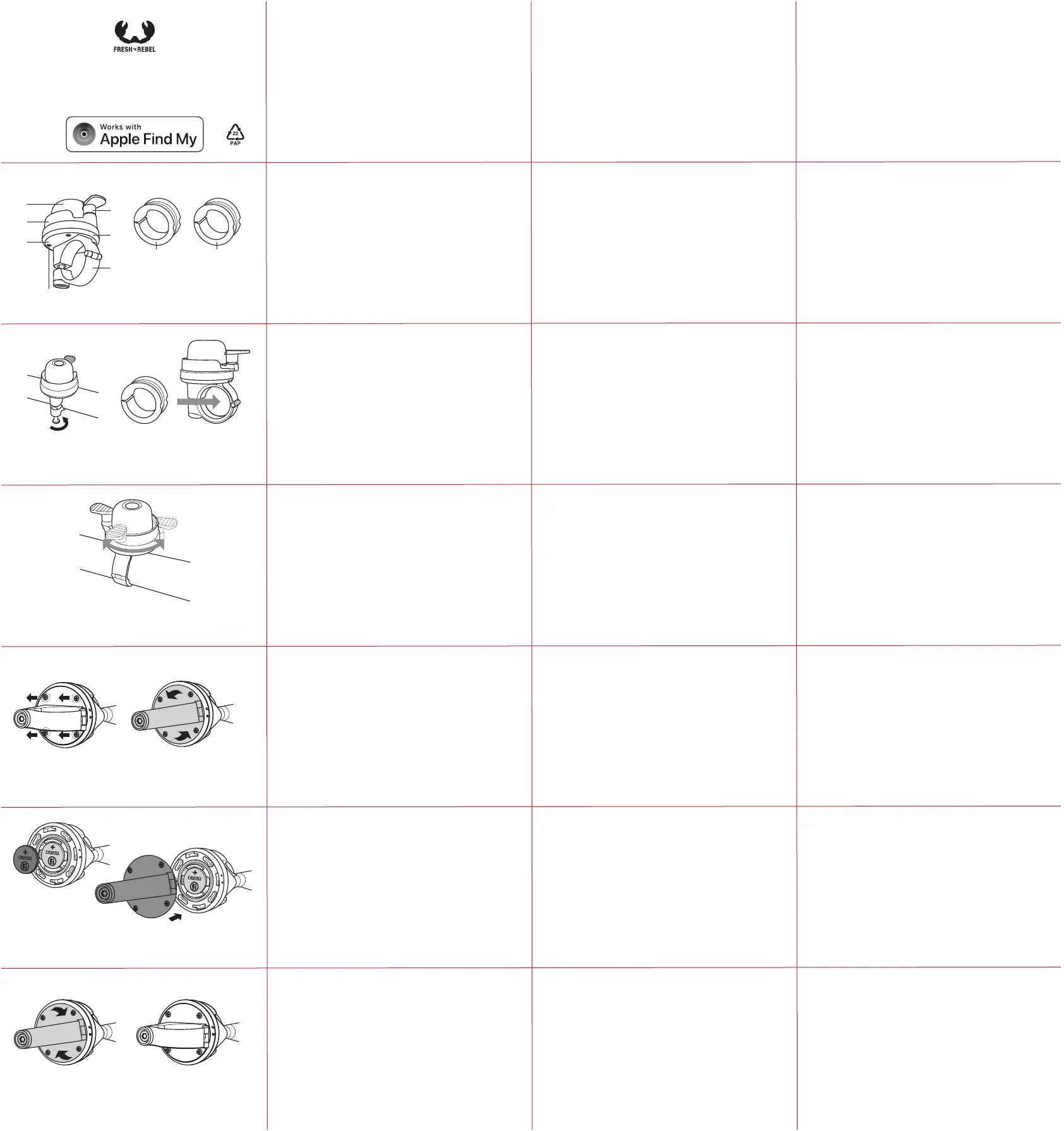
6ABTAG21 v1 001
SMART FINDER BIKE BELL
MANUAL
A. Overview
B. Bike Installation
1. Aluminum bell
2. Paddle
3. Turntable
4. Top cover
5. Bottom cover
6. Mounting bracket
7. Screws
8. Thin silicone pad
9. Thick silicone pad
1. Mount the bell on your
bicycle handlebar and
tighten the screw.
1. Use a screwdriver to
loosen the screws
2. Rotate the lower cover
counterclockwise to open it.
3. Replace the battery with
positive side (+ symbol)
facing towards you.
4. Put the lower cover
back in place.
2. If the handlebar is too thin, please use a silicone pad to
fi x it properly. Use the thicker silicone pad for Ø 22.2 mm
and 25.4 mm handlebars. Use the thinner silicone pad
for Ø 27.2 mm and 28.6 mm handlebars. For Ø 31.8 mm
handlebars a silicone pad is not required.
3. You can rotate the turntable (A – 3) 360 degrees
to adjust it in the desired position.
C - Battery Replacement
5. Rotate the lower cover
clockwise to lock it.
6. Tighten the screws
with a screwdriver.
EN - Specifi cations
Fresh ‘n Rebel Smart Finder Bike Bell 6ABTAG21 v1 001
Specifi cations: bicycle bell with Find My-enabled Smart Finder,
suitable for most handlebars (Ø 22.2 to 31.8 mm), IPX5 splash water
resistant, accelerometer, speaker for beeping sounds, replaceable
battery, battery life up to 10 months, working voltage 1.9 V ~ 3.6 V
System requirements and compatibility: Apple ID, iPhone models
with iOS 14.5 or later, iPad models with iPadOS 14.5 or later
To use the Apple Find My app to locate this item, the latest version of iOS,
iPadOS, or macOS is recommended. The Find Items app on Apple Watch
requires the latest version of watchOS.
Contents: Smart Finder Bike Bell, pre-installed CR-2032 battery,
2 silicone pads, Quick Start Guide
A- Overview
1. Aluminum bell / 2. Paddle / 3. Turntable / 4. Top cover / 5. Bottom
cover / 6. Mounting bracket / 7. Screws / 8. Thin silicone pad /
9. Thick silicone pad
B – Bike Installation
1. Mount the bell on your bicycle handlebar and tighten the screw.
2. If the handlebar is too thin, please use a silicone pad to fi x it
properly. Use the thicker silicone pad for Ø 22.2 mm and 25.4 mm
handlebars. Use the thinner silicone pad for Ø 27.2 mm and
28.6 mm handlebars. For Ø 31.8 mm handlebars a silicone pad
is not required.
3. You can rotate the turntable (A – 3) 360 degrees to adjust it in
the desired position.
C - Battery Replacement
1. Use a screwdriver to loosen the screws
2. Rotate the lower cover counterclockwise to open it.
3. Replace the battery with positive side (+ symbol) facing
towards you.
4. Put the lower cover back in place.
5. Rotate the lower cover clockwise to lock it.
6. Tighten the screws with a screwdriver.
Getting Started
IMPORTANT: Update to the latest version of iOS or iPadOS and
turn Bluetooth on
1. Remove the Smart Finder’s battery fi lm by pulling it out to connect
the battery. You will hear a chime.
2. Open the Apple Find My app on your supported iPhone
or iPad.
3. Tap +, then “Add Other ltem”.
4. Once your FnR 6ABTAG21 is located, tap “Connect”.
5. Enter a name, select an emoji for your Smart Finder and tap
“Continue’’.
6. Tap “Agree” to add the Smart Finder to your Apple ID.
7. Tap “Finish” and your Smart Finder will be set up and ready
to be used.
If the Smart Finder is not added to an Apple ID within 10 minutes after
powering it on, it will automatically power off again. To restart it, please
loosen the screws and reinstall the battery. Repeat step 2 to 7.
Locate your Smart Finder when it is nearby
- Open the Apple Find My app and select the “Items” tab.
- Tap on your Smart Finder from the list.
- Tap “Play Sound” to make your Smart Finder beep.
- Tap “Stop Sound” to stop the beeps.
Locate your Smart Finder on a map
- Open the Apple Find My app and select the “Items” tab.
- Tap on your Smart Finder from the list.
-
Your Smart Finder’s location will appear on the map with a
time stamp.
- To navigate to the location, tap “Directions” to open Apple Maps.
Notify When Left Behind
- Open the Apple Find My app and select the “Items” tab.
- Tap on your Smart Finder from the list.
- Under “Notifi cations” enable the “Notify When Left
Behind” toggle.
- You will receive a notifi cation when you leave your Smart Finder behind
and it is no longer in range of your device.
Notify When Found
- Under “Notifi cations”, enable the “Notify When Found” toggle.
- When your Smart Finder is seen by another Find My network device,
you will receive a notifi cation of its location.
Note: Notify When Found can only be activated when your Smart Finder
is out of range.
Lost Mode
- Open the Apple Find My app and select the “Items” tab.
- Tap on your Smart Finder from the list.
- Under “Lost Mode” tap “Enable”.
- A screen detailing Lost Mode will pop up, tap “Continue”.
- Enter your phone number or email address and tap “Next”.
- Tap “Activate” to enable “Lost Mode”.
Note: When Lost Mode is enabled, Notify When Found is automatically
enabled. When Lost Mode is enabled, your Smart Finder is locked and
cannot be paired to a new device.
Privacy and Security
The Apple Find My network uses advanced encryption to ensure that no
one else, not even Apple or Sitecom Europe B.V., can view the location
of your Smart Finder. If any Apple Find My network accessory
separated from its owner is seen moving with you over time, you
will be notifi ed.
Reset
Remove the Smart Finder from the Apple Find My app:
- Open the Apple Find My app and select the “Items” tab.
- Tap on your Smart Finder from the list.
- Ensure “Lost Mode” is disabled.
- Scroll to the bottom of the screen and tap “Remove ltem”.
- A summary will open, tap “Remove” to confi rm.
Reset your Smart Finder:
After removing the Smart Finder from the Apple Find My app, remove
the battery and reinsert it a total of fi ve times to restore the factory
settings. The Smart Finder is now reset and ready to be paired
to a new Apple ID.
WARNING Always follow all instructions and warnings closely. IPX5 means
splash water resistant for up to 3 minutes from any angle at a minimum
distance of 3 meters. Do not submerge in liquids. Do not expose to liquids.
Do not use or store in damp, humid or wet environments. Do not expose to
excessive heat or open fi re. Avoid abrupt changes in temperature. Do not burn
or incinerate. Do not disassemble or modify. CAUTION: This product contains
a button cell battery. Do not swallow or disassemble the battery. Swallowing
the battery can result in severe internal burns within just 2 hours and death in
severe cases. Keep batteries away from infants and children.
If the battery compartment does not close securely, stop using the product
and keep it away from infants and children. If you think the batteries might
have been swallowed or inserted inside any part of the body, seek immediate
medical attention.
DE - Spezifi kationen
Fresh ‘n Rebel Smart Finder Fahrradklingel 6ABTAG21 v1 001
Spezifi kationen: Fahrradklingel mit Find My-aktiviertem
Smart Finder, geeignet für die meisten Lenker (Durchmesser 22,2
bis 31,8 mm), IPX5-spritzwassergeschützt, Beschleunigungssensor,
Lautsprecher für Pieptöne, austauschbare Batterie, Batterielaufzeit
bis zu 10 Monate, Betriebsspannung 1,9 V bis 3,6 V
Systemanforderungen und Kompatibilität: Apple-ID, iPhone-Modelle
mit iOS 14.5 oder höher, iPad-Modelle mit iPadOS 14.5 oder höher
Um dieses Teil über die Apple Find My-App zu orten, sollte die neueste
Version von iOS, iPadOS bzw. macOS auf deinem Gerät installiert sein.
Für die Find Items-App auf der Apple Watch ist die neueste Version von
watchOS erforderlich
.
Lieferumfang: Smart Finder Fahrradklingel, bereits eingelegte
Batterie vom Typ CR-2032, 2Silikon-Unterlegscheiben, Kurzanleitung
A – Übersicht
1. Aluminiumklingel / 2. Schlägel / 3. Drehscheibe /
4. Klingeldeckel / 5. Unterschale / 6. Montageklemme /
7. Schrauben / 8. Dünne Silikon-Unterlegscheibe / 9. Dicke
Silikon-Unterlegscheibe
B – Fahrradmontage
1. Montiere die Klingel an deinen Fahrradlenker und zieh die
Schraube fest an.
2. Wenn der Lenker zu dünn ist, verwende bitte eine Silikon-
Unterlegscheibe, um die Klingel einwandfrei zu befestigen.
Verwende die dickere Silikon-Unterlegscheibe für Lenker mit einem
Durchmesser von 22,2 mm und 25,4 mm. Verwende die dünnere
Silikon-Unterlegscheibe für Lenker mit einem Durchmesser von
27,2mm und 28,6 mm. Für Lenker mit einem Durchmesser von
31,8 mm ist keine Silikon-Unterlegscheibe erforderlich.
3. Du kannst die Drehscheibe (A–3) um 360 Grad drehen, um die
Klingel in die gewünschte Position zu bringen.
C - Austausch der Batterie
1. Löse die Schrauben mit einem Schraubendreher
2. Dreh die Unterschale gegen den Uhrzeigersinn, um sie zu ö nen.
3. Leg die Batterie so ein, dass der Pluspol (+ Symbol) in deine
Richtung zeigt.
4. Bring die Unterschale wieder in ihre Ausgangsposition.
5. Dreh die Unterschale im Uhrzeigersinn, um sie zu verriegeln.
6. Zieh die Schrauben mit einem Schraubendreher fest an.
Einstieg
WICHTIG: Aktualisiere auf die neueste Version von iOS oder
iPadOS und schalte Bluetooth ein
1. Entferne die Batteriefolie des Smart Finders, indem du sie
herausziehst, um die Batterie zu verbinden. Du hörst einen Signalton.
2. Ö ne die Apple Find My App auf deinem unterstützten iPhone
oder iPad.
3. Tippe auf + und dann auf „Andere Artikel hinzufügen“.
4. Sobald du dein FnR 6ABTAG21 gefunden hast, tippe auf „Verbinden“.
5. Gib einen Namen ein, wähle ein Emoji für deinen
Smart Finder und tippe auf „Weiter“.
6. Tippe auf „Zustimmen“, um den Smart Finder zu deiner Apple ID
hinzuzufügen.
7. Tippe auf „Fertig“ und dein Smart Finder ist eingerichtet und
einsatzbereit.
Wenn der Smart Finder nicht innerhalb von 10 Minuten nach dem
Einschalten zu einer Apple ID hinzugefügt wird, schaltet er sich automatisch
wieder aus. Zum Neustart musst du die Schrauben lösen und die Batterie
wieder neu einlegen. Wiederhole die Schritte 2 bis 7.
Finde deinen Smart Finder, wenn er in der Nähe ist
- Ö ne die Apple Find My App und wähle den Tab „Artikel“.
- Tippe auf deinen Smart Finder in der Liste.
- Tippe auf „Ton abspielen“, damit dein Smart Finder piept.
- Tippe auf „Ton stoppen“, um die Signaltöne zu beenden.
Finde deinen Smart Finder auf einer Karte
- Ö ne die Apple Find My App und wähle den Tab „Artikel“.
- Tippe auf deinen Smart Finder in der Liste.
- Der Standort deines Smart Finders wird auf der Karte mit einem
Zeitstempel angezeigt.
- Um zum Standort zu navigieren, tippe auf „Wegbeschreibung“, um
Apple Maps zu ö nen.
Benachrichtigen, wenn vergessen
- Ö ne die Apple Find My App und wähle den Tab „Artikel“.
- Tippe auf deinen Smart Finder in der Liste.
- Aktiviere unter „Benachrichtigungen“ das Kontrollkästchen
„Benachrichtigen, wenn vergessen“.
-
Du erhältst eine Benachrichtigung, wenn du deinen Smart Finder
vergisst und er sich nicht mehr in Reichweite deines Geräts befi ndet.
Benachrichtigen, wenn gefunden
- Aktiviere unter „Benachrichtigungen“ das Kontrollkästchen
„Benachrichtigen, wenn gefunden“.
- Wenn dein Smart Finder von einem anderen Find My Network-Gerät
gesehen wird, erhältst du eine Benachrichtigung über seinen Standort.
Hinweis: „Benachrichtigen, wenn gefunden“ kann nur aktiviert werden,
wenn sich dein Smart Finder außerhalb der Reichweite be ndet.
Verloren-Modus
- Ö ne die Apple Find My App und wähle den Tab „Artikel“.
- Tippe auf deinen Smart Finder in der Liste.
- Tippe unter „Verloren-Modus“ auf „Aktivieren“.
- Es erscheint ein Bildschirm mit dem Hinweis „Verloren-Modus“,
tippe auf „Weiter“.
- Gib deine Telefonnummer oder E-Mail-Adresse ein und tippe
auf „Weiter“.
- Tippe auf „Aktivieren“, um den „Verloren-Modus“ zu aktivieren.
Hinweis: Wenn der Verloren-Modus aktiviert ist, wird die Benachrichtigung
bei Fund automatisch aktiviert. Wenn der Verloren-Modus aktiviert ist,
ist dein Smart Finder gesperrt und kann nicht mit einem neuen Gerät
gekoppelt werden.
Datenschutz und Sicherheit
Das Apple Find My Netzwerk verwendet eine fortschrittliche
Verschlüsselung, um sicherzustellen, dass niemand, nicht einmal
Apple oder Sitecom Europe B.V., den Standort deines Smart Finders
einsehen kann. Wenn ein Apple Find My Netzwerk-Zubehörteil,
das von seinem Besitzer getrennt wurde, im Laufe der Zeit mit dir
unterwegs ist, wirst du benachrichtigt.
Zurücksetzen
Entferne den Smart Finder aus der Apple Find My App:
- Ö ne die Apple Find My App und wähle den Tab „Artikel“.
- Tippe auf deinen Smart Finder in der Liste.
- Stellen Sie sicher, dass der „Verloren-Modus“ deaktiviert ist.
- Scrolle zum unteren Ende des Bildschirms und tippe auf „Artikel
entfernen“.
- Es ö net sich eine Zusammenfassung, tippe zur Bestätigung
auf „Entfernen“.
Setze deinen Smart Finder zurück:
Nachdem du den Smart Finder aus der Apple Find My-App entfernt
hast, nimm die Batterie heraus und setze sie wieder ein. Wiederhole
diesen Vorgang insgesamt fünfmal, um die Werkseinstellungen
wiederherzustellen. Wiederhole diesen Vorgang insgesamt fünfmal,
um die Werkseinstellungen wiederherzustellen.
WARNUNG
Befolge alle Anweisungen und Warnungen stets genau. IPX5
bedeutet einen Spritzwasserschutz von bis zu 3 Minuten aus jedem Winkel
und einer Mindestentfernung von 3 Metern. Nicht in Flüssigkeiten eintauchen
.
Nicht übermäßiger Hitze oder o enem Feuer aussetzen. Abrupte Temperatur-
änderungen vermeiden. Nicht anbrennen oder verbrennen. Nicht zerlegen oder
modifi zieren. “ACHTUNG: Dieses Produkt enthält eine Knopfzellenbatterie.
Verschlucke die Batterie nicht und nimm sie nicht auseinander. Das Verschlucken
der Batterie kann innerhalb von nur 2 Stunden zu schweren inneren
Verbrennungen und in schweren Fällen zum Tod führen. Halte Batterien von
Säuglingen und Kindern fern. Wenn sich das Batteriefach nicht sicher schließen
lässt, solltest du das Produkt nicht mehr benutzen und es von Säuglingen und
Kindern fernhalten. Wenn du denkst, dass die Batterien verschluckt oder in
einen Körperteil eingeführt worden sein könnten, suche sofort einen Arzt auf.
BG - Спецификации
Fresh ‘n Rebel Smart Finder Звънец за велосипед
6ABTAG21 v1 001
Спецификации: звънец за велосипед със Smart Finder с
активиран Find My, подходящ за повечето кормила (Ø 22,2 до
31,8 mm), водоустойчив IPX5, акселерометър, високоговорител
за бипкащи звуци, сменяема батерия, живот на батерията до 10
месеца, работно напрежение 1,9 V ~ 3,6 V
Системни изисквания и съвместимост: Apple ID, iPhone
модели с iOS 14.5 или по-нова версия, iPad модели с iPadOS 14.5
или по-нова версия
За да използвате приложението Apple Find My за намиране на този елемент,
е
препоръчителна най-новата версия на iOS, iPadOS или macOS. Приложението
Find Items на Apple Watch изисква най-новата версия на watchOS.
Съдържание: Smart Finder Bike Bell, с предварително
инсталирана батерия CR-2032, 2 силиконови подложки,
Ръководство за бърз старт
A – Преглед
1. Алуминиева камбанка / 2. Лостче / 3. Въртяща се шайба /
4. Горен капак / 5. Долен капак / 6. Монтажна скоба / 7. Винтове /
8. Тънка силиконова подложка / 9. Дебела силиконова подложка
B – Монтаж на велосипед
1. Монтирайте звънеца на кормилото на вашия велосипед и
затегнете винта.
2. Ако кормилото е твърде тънко, моля, използвайте силиконова
подложка, за да го фиксирате правилно. Използвайте по-
дебелата силиконова подложка за Ø 22,2 мм и 25,4 мм
кормило. Използвайте по-тънката силиконова подложка
за Ø 27,2 mm и 28,6 mm кормила. За кормило Ø 31,8 мм не е
необходима силиконова подложка.
3. Можете да завъртите въртящата се поставка (A – 3) на 360
градуса, за да я настроите в желаната позиция.
C - Смяна на батерията
1. Използвайте отвертка, за да разхлабите винтовете
2. Завъртете долния капак обратно на часовниковата стрелка,
за да го отворите.
3. Сменете батерията с положителна страна (символ +)
обърната към вас.
4. Поставете долния капак обратно на мястото му.
5. Завъртете долния капак по посока на часовниковата стрелка,
за да го заключите.
6. Затегнете винтовете с отвертка.
Начални стъпки
ВАЖНО: Актуализирайте до най-новата версия на iOS или
iPadOS и включете Bluetooth
1. Отстранете фолиото на батерията на Smart Finder, като го
издърпате, за да я свържете. Ще чуете звън.
2. Отворете приложението Apple Find My на вашия iPhone
или iPad.
3. Докоснете +, след това „Добавяне на друг уред“.
4. След като вашият FnR 6ABTAG21 бъде локализиран, докоснете
„Свързване“.
5. Въведете име, изберете емоджи за вашия
Smart Finder и докоснете „Продължи“.
6. Докоснете „Agree“, за да добавите Smart Finder към вашия
Apple ID.
7. Докоснете „Край“ и вашият Smart Finder ще бъде настроен и
готов за използване.
Ако Smart Finder не бъде добавен към Apple ID в рамките на 10 мину ти след
включването му, той автоматично ще се изключи. За да рестартирате,
моля, разхлабете винтовете и поставете отново батерията. Повторете
стъпки от 2 до 7.
Намерете своя Smart Finder, когато е наблизо
-
Отворете приложението Apple Find My и изберете раздела „Items“.
- Докоснете своя Smart Finder от списъка.
- Докоснете „Play Sound“, за да накарате вашия Smart Finder да
издаде звуков сигнал.
- Докоснете „Stop Sound“, за да спрете звуковите сигнали.
Намерете своя Smart Finder на карта
-
Отворете приложението Apple Find My и изберете раздела „Items“.
- Докоснете своя Smart Finder от списъка.
- Местоположението на вашия Smart Finder ще се появи на
картата с времеви печат.
- За да навигирате до местоположението, докоснете „Directions“,
за да отворите Apple Maps.
Уведомяване когато сте се отдалечили
- Отворете приложението Apple Find My и изберете раздела
„Items“.
- Докоснете своя Smart Finder от списъка.
- В „Notifi cations“ активирайте „Notify When Left Behind“.
- Ще получите известие, когато се отдалечите от Smart Finder и
той вече не е в обхвата на вашето устройство.
Уведомяване при намиране
- В „Notifi cations“ активирайте „Notify When Found“.
- Когато вашият Smart Finder бъде видян от друго мрежово
устройство Find My, ще получите известие за неговото
местоположение.
Забележка : Notify When Found може да се активира само когато вашият
Smart Finder е извън обхват.
Режим „Изгубен“
-
Отворете приложението Apple Find My и изберете раздела „Items“.
- Докоснете своя Smart Finder от списъка.
- В „Lost Mode“ докоснете „Enable“.
- Ще се появи екран с подробности за режима Lost Mode,
докоснете „Continue“.
- Въведете вашия телефонен номер или имейл адрес и
докоснете „Next“.
- Докоснете „Activate“, за да активирате „Lost Mode“.
Забележка: Когато е активиран Lost Mode, Notify When Found се активира
автоматично. Когато Lost Mode е активиран, вашият Smart Finder е заключен
и не може да бъде сдвоен с ново устройство.
Поверителност и сигурност
Мрежата Apple Find My използва разширено криптиране, за да
гарантира, че никой друг, дори Apple или Sitecom Europe B.V.,
не може да види местоположението на вашия Smart Finder. Ако
мрежов аксесоар на Apple Find My, отделен от собственика си,
бъде забелязан да се движи заедно с вас, ще бъдете уведомени.
Премахване
Smart Finder от приложението Apple Find My:
-
Отворете приложението Apple Find My и изберете раздела „Items“.
- Докоснете своя Smart Finder от списъка.
- Уверете се, че „Lost Mode“ е деактивиран.
-
Превъртете до долната част на екрана и докоснете „Remove ltem“.
- Ще се отвори резюме, докоснете „Remove“, за да потвърдите.
Нулиране на вашия Smart Finder:
СPo vyjmutí Smart Finder z aplikace Apple Find My vyjměte baterii a
znovu ji vložte celkem pětkrát, abyste obnovili tovární nastavení.
Smart Finder вече е нулиран и готов за сдвояване с нов Apple ID.
ПРЕДУПРЕЖДЕНИЕ
винаги следвайте стриктно всички инструкции
и предупреждения. IPX5 означава водоустойчивост на водни пръски
до 3 минути от всякакъв ъг ъл на минимално разстояние от 3 метра.
Не потапяйте в течности. Не излагайте на прекомерна топлина или
открит огън. Избягвайте резки промени в температурата. Не палете
и нагрявайте. Не разглобявайте и не модифицирайте. ВНИМАНИЕ:
Този продукт съдържа батерия тип „таблетка“. Не поглъщайте и не
разглобявайте батерията. Поглъщането на батерията може да доведе
до сериозни вътрешни изгаряния само за 2 часа и смърт в тежки
случаи. Дръжте батериите далеч от бебета и деца. Ако отделението
за батерията не се затваря добре, спрете да използвате продукта и го
дръжте далеч от бебета и деца. Ако смятате, че батериите може да са
били погълнати или поставени в която и да е част от тялото, незабавно
потърсете медицинска помощ.
CZ - Specifi kace
Zvonek na kolo Fresh ‘n Rebel Smart Finder 6ABTAG21 v1 001
Funkce: Find My Smart Finder, akcelerometr, reproduktor pro pípání,
vyměnitelná baterie, životnost baterie až 10 měsíců, pracovní
napětí 1,9 V ~ 3,6 V
Systémové požadavky a kompatibilita: Apple ID, modely iPhone
se systémem iOS 14.5 nebo s novějším, modely iPad s iPadOS
14.5 nebo s novějším
Chcete-li k vyhledání této položky použít aplikaci Apple Find My,
doporučujeme nejnovější verzi iOS, iPadOS nebo macOS. Aplikace Najít
položky (Find Items) na Apple Watch vyžaduje nejnovější verzi watchOS.
4. Επανατοποθετήστε το κάτω κάλυμμα στη θέση του.
5. Περιστρέψτε το κάτω κάλυμμα δεξιόστροφα για να το κλειδώσετε.
6. Σφίξτε τις βίδες με ένα κατσαβίδι.
Ας ξεκινήσουμε
ΣΗΜΑΝΤΙΚΟ: Κάντε ενημέρωση στην πιο πρόσφατη έκδοση του
iOS ή του iPadOS και ενεργοποιήστε το Bluetooth
1. Αφαιρέστε το φιλμ μπαταρίας του Smart Finder τραβώντας
το προς τα έξω για να συνδέσετε την μπαταρία. Θα ακούσετε
ένα κουδούνισμα.
2. Ανοίξτε την επιλογή «Εύρεση της εφαρμογής μου» στην Apple στο
υποστηριζόμενο iPhone ή iPad.
3. Πατήστε + και, στη συνέχεια, «Προσθήκη άλλου στοιχείου».
4. Μόλις εντοπιστεί το FnR 6ABTAG21, πατήστε «Σύνδεση».
5. Συμπληρώστε ένα όνομα, επιλέξτε ένα emoji για το Smart Finder
σας και πατήστε «Συνέχεια».
6. Πατήστε «Συμφωνώ» για να προσθέσετε το Smart Finder στο
Apple ID σας.
7. Πατήστε «Τέλος» και το Smart Finder θα ρυθμιστεί και θα είναι
έτοιμο για χρήση.
Εάν το Smart Finder δεν προστεθεί σε Apple ID εντός 10 λεπτών από την
ενεργοποίησή του, θα απενεργοποιηθεί ξανά αυτόματα. Για επανεκκίνηση,
χαλαρώστε τις βίδες και τοποθετήστε ξανά την μπαταρία. Επαναλάβετε
τα βήματα 2 έως 7.
Εντοπίστε το Smart Finder σας όταν είναι κοντά
- Ανοίξτε την επιλογή «Εύρεση της εφαρμογής μου» στην Apple και
επιλέξτε την καρτέλα «Στοιχεία».
- Πατήστε στο Smart Finder από τη λίστα.
- Πατήστε «Αναπαραγωγή ήχου» για να ηχήσει το Smart Finder.
- Πατήστε «Διακοπή ήχου» για να σταματήσετε ο ήχος. Εντοπίστε το
Smart Finder σε έναν χάρτη
- Ανοίξτε την επιλογή «Εύρεση της εφαρμογής μου» στην Apple και
επιλέξτε την καρτέλα «Στοιχεία».
- Πατήστε στο Smart Finder από τη λίστα.
- Η τοποθεσία του Smart Finder θα εμφανιστεί στον χάρτη με
χρονική σήμανση.
- Για να πλοηγηθείτε στην τοποθεσία, πατήστε «Οδηγίες» για να
ανοίξετε τους Χάρτες της Apple (Apple Maps).
Να ειδοποιούμαι όταν μένει πίσω
- Ανοίξτε την επιλογή «Εύρεση της εφαρμογής μου» στην Apple και
επιλέξτε την καρτέλα «Στοιχεία».
- Πατήστε στο Smart Finder από τη λίστα.
- Στην ενότητα «Ειδοποιήσεις» ενεργοποιήστε το κουμπί «Να
ειδοποιούμαι όταν μένει πίσω».
- Θα λάβετε μια ειδοποίηση όταν το Smart Finder μένει πίσω και δεν
βρίσκεται πλέον στην εμβέλεια της συσκευής σας.
Να ειδοποιούμαι όταν εντοπίζεται
- Στην ενότητα «Ειδοποιήσεις», ενεργοποιήστε το κουμπί «Να
ειδοποιούμαι όταν εντοπίζεται».
- Όταν το Smart Finder εμφανίζεται από άλλη συσκευή «Εύρεση του
δικτύου μου», θα λάβετε μια ειδοποίηση για την τοποθεσία του.
Σημείωση: Η ρύθμιση «Να ειδοποιούμαι όταν εντοπίζεται» μπορεί να
ενεργοποιηθεί όταν το Smart Finder είναι εκτός εμβέλειας.
Λειτουργία απώλειας
- Ανοίξτε την επιλογή «Εύρεση της εφαρμογής μου» στην Apple και
επιλέξτε την καρτέλα «Στοιχεία».
- Πατήστε στο Smart Finder από τη λίστα.
- Κάτω από τη «Λειτουργία απώλειας» πατήστε «Ενεργοποίηση».
- Θα εμφανιστεί μια οθόνη με λεπτομέρειες για τη «Λειτουργία
απώλειας», πατήστε «Συνέχεια».
- Εισαγάγετε τον αριθμό τηλεφώνου ή τη διεύθυνση email σας και
πατήστε «Επόμενο».
- Πατήστε «Ενεργοποίηση» για να ενεργοποιήσετε τη «Λειτουργία
απώλειας».
Σημείωση: Όταν είναι ενεργοποιημένη η λειτουργία απώλειας, ενεργοποιείται
αυτόματα η ρύθμιση «Να ειδοποιούμαι όταν εντοπίζεται». Όταν είναι
ενεργοποιημένη η λειτουργία απώλειας, το Smart Finder είναι κλειδωμένο και
δεν μπορεί να αντιστοιχιστεί με μια νέα συσκευή.
Απόρρητο και ασφάλεια
Η λειτουργία «Εύρεση του δικτύου μου» της Apple χρησιμοποιεί
προηγμένη κρυπτογράφηση για να διασφαλίσει ότι κανένας άλλος,
ούτε καν η Apple ή η Sitecom Europe B.V., δεν μπορεί να δει την
τοποθεσία του Smart Finder. Εάν κάποιο αξεσουάρ για τη λειτουργία
«Εύρεση του δικτύου μου» της Apple που δεν βρίσκεται με τον
κάτοχό του, εμφανιστεί να μετακινείται μαζί σας, θα ειδοποιηθείτε.
Επαναφορά
Αφαιρέστε το Smart Finder από την ενότητα «Εύρεση της εφαρμογής
μου» στην Apple:
- Ανοίξτε την επιλογή «Εύρεση της εφαρμογής μου» στην Apple και
επιλέξτε την καρτέλα «Στοιχεία».
- Πατήστε στο Smart Finder από τη λίστα.
- Βεβαιωθείτε ότι είναι απενεργοποιημένη η «Λειτουργία απώλειας».
- Κάντε κύλιση στο κάτω μέρος της οθόνης και πατήστε «Κατάργηση
στοιχείου».
- Θα ανοίξει μια σύνοψη, πατήστε «Κατάργηση» για επιβεβαίωση.
Επαναφέρετε το Smart Finder σας:
Αφού αφαιρέσετε το Smart Finder από την εφαρμογή Apple Find My,
αφαιρέστε την μπαταρία και τοποθετήστε την ξανά συνολικά πέντε
φορές για να επαναφέρετε τις εργοστασιακές ρυθμίσεις.
Το Smart Finder έχει πλέον επαναρυθμιστεί και είναι έτοιμο για
αντιστοίχιση με ένα νέο Apple ID.
ΠΡΟΕΙΔΟΠΟΙΗΣΗ να ακολουθείτε πάντα προσεκτικά όλες τις οδηγίες και
τις προειδοποιήσεις. IPX5 σημαίνει αδιάβροχο για έως και 3 λεπτά από
οποιαδήποτε γωνία σε ελάχιστη απόσταση 3 μέτρων. Μην βουτάτε σε υγρά.
Μην εκθέτετε σε υπερβολική θερμότητα ή ανοιχτή φωτιά. Αποφύγετε απότομες
αλλαγές στη θερμοκρασία. Μην καίτε ή αποτεφρώνετε. Μην αποσυναρμολογείτε
ή τροποποιείτε. ΠΡΟΣΟΧΗ: Αυτό το προϊόν περιέχει μια επίπεδη μπαταρία. Μην
καταπιείτε ή αποσυναρμολογήσετε την μπαταρία. Η κατάποση της μπαταρίας
μπορεί να οδηγήσει σε σοβαρά εσωτερικά εγκαύματα μέσα σε μόλις 2 ώρες
και θάνατο σε σοβαρές περιπτώσεις. Κρατήστε τις μπαταρίες μακριά από
βρέφη και παιδιά. Αν η μπαταριοθήκη δεν κ λείνει με ασφάλεια, σταματήστε
να χρησιμοποιείτε το προϊόν και κρατήστε το μακριά από βρέφη και παιδιά. Αν
πιστεύετε ότι μπορεί να έγινε κατάποση ή τοποθέτηση των μπαταριών μέσα σε
οποιοδήποτε μέρος του σώματος, αναζητήστε αμέσως ιατρική βοήθεια.
HR - Tehnički podaci
Fresh ‘n Rebel Smart Finder Zvono za Bicikl 6ABTAG21 v1 001
Specifi kacij e: Zvono za bicikl sa značajkom Smart Finder s
omogućenom funkcij om Find My, prikladno za većinu upravljača
(Ø 22,2 do 31,8 mm), IPX5 otporan na prskanje vode, akcelerometar,
zvučnik za zvučne signale, zamjenjiva baterij a, trajanje baterij e do
10 mjeseci, radni napon 1,9 V ~ 3,6 V
Zahtjevi sustava i kompatibilnost: Apple ID, iPhone modeli s iOS
14.5 ili novij i, iPad modeli s iPadOS 14.5 ili novij i
Za korištenje aplikacije Apple Find My za lociranje tog predmeta, najnovija
verzija iOS-a, iPadOS-a ili macOS-a je preporučena. Aplikacija Find Items
na Apple Watchu zahtijeva najnoviju verziju watchOS-a.
Sadržaj: Zvono za Bicikl sa Smart Finderom, unaprij ed instalirana
baterij a CR-2032, 2 silikonske podloge, Quick Start Guide
A – Pregled
1. Aluminij sko zvono / 2. Okidač / 3. Okretnica / 4. Gornji poklopac /
5. Donji poklopac / 6. Montažni nosač / 7. Vij ci / 8. Tanka silikonska
podloga / 9. Debela silikonska podloga
B – Instalacij a na bicikl
1. Postavi zvono na upravljač svog bicikla i zategni vij ak.
2. Ako je upravljač pretanak, upotrij ebi silikonsku podlogu kako
bi ga ispravno pričvrstio/la. Koristi deblju silikonsku podlogu za
upravljače Ø 22,2 mm i 25,4 mm. Koristi tanju silikonsku podlogu
za upravljače Ø 27,2 mm i 28,6 mm. Za upravljače Ø 31,8 mm nij e
potrebna silikonska podloga.
3. Možeš okretati okretnicu (A – 3) za 360 stupnjeva kako bi je
namjestio/la u željeni položaj.
C - Zamjena baterij e
1. Upotrij ebi odvij ač da otpustiš vij ke.
2. Okreni donji poklopac u smjeru suprotnom od kazaljke na satu
kako bi ga otvorio/la.
3. Zamij eni baterij u s pozitivnom stranom (simbol +) okrenutom
prema sebi.
4. Vrati donji poklopac na mjesto.
5. Okreni donji poklopac u smjeru kazaljke na satu kako bi ga
zaključao/la.
6. Zategni vij ke odvij ačem.
Prvi koraci
VAŽNO: Ažuriraj na najnovij u verzij u iOS-a ili iPadOS-a
i uključi Bluetooth
1. Ukloni folij u baterij e Smart Finder-a tako da je povučeš van kako bi
spojio/la baterij u. Čut ćeš zvuk zvona.
2. Otvori aplikacij u Apple Find My na podržanom iPhoneu ili iPadu.
3. Dodirni +, zatim “Dodaj drugi artikal”.
4. Kada se tvoj FnR 6ABTAG21 pronađe, dodirni “Poveži se”.
5. Unesi ime, odaberi emoji za svoj Smart Finder i dodirni “Nastavi”.
6. Dodirni “Slažem se” da dodaš Smart Finder svom Apple ID-u.
7. Dodirni “Završi” i tvoj će Smart Finder biti postavljen i spreman
za korištenje.
Ako se Smart Finder ne doda Apple ID-u unutar 10 minuta nakon uključivanja,
automatski će se ponovno isključiti. Da bi ga ponovno pokrenuo/la, otpusti
vijke i ponovno postavi bateriju. Ponovi korake od 2 do 7.
Pronađi svoj Smart Finder kada je u blizini
- Otvori aplikacij u Apple Find My i odaberi karticu “Artikli”.
- Dodirni svoj Smart Finder s popisa.
-
Dodirni “Reproduciraj zvuk” da bi tvoj Smart Finder oglasio zvučni signal.
- Dodirni “Zaustavi zvuk” za zaustavljanje zvučnih signala.
Pronađi svoj Smart Finder na karti
- Otvori aplikacij u Apple Find My i odaberi karticu “Artikli”.
- Dodirni svoj Smart Finder s popisa.
-
Lokacij a tvog Smart Findera pojavit će se na karti s vremenskom
oznakom.
- Za navigacij u do lokacij e dodirni “Upute” za otvaranje Apple Maps.
Obavij esti kad ga ostaviš
- Otvori aplikacij u Apple Find My i odaberi karticu “Artikli”.
- Dodirni svoj Smart Finder s popisa.
- U odjeljku “Obavij esti” omogući prekidač “Obavij esti kad ga ostaviš”.
- Primit ćeš obavij est kada ostaviš svoj Smart Finder i više nij e u
dometu tvog uređaja.
Obavij esti kada se pronađe
- Pod “Obavij esti”, omogući prekidač “Obavij esti kada se pronađe”.
- Kada tvoj Smart Finder vidi drugi mrežni uređaj Find My, primit ćeš
obavij est o njegovoj lokacij i.
Bilješka: Obavijesti kada se pronađe može se aktivirati samo kada je tvoj
Smart Finder izvan dometa.
Režim Izgubljeno
- Otvori aplikacij u Apple Find My i odaberi karticu “Artikli”.
- Dodirni svoj Smart Finder s popisa.
- Pod “Režim Izgubljeno” dodirni “Omogući”.
- Pojavit će se zaslon s detaljima Režima Izgubljeno, dodirni “Nastavi”.
- Unesi svoj telefonski broj ili adresu e-pošte i dodirni “Dalje”.
- Dodirni “Aktiviraj” da omogući “Režim Izgubljeno”.
Bilješka: Kada je omogućen Režim Izgubljeno, Obavijesti kada je pronađen
automatski je omogućen. Kada je Režim Izgubljeno omogućen, tvoj
Smart Finder je zaključan i ne može se upariti s novim uređajem.
Privatnost i sigurnost
Mreža Apple Find My koristi naprednu enkripcij u kako bi osigurala
da nitko drugi, čak ni Apple ili Sitecom Europe B.V., ne može vidjeti
lokacij u tvog Smart Findera. Ako vidiš da se bilo koji Apple Find My
mrežni dodatak koji je odvojen od svog vlasnika tij ekom vremena
kreće s tobom, bit ćeš obavij ešten/a.
Resetiraj
Ukloni Smart Finder iz aplikacije Apple Find My:
- Otvori aplikacij u Apple Find My i odaberi karticu “Artikli”.
- Dodirni svoj Smart Finder s popisa.
- Provjeri je li “Režim Izgubljeno” onemogućen.
- Pomakni se do dna zaslona i dodirni “Ukloni artikal”.
- Otvorit će se sažetak, dodirni “Ukloni” za potvrdu.
Resetiraj svoj Smart Finder:
Nakon što ukloniš Smart Finder iz aplikacij e Apple Find My, ukloni
baterij u i ponovno je umetni ukupno pet puta kako bi povratio/la
tvorničke postavke. Smart Finder je sada resetiran i spreman za
uparivanje s novim Apple ID-om.
UPOZORENJE uvij ek pažljivo slij edi sve upute i upozorenja. IPX5 znači
otpornost na prskanje vode do 3 minute iz bilo kojeg kuta na minimalnoj
udaljenosti od 3 metra. Nemoj uranjati u tekućine. Nemoj izlagati pretjeranoj
toplini ili otvorenoj vatri. Izbjegavaj nagle promjene temperature. Nemoj ga
paliti ili spaljivati. Nemoj rastavljati ili modifi cirati. OPREZ: Ovaj proizvod sadrži
gumbastu baterij u. Nemoj gutati niti rastavljati baterij u. Gutanje baterij e može
dovesti do ozbiljnih unutarnjih opeklina unutar samo 2 sata i smrti u
teškim slučajevima. Drži baterij e dalje od dojenčadi i djece. Ako se odjeljak za
baterij u ne zatvori dobro, prestani koristiti proizvod i drži ga podalje od
dojenčadi i djece. Ako misliš da su baterij e progutane ili umetnute u bilo koji
dio tij ela, odmah potraži lij ečničku pomoć.
IT - Specifi che
Campanello per bicicletta Fresh ‘n Rebel con Smart Finder
6ABTAG21 v1 001
Specifi che: campanello per bicicletta con Smart Finder abilitato
per l’app Find My, adatto alla maggior parte dei manubri (Ø22,2 a
31,8 mm), con grado di protezione IPX5 dagli spruzzi d’acqua, con
accelerometro, altoparlante per segnali acustici, batteria sostituibile,
durata della batteria fi no a 10 mesi e tensione di esercizio 1,9V ~ 3,6V
Requisiti e compatibilità di sistema: Apple ID, modelli di iPhone
con iOS 14.5 o successivi, modelli di iPad con iPadOS 14.5 o successivi
Per utilizzare l’applicazione Find My di Apple al ne di localizzare questo
oggetto, si raccomanda l’ultima versione di iOS, iPadOS o macOS. L’app
Find Items sull’Apple Watch richiede l’ultima versione di watchOS.
Contenuto: Campanello per bici con Smart Finder, batteria CR-2032
preinstallata, 2 cuscinetti in silicone, Guida rapida
A – Descrizione generale
1. Campanello in alluminio / 2. Battaglio / 3. Supporto rotante /
4. Coperchio superiore / 5. Coperchio inferiore / 6. Sta a di
montaggio / 7. Viti / 8. Sottile cuscinetto in silicone / 9. Cuscinetto
più spesso in silicone
B – Montaggio sul manubrio
1. Monta il campanello sul manubrio della bicicletta e serra la vite.
2. Se il manubrio è troppo sottile, utilizza un cuscinetto in silicone per
fi ssarlo in modo appropriato. Utilizza il cuscinetto in silicone più
spesso per manubri di Ø22,2 e 25,4 mm. Utilizza il cuscinetto in
silicone più sottile per manubri di Ø27,2 e 28,6 mm. Per i manubri
di Ø31,8 mm il cuscinetto in silicone non è necessario.
3. Puoi ruotare il supporto rotante (A – 3) di 360 gradi per regolarlo
nella posizione desiderata.
C - Sostituzione della batteria
1. Utilizza un cacciavite per allentare le viti
2. Per aprirlo, ruota il coperchio inferiore in senso antiorario.
3.
Sostituisci la batteria con il lato positivo (simbolo +) rivolto verso di te.
4. Riposiziona il coperchio inferiore.
5. Ruota il coperchio inferiore in senso orario per bloccarlo.
6. Con un cacciavite, stringi le viti.
Guida introduttiva
IMPORTANTE: Aggiorna il dispositivo, scaricando l’ultima
versione di iOS o iPadOS e attiva il Bluetooth
1. Per collegare la batteria dello Smart Finder, rimuovila tirandola.
Udirai un suono.
2. Apri l’app Apple Find My sul tuo iPhone o iPad supportato.
3. Clicca su + e poi su “Aggiungi altro elemento”.
4. Una volta localizzato il tuo FnR 6ABTAG21, clicca su “Connetti”.
5. Inserisci un nome, seleziona un emoticon per il tuo
Smart Finder, poi clicca su “Continua”.
6. Clicca su “Accetto” per aggiungere lo Smart Finder all’ID Apple.
7. Clicca su “Fine” e il tuo Smart Finder sarà confi gurato e
pronto per l’uso.
Se non viene aggiunto ad alcun ID Apple entro 10 minuti dall’accensione, lo
Smart Finder si spegnerà automaticamente. Per riavviarlo, allenta le viti e
reinstalla la batteria. Ripeti i passaggi da 2 a 7.
Localizza il tuo Smart Finder quando è nelle vicinanze
- Apri l’app Apple Find My e seleziona la scheda “Articoli”.
- Clicca su Smart Finder nell’elenco.
- Clicca su “Riproduci suono” per far suonare lo Smart Finder.
- Clicca su “Disattiva suono” per disattivare i segnali acustici.
Localizza il tuo Smart Finder su di una mappa
- Apri l’app Apple Find My e seleziona la scheda “Articoli”.
- Clicca su Smart Finder nell’elenco.
- La posizione del tuo Smart Finder apparirà sulla mappa con una
marca temporale.
- Per navigare verso la posizione indicata, clicca su “Indicazioni” al
fi ne di aprire Apple Maps.
Notifi ca di allontanamento
- Apri l’app Apple Find My e seleziona la scheda “Articoli”.
- Clicca su Smart Finder nell’elenco.
- In “Notifi che”, attiva l’interruttore “Notifi ca di allontanamento”.
- Riceverai una notifi ca quando dimentichi il tuo Smart Finder da
qualche parte e quando non si trova più nel raggio di portata del
tuo dispositivo.
Notifi ca di ritrovamento
- In “Notifi che”, attiva l’interruttore “Notifi ca di ritrovamento”.
- Se il tuo Smart Finder viene localizzato da un altro dispositivo di rete
Find My, ti verrà notifi cata la sua posizione.
Attenzione: La Noti ca di ritrovamento può essere attivata solo quando lo
Smart Finder è al di fuori del raggio di portata.
Modalità smarrimento
- Apri l’app Apple Find My e seleziona la scheda “Articoli”.
- Clicca su Smart Finder nell’elenco.
- In “Modalità smarrimento”, clicca su “Attiva”.
- Apparirà una schermata con i dettagli relativi alla Modalità
smarrimento, clicca allora su “Continua”.
- Inserisci il tuo numero di telefono o l’e-mail e clicca su “Avanti”.
- Clicca su “Attiva” per attivare la “Modalità smarrimento”.
Attenzione: Attivata la Modalità smarrimento, la Noti ca di ritrovamento viene
abilitata automaticamente. Attivata la Modalità smarrimento, il tuo Smart Finder
è bloccato e non può essere associato ad alcun nuovo dispositivo.
Privacy e sicurezza
La rete Apple Find My utilizza la crittografi a avanzata per garantirti
che nessun altro, né Apple né Sitecom Europe B.V., potrà conoscere
la posizione del tuo Smart Finder. Se un accessorio di rete Apple Find My
lontano dal suo proprietario viene rilevato mentre si muove con te per
un certo tempo, riceverai una notifi ca.
Reimposta
Rimuovi lo Smart Finder dall’app Apple Find My:
- Apri l’app Apple Find My e seleziona la scheda “Articoli”.
- Clicca su Smart Finder nell’elenco.
- Assicurati che la “Modalità smarrimento” sia disattivata.
- Scorri in basso allo schermo e clicca su “Rimuovi elemento”.
- Una volta aperto il riepilogo, clicca su “Rimuovi” per
confermare.
Reimposta lo Smart Finder:
Dopo aver rimosso lo Smart Finder dall’app Dov’è di Apple, estrai e
reinserisci la batteria cinque volte al fi ne di ripristinare le impostazioni
di fabbrica. Lo Smart Finder è ora reimpostato e pronto per essere
accoppiato a un nuovo ID Apple.
AVVERTENZA segui sempre pedissequamente tutte le avvertenze e istruzioni.
L’indice IPX5 sta per resistenza agli schizzi d’acqua per una durata di 3 minuti
al massimo, qualunque sia l’angolazione e a una distanza minima di
3 metri. Non immergere in sostanze liquide. Non esporre a calore eccessivo
né alla fi amma diretta. Evita bruschi sbalzi di temperatura. Non bruciare né
incenerire. Non smontare né apportare modifi che. ATTENZIONE: Questo
prodotto contiene una pila a bottone. Non ingoiare né smontare la pila.
L’ingestione della batteria può provocare gravi ustioni interne in sole 2 ore e
persino la morte nei casi più gravi. Tieni le batterie lontano dalla portata di
neonati e bambini. Se il vano batteria non si chiude in modo sicuro, non usare
più il prodotto e tenilo lontano dalla portata di neonati e bambini. In caso di
sospetto di ingestione o inserimento delle batterie in una qualsiasi parte del
corpo, rivolgiti immediatamente a un medico.
NL - Specifi caties
Fresh ‘n Rebel Smart Finder fi etsbel 6ABTAG21 v1 001
Specifi caties: fi etsbel met Find My-compatibele Smart Finder.
De fi etsbel is geschikt voor de meeste sturen (Ø 22,2 tot 31,8 mm),
spatwaterdicht conform IPX5, versnellingsmeter, speaker voor
pieptonen, vervangbare batterij , batterij duur tot 10 maanden,
werkspanning 1,9 V ~ 3,6 V
Systeemvereisten en compatibiliteit: Apple ID, iPhone-modellen
met iOS 14.5 of hoger, iPad-modellen met iPadOS 14.5 of hoger
Om de Apple Find My app te gebruiken om dit object te vinden, raden wij aan om
de nieuwste versie van iOS, iPadOS of macOS te gebruiken. Voor de app Find
Items op de Apple Watch heb je de nieuwste versie van watchOS nodig.
Inhoud: Smart Finder fi etsbel, voorgeïnstalleerde CR-2032 batterij ,
2 siliconen pads, snelstartgids
A – Overzicht
1. Aluminium bel / 2. Duimhevel / 3. Draaischij f / 4. Bovenkant /
5. Onderkant / 6. Montagebeugel / 7. Schroeven / 8. Dunne
siliconenpad / 9. Dikke siliconenpad
B – Installatie op je fi ets
1. Bevestig de bel aan het stuur van je fi ets en draai de schroef vast.
2. Als het stuur te dun is, dan kun je het beste één van de
siliconenpads gebruiken om de fi etsbel stevig aan het stuur te
bevestigen. Gebruik de dikkere silicone pad voor sturen met een
diameter van 22,2 mm en 25,4 mm. Gebruik de dunnere siliconen-
pad voor sturen met een diameter van 27,2 mm en 28,6 mm.
Voor sturen met een diameter van 31,8 mm heb je geen
siliconenpad nodig.
3. Je kunt de draaischij f (A – 3) 360 graden draaien om deze in de
gewenste positie te zetten.
C - Batterij vervangen
1. Gebruik een schroevendraaier om de schroeven los te draaien
2. Draai de onderkant linksom om te openen.
3.
Vervang de batterij met de positieve kant (+ symbool) naar je
toe gericht.
4. Plaats de onderkant terug.
5. Draai de onderkant rechtsom om deze te vergrendelen.
6. Draai de schroeven vast met een schroevendraaier.
Aan de slag
BELANGRIJ K: werk bij naar de nieuwste versie van iOS of iPadOS
en schakel Bluetooth in
1. Verwij der het batterij -lipje van de Smart Finder door dit naar buiten
te trekken om de batterij aan te sluiten. Je hoort een beltoon.
2. Open de Apple Find My app op je compatibele iPhone of iPad.
3. Tik op + en vervolgens op “Ander item toevoegen”.
4. Zodra je FnR 6ABTAG21 is gevonden, tik je op “Verbinden”.
5. Voer een naam in, selecteer een emoji voor je Smart Finder en
tik op ‘Doorgaan’.
6. Tik op “Akkoord” om de Smart Finder aan je Apple ID toe te voegen.
7. Tik op “Voltooien”. Je Smart Finder is nu ingesteld en klaar
voor gebruik.
Als de Smart Finder niet binnen 10 minuten na het inschakelen aan
een Apple ID wordt toegevoegd, dan wordt deze automatisch weer
uitgeschakeld. Om het apparaat opnieuw te starten, draai je de schroeven
los en plaats je de batterij terug. Herhaal stap 2 tot en met 7.
Zoek je Smart Finder wanneer deze in de buurt is
- Open de Apple Find My app en selecteer het tabblad “Objecten”.
- Tik op jouw Smart Finder in de lij st.
Obsah: Zvonek na kolo Smart Finder, předinstalovaná baterie
CR-2032, 2 silikonové podložky, Rychlý průvodce
A – Přehled
1. Hliníkový zvonek / 2. Úderník / 3. Točna / 4. Horní kryt /
5. Spodní kryt / 6. Montážní držák / 7. Šrouby / 8. Tenká silikonová
podložka / 9. Hrubá silikonová podložka
B – Instalace na kolo
1. Namontujte zvonek na řídítka kola a utáhněte šroub.
2. Pokud jsou řídítka příliš tenká, použij te k jejich správnému
upevnění silikonovou podložku. Hrubší silikonovou podložku
použij te pro řídítka o Ø 22,2 mm a 25,4 mm. Tenčí silikonovou
podložku použij te pro řídítka o Ø 27,2 mm a 28,6 mm. Pro řídítka o
Ø 31,8 mm není nutná silikonová podložka.
3. Točnu (A – 3) můžete otočit o 360 stupňů a nastavit jí do
požadované polohy.
C – Výměna baterie
1. K uvolnění šroubů použij te šroubovák
2. Otáčením spodního krytu proti směru hodinových ručiček
jej otevřete.
3. Vyměňte baterii kladnou stranou (symbol +) směrem k vám.
4. Vraťte spodní kryt na místo.
5. Otočte spodní kryt ve směru hodinových ručiček, abyste
jej uzamkli.
6. Šrouby utáhněte šroubovákem.
Začínáme
DŮLEŽITÉ: Aktualizujte na nejnovější verzi iOS nebo iPadOS a
zapněte Bluetooth
1. Odstraňte fólii baterie Smart Finder jejím stažením a baterii
připojte. Uslyšíte zazvonění.
2.
Na podporovaném iPhonu nebo iPadu otevřete aplikaci Apple Find My.
3. Klepněte na + a poté na „Přidat další položku“.
4. Jakmile najdete váš FnR 6ABTAG21, klepněte na „Připojit“.
5. Zadejte název, pro svůj Smart Finder si vyberte emotikony a
klepněte na „Pokračovat“.
6. Klepnutím na „Souhlasím“ přidáte Smart Finder ke svému Apple ID.
7. Klepněte na „Dokončit“ a váš Smart Finder bude nastaven a
připraven k použití.
Pokud Smart Finder nepřidáte k Apple ID do 10 minut po zapnutí,
automaticky se znovu vypne. Chcete-li jej restartovat, povolte šrouby a
znovu vložte baterii. Opakujte kroky 2 až 7.
Najděte svůj Smart Finder, když je poblíž
- Otevřete aplikaci Apple Find My a vyberte kartu „Položky“.
- Klepněte na svůj Smart Finder ze seznamu.
- Po klepnutí na „Přehrát zvuk“ váš Smart Finder pípne.
- Klepnutím na „Zastavit zvuk“ to pípání zastavíte.
Najděte svůj Smart Finder na mapě
- Otevřete aplikaci Apple Find My a vyberte kartu „Položky“.
- Klepněte na svůj Smart Finder ze seznamu.
- Poloha vašeho chytrého vyhledávače se na mapě zobrazí i s
časovým razítkem.
- Chcete-li na toto místo navigovat, klepněte na „Trasy“ a otevřete
tím Mapy Apple.
Upozornit, když zůstane pozadu
- Otevřete aplikaci Apple Find My a vyberte kartu „Položky“.
- Klepněte na svůj Smart Finder ze seznamu.
- V části „Oznámení“ povolte přepínač „Upozornit, když zůstanete
pozadu“.
- Obdržíte upozornění, pokud svůj Smart Finder opustíte a ten už není
v dosahu vašeho zařízení.
Upozornit při nalezení
-
V části „Oznámení“ aktivujte přepínač „Upozornit, když bude nalezen“.
- Když váš Smart Finder uvidí jiné síťové zařízení Find My, obdržíte
oznámení o jeho poloze.
Poznámka: Upozornit při nálezu lze aktivovat pouze v případě, že váš Smart
Finder je mimo dosah.
Režim ztráty
- Otevřete aplikaci Apple Find My a vyberte kartu „Položky“.
- Klepněte na svůj Smart Finder ze seznamu.
- V části „Režim ztráty“ klepněte na „Povolit“.
- Zobrazí se obrazovka s podrobnostmi o režimu ztráty, klepněte
na „Pokračovat“.
- Zadejte své telefonní číslo nebo e-mailovou adresu a klepněte
na „Další“.
- Klepnutím na „Aktivovat“ aktivujete „Režim ztráty“.
Poznámka: Jakmile je režim ztráty povolen, automaticky se tak aktivuje
i Upozornit při nálezu. Když je režim ztráty povolen, je váš Smart Finder
uzamčen a nelze jej už spárovat s novým zařízením.
Soukromí a zabezpečení
Síť Apple Find My používá pokročilé šifrování, které zajišťuje, že nikdo
jiný, ani Apple nebo Sitecom Europe B.V., nemůže zobrazit polohu
vašeho Smart Finder. Pokud uvidíte, že se spolu s vámi v průběhu
času pohybuje nějaké síťové příslušenství Apple Find My oddělené od
svého vlastníka, budete na to upozorněni.
Resetovat
Odeberte Smart Finder z aplikace Apple Find My:
- Otevřete aplikaci Apple Find My a vyberte kartu „Položky“.
- Klepněte na svůj Smart Finder ze seznamu.
- Ujistěte se, že je vypnutý režim „Režim ztráty“.
- Přejděte do dolní části obrazovky a klepněte na „Odstranit položku“.
- Otevře se souhrn, potvrďte klepnutím na „Odstranit“.
Resetujte svůj Smart Finder:
Po odebrání Smart Finder z aplikace Apple Find My čtyřikrát rychle
stiskněte funkční tlačítko Smart Finder a poté jej popáté podržte,
dokud neuslyšíte zvonění. Smart Finder je nyní resetován a připraven
ke spárování s novým Apple ID.
VAROVÁNÍ vždy pečlivě dodržujte všechny pokyny a varování. IPX5
znamená odolnost proti stříkající vodě po dobu až 3 minut z libovolného úhlu
při minimální vzdálenosti 3 metrů. Neponořujte do kapalin. Nevystavujte
nadměrnému teplu nebo otevřenému ohni. Vyhněte se prudkým změnám
teploty. Nezapalujte ani nezpopelňujte. Nerozebírejte zařízení ani jej
neupravujte. POZOR: Tento výrobek obsahuje knofl íkovou baterii. Tuto baterii
nepolykejte ani nerozebírejte. Spolknutí baterie může mít do pouhých 2
hodin za následek vážné vnitřní poleptání a v závažných případech i smrt.
Uchovávejte baterie mimo dosah kojenců a dětí. Pokud nelze přihrádku na
baterie bezpečně zavřít, přestaňte výrobek používat a udržujte jej mimo dosah
kojenců a dětí. Pokud si myslíte, že mohlo dojít ke spolknutí baterii nebo k
jejich vložení do jakékoli části těla, okamžitě vyhledejte lékařskou pomoc.
ES - Especifi caciones
Timbre de bicicleta Fresh ‘n Rebel Smart Finder
6ABTAG21 v1 001
Especifi caciones: timbre de bicicleta con Smart Finder habilitado
para Buscar, adecuado para la mayoría de manillares (Ø 22,2 a
31,8 mm), resistente a salpicaduras de agua IPX5, acelerómetro,
altavoz para pitidos, batería reemplazable, duración de la batería de
hasta 10 meses, tensión de funcionamiento 1,9 V ~ 3,6 V
Requisitos del sistema y compatibilidad: ID de Apple, modelos
de iPhone con iOS 14.5 o posterior, modelos de iPad con iPadOS
14.5 o posterior
Para usar la aplicación Apple Find My para ubicar este elemento, se
recomienda la última versión de iOS, iPadOS o macOS. La app Find Items
en Apple Watch requiere la última versión de watchOS.
Contenido: Timbre de bicicleta Smart Finder, batería CR-2032
preinstalada, 2 almohadillas de silicona, guía de inicio rápido
A – Descripción general
1. Campana de aluminio / 2. Paleta / 3. Placa giratoria /
4. Cubierta superior / 5. Cubierta inferior / 6. Soporte
e montaje / 7. Tornillos / 8. Almohadilla fi na de silicona /
9. Almohadilla de silicona gruesa
B – Instalación en bicicletas
1. Monta el timbre en el manillar de su bicicleta y aprieta
el tornillo.
2. Si el manillar es demasiado delgado, utiliza una almohadilla de
silicona para fij arlo correctamente. Utiliza la almohadilla de silicona
más gruesa para manillares de Ø 22,2 mm y 25,4 mm. Utiliza la
almohadilla de silicona más fi na para manillares de
Ø 27,2 mm y 28,6 mm. Para manillares de Ø 31,8 mm no se
necesita almohadilla de silicona.
3. Puedes girar la placa giratoria (A – 3) 360 grados para ajustarla
en la posición deseada.
C - Reemplazo de batería
1. Utiliza un destornillador para afl ojar los tornillos.
2. Gira la cubierta inferior en sentido antihorario para abrirla.
3. Reemplaza la batería con el lado positivo (símbolo +) hacia ti.
4. Vuelve a colocar la cubierta inferior en su lugar.
5. Gira la cubierta inferior en el sentido de las agujas del reloj
para bloquearla.
6. Aprieta los tornillos con un destornillador.
Primeros pasos
IMPORTANTE: Actualice a la última versión de iOS o iPadOS
y active Bluetooth
1. Retire la película de la batería del Smart Finder tirando de ella para
conectarla. Oirás un timbre.
2. Abra la aplicación Apple Find My en su iPhone o iPad compatible.
3. Pulse + y, a continuación, «Añadir otro elemento».
4. Una vez localizado tu FnR 6ABTAG21, pulse «Conectar».
5. Introduzca un nombre, seleccione un emoji para su Smart Finder
y pulse «Continuar».
6. Pulse «Aceptar» para añadir el Smart Finder a su ID de Apple.
7. Pulse «Finalizar» y su Smart Finder estará confi gurado y listo
para usarse.
Si el Smart Finder no se añade a una ID de Apple dentro de los 10 minutos
posteriores al encendido, se apagará automáticamente nuevamente.
Para reiniciarlo, afl oja los tornillos y vuelve a instalar la batería. Repite
los pasos 2 a 7.
Localice su Smart Finder cuando esté cerca
-
Abra la aplicación Apple Find My y seleccione la pestaña «Elementos».
- Pulse sobre su Smart Finder de la lista.
- Pulse «Reproducir sonido» para que su Smart Finder emita un pitido.
- Pulse «Detener sonido» para detener los pitidos.
Localice su Smart Finder en un mapa
- Abra la aplicación Apple Find My y seleccione la pestaña «Elementos».
- Pulse sobre su Smart Finder de la lista.
- La ubicación de su Smart Finder aparecerá en el mapa con una
marca de tiempo.
- Para navegar a la ubicación, pulse «Instrucciones» para abrir
Apple Maps.
Notifi car cuando se deja atrás
- Abra la aplicación Apple Find My y seleccione la pestaña
«Elementos».
- Pulse sobre su Smart Finder de la lista.
- En «Notifi caciones», habilite la opción “Notifi car cuando se
quede atrás”.
- Recibirá una notifi cación cuando deje atrás su Smart Finder y p1-ya no
esté dentro del alcance de su dispositivo.
Notifi car cuando se encuentre
- En «Notifi caciones», habilite la opción “Notifi car cuando se
encuentre”.
- Cuando su Smart Finder sea visto por otro dispositivo de red Find
My, recibirá una notifi cación de su ubicación.
Nota: Noti car cuando se encuentre solo se puede activar cuando su Smart
Finder está fuera de alcance.
Modo perdido
-
Abra la aplicación Apple Find My y seleccione la pestaña «Elementos».
- Pulse sobre su Smart Finder de la lista.
- En «Modo perdido», pulse «Habilitar».
-
Aparecerá una pantalla que detalla el modo perdido, pulse «Continuar».
- Introduzca su número de teléfono o dirección de correo electrónico
y pulse «Siguiente».
- Pulse «Activar» para habilitar el «Modo perdido».
Nota: Cuando el Modo perdido está habilitado, Noti car cuando se
encuentre se habilita automáticamente. Cuando el modo perdido está
habilitado, su Smart Finder está bloqueado y no se puede emparejar con
un nuevo dispositivo.
Privacidad y seguridad
La red Find My de Apple utiliza un cifrado avanzado para garantizar
que nadie más, ni siquiera Apple o Sitecom Europe B.V., pueda ver
la ubicación de su Smart Finder. Si algún accesorio de red Find My
de Apple separado de su propietario se mueve con usted con el
tiempo, se le notifi cará.
Reiniciar
Elimine Smart Finder de la aplicación Apple Find My:
-
Abra la aplicación Apple Find My y seleccione la pestaña «Elementos».
- Pulse sobre su Smart Finder de la lista.
- Asegúrese de que el «Modo perdido» esté desactivado.
- Desplácese hasta la parte inferior de la pantalla y pulse «Eliminar
elemento».
- Se abrirá un resumen, pulse «Eliminar» para confi rmar.
Reinicie su Smart Finder: Después de eliminar el Smart Finder de la
aplicación Apple Find My, retira la batería y vuelve a insertarla un total
de cinco veces para restaurar los ajustes de fábrica. El Smart Finder
ahora está reiniciado y listo para enlazarse con una nueva ID de Apple.
ADVERTENCIA Sigue siempre al pie de la letra todas las instrucciones y
advertencias. IPX5 signifi ca resistente a salpicaduras de agua durante hasta
3 minutos desde cualquier ángulo a una distancia mínima de 3 metros. No
sumergir en líquidos. No exponer a calor excesivo o fuego abierto. Evite los
cambios bruscos de temperatura. No quemar ni incinerar. No desmontes ni
modifi ques el dispositivo. No quemar ni incinerar. PRECAUCIÓN: Este producto
contiene una pila de botón. No ingiera ni desmonte la pila. Tragarse la pila puede
provocar quemaduras internas graves en sólo 2 horas y la muerte en casos graves.
Mantenga las pilas fuera del alcance de los bebés y los niños. Si el compartimiento
de la batería no cierra de forma segura, deje de usar el producto y manténgalo
alejado de bebés y niños. Si cree que las pilas pueden haber sido ingeridas o
introducidas en cualquier parte del cuerpo, solicite atención médica inmediata.
FR - Caractéristiques
Sonnette de vélo Fresh ‘n Rebel Smart Finder 6ABTAG21 v1 001
Spécifi cations : sonnette de vélo avec Find My et Smart Finder,
convient à la plupart des guidons (Ø 22,2 à 31,8 mm), étanchéité
IPX5, accéléromètre, haut-parleur pour les signaux sonores, batterie
remplaçable, durée de vie de la batterie jusqu’à 10 mois, tension
d’utilisation 1,9 V ~ 3,6 V
Confi guration requise et compatibilité : Identifi ant Apple, modèles
d’iPhone avec iOS 14.5 ou version ultérieure, modèles d’iPad avec
iPadOS 14.5 ou version ultérieure
Pour utiliser l’application Find My d’Apple, la dernière version d’iOS,
iPadOS ou macOS est recommandée. L’application Find My sur Apple
Watch nécessite la dernière version de watchOS.
Contenu : Sonnette de vélo Smart Finder, pile CR-2032 préinstallée,
2 coussinets en silicone, Guide de démarrage rapide
A – Présentation
1. Sonnette en aluminium / 2. Levier / 3. Support de fi xation /
4. Couvercle supérieur / 5. Couvercle inférieur / 6. Support de montage /
7. Vis / 8. Coussinet en silicone fi n / 9. Coussinet en silicone épais
B – Installation sur le vélo
1. Montez la sonnette sur le guidon du vélo et serrez la vis.
2. Si le guidon est trop fi n, utilisez un coussinet en silicone pour le
fi xer correctement. Utilisez le coussinet en silicone plus épais pour
les guidons de Ø 22,2 mm et 25,4 mm. Utilisez le coussinet
en silicone plus fi n pour les guidons de Ø 27,2 mm et 28,6 mm.
Pour les guidons de Ø 31,8 mm, un coussinet en silicone n’est
pas nécessaire.
3. Vous pouvez faire pivoter la base (A – 3) à 360 degrés pour
l’ajuster dans la position souhaitée.
C - Remplacement de la pile
1. Utilisez un tournevis pour desserrer les vis
2. Faites pivoter le couvercle inférieur dans le sens inverse des
aiguilles d’une montre pour l’ouvrir.
3.
Remplacez la batterie avec le côté positif (symbole +) tourné vers vous.
4. Remettez le couvercle inférieur en place.
5. Faites pivoter le couvercle inférieur dans le sens des aiguilles d’une
montre pour le verrouiller.
6. Serrez les vis avec un tournevis.
Commencer
IMPORTANT : Mettez à jour vers la dernière version d’iOS ou
d’iPadOS et activez le Bluetooth
1. Retirez le fi lm de la batterie du Smart Finder en le tirant pour
connecter la batterie. Vous entendrez un signal sonore.
2. Ouvrez l’application Apple Find My sur votre iPhone ou iPad
pris en charge.
3. Appuyez sur +, puis sur « Ajouter un autre objet ».
4. Une fois votre FnR 6ABTAG21 localisé, appuyez sur « Connecter ».
5. Saisissez un nom, sélectionnez un emoji pour votre Smart Finder et
appuyez sur « Continuer ».
6. Appuyez sur « Accepter » pour ajouter le Smart Finder à votre
ID Apple.
7. Appuyez sur « Terminer » et votre Smart Finder sera confi guré
et prêt à être utilisé.
Si le Smart Finder n’est pas ajouté à un ID Apple dans les 10 minutes
suivant sa mise sous tension, il s’éteindra automatiquement à nouveau.
Pour réactiver le dispositif, desserrez les vis et réinstaller la pile. Répétez
les étapes 2 à 7.
Localisez votre Smart Finder lorsqu’il est à proximité
-
Ouvrez l’application Apple Find My et sélectionnez l’onglet « Objets ».
- Appuyez sur votre Smart Finder dans la liste.
- Appuyez sur « Émettre un son » pour faire biper votre Smart Finder.
- Appuyez sur « Arrêter le son » pour arrêter les bips.
Localisez votre Smart Finder sur une carte
-
Ouvrez l’application Apple Find My et sélectionnez l’onglet « Objets ».
- Appuyez sur votre Smart Finder dans la liste.
- L’emplacement de votre Smart Finder apparaîtra sur la carte
avec un horodatage.
- Pour naviguer jusqu’à l’emplacement, appuyez sur « Itinéraire »
pour ouvrir Apple Plans.
Notifi er en cas d’oubli
- Ouvrez l’application Apple Find My et sélectionnez l’onglet « Objets ».
- Appuyez sur votre Smart Finder dans la liste.
- Sous « Notifi cations », activez le commutateur « Notifi er en
cas d’oubli ».
- Vous recevrez une notifi cation si vous oubliez votre
Smart Finder et qu’il n’est plus à portée de votre appareil.
Me prévenir quand il sera localisé
- Sous « Notifi cations », activez le commutateur « Me prévenir quand
il sera localisé ».
- Lorsque votre Smart Finder est vu par un autre appareil du réseau
Apple Find My, vous recevrez une notifi cation de son emplacement.
Remarque : « Me prévenir quand il sera localisé » ne peut être activé que
lorsque votre Smart Finder est hors de portée.
Marquer comme perdu
- Ouvrez l’application Apple Find My et sélectionnez l’onglet « Objets ».
- Appuyez sur votre Smart Finder dans la liste.
- Sous « Marquer comme perdu », appuyez sur « Activer ».
- Un écran détaillant le mode « Marquer comme perdu » apparaîtra,
appuyez sur « Continuer ».
- Saisissez votre numéro de téléphone ou votre adresse e-mail et
appuyez sur « Suivant ».
-
Appuyez sur « Activer » pour activer le mode « Marquer comme perdu ».
Remarque : Lorsque le mode « Marquer comme perdu » est activé, « Me
prévenir quand il sera localisé » est automatiquement activé. Lorsque
le mode « Marquer comme perdu » est activé, votre Smart Finder est
verrouillé et ne peut pas être jumelé à un nouvel appareil.
Confi dentialité et sécurité
Le réseau Apple Find My utilise un chi rement avancé pour garantir
que personne d’autre, pas même Apple ou Sitecom Europe B.V., ne
puisse voir l’emplacement de votre Smart Finder. Si un accessoire
du réseau Apple Find My séparé de son propriétaire se déplace avec
vous au fi l du temps, vous en serez averti.
Réinitialiser
Supprimez le Smart Finder de l’application Apple Find My :
- Ouvrez l’application Apple Find My et sélectionnez l’onglet« Objets ».
- Appuyez sur votre Smart Finder dans la liste.
- Assurez-vous que le mode « Marquer comme perdu » est désactivé.
- Faites défi ler vers le bas de l’écran et appuyez sur « E acer l’objet ».
- Un résumé s’ouvrira, appuyez sur « E acer » pour confi rmer.
Réinitialisez votre Smart Finder :
Après avoir retiré le Smart Finder de l’application Apple Find My,
retirez la batterie et réinsérez-la cinq fois au total pour restaurer les
paramètres d’usine. Le Smart Finder est maintenant réinitialisé et
prêt à être associé à un nouvel ID Apple.
AVERTISSEMENT suivez toujours attentivement toutes les instructions et tous
les avertissements. La classe IPX5 indique une résistance aux éclaboussures
d’eau jusqu’à 3 minutes sous n’importe quel angle à une distance minimale de
3 mètres. Ne pas immerger dans des liquides. Ne pas exposer à une chaleur
excessive ou à proximité d’un feu ouvert. Évitez les changements brusques
de température. Ne pas brûler ni incinérer. Ne pas démonter, ni modifi er.
ATTENTION : Ce produit contient une pile bouton. Ne pas avaler ni démonter
la batterie. L’ingestion de la batterie peut entraîner de graves brûlures
internes en seulement 2 heures et la mort dans des cas graves. Gardez les
batteries hors de portée des nourrissons et des enfants. Si le compartiment
de la batterie ne se ferme pas correctement, arrêtez d’utiliser le produit et
tenez-le hors de portée des nourrissons et des enfants. Si vous pensez que
les batteries ont été avalées ou insérées dans une partie du corps, consultez
immédiatement un médecin.
GR - Προδιαγραφές
Κουδούνι για ποδήλατο Fresh ‘n Rebel 6ABTAG21 v1 001
Προδιαγραφές: κουδούνι ποδηλάτου με Find My-enabled Smart
Finder, κατάλληλο για τα περισσότερα τιμόνια (Ø 22,2 έως 31,8 mm),
αδιάβροχο IPX5, επιταχυνσιόμετρο, ηχείο για ήχους ειδοποίησης,
αντικαταστάσιμη μπαταρία, διάρκεια ζωής μπαταρίας έως 10 μήνες,
τάση λειτουργίας 1,9 V ~ 3,6 V
Απαιτήσεις συστήματος και συμβατότητα: Apple ID, μοντέλα
iPhone με iOS 14.5 ή νεότερη έκδοση, μοντέλα iPad με iPadOS 14.5
ή νεότερη έκδοση
Για να χρησιμοποιήσετε την εφαρμογή Apple Find My για να εντοπίσετε αυτό το
στοιχείο, προτείνεται η πιο πρόσφατη έκδοση του iOS, του iPadOS
Περιεχόμενα: Smart Finder Bike Bell, προεγκατεστημένη μπαταρία
CR-2032, 2 μαξιλαράκια σιλικόνης, Οδηγός γρήγορης εκκίνησης
Α – Επισκόπηση
1. Κουδούνι αλουμινίου / 2. Πεντάλ / 3. Περιστροφική βάση / 4. Πάνω
κάλυμμα / 5. Κάτω κάλυμμα / 6. Βραχίονας στήριξης / 7. Βίδες /
8. Λεπτή στρώση σιλικόνης / 9. Παχύ στρώση σιλικόνης
Β – Εγκατάσταση ποδηλάτου
1. Τοποθετήστε το κουδούνι στο τιμόνι του ποδηλάτου σας και
σφίξτε τη βίδα.
2. Εάν το τιμόνι είναι πολύ λεπτό, χρησιμοποιήστε μια στρώση
σιλικόνης για να το στερεώσετε σωστά. Χρησιμοποιήστε παχύτερη
στρώση σιλικόνης για τιμόνι Ø 22,2 mm και 25,4 mm.
Χρησιμοποιήστε λεπτότερη στρώση σιλικόνης για τιμόνι Ø 27,2 mm
και 28,6 mm. Για τιμόνι Ø 31,8 mm δεν απαιτείται στρώση σιλικόνης.
3. Μπορείτε να περιστρέψετε την περιστρεφόμενη βάση (A – 3) 360
μοίρες για να το ρυθμίσετε στην επιθυμητή θέση.
C - Αντικατάσταση μπαταρίας
1. Χρησιμοποιήστε ένα κατσαβίδι για να χαλαρώσετε τις βίδες
2. Περιστρέψτε το κάτω κάλυμμα αριστερόστροφα για να το ανοίξετε.
3. Αντικαταστήστε την μπαταρία με τη θετική πλευρά (σύμβολο +)
στραμμένη προς το μέρος σας.
1
1 2
3
2
4
6
3
5
7
8 9
360º
1290_Smart_Finder_Bicycle_Belll_6ABTAG21_manual_3.indd 11290_Smart_Finder_Bicycle_Belll_6ABTAG21_manual_3.indd 1 26-09-2024 13:5326-09-2024 13:53
Produkspesifikasjoner
| Merke: | Fresh N Rebel |
| Kategori: | Ikke kategorisert |
| Modell: | Smart Finder Bicycle Bell |
Trenger du hjelp?
Hvis du trenger hjelp med Fresh N Rebel Smart Finder Bicycle Bell still et spørsmål nedenfor, og andre brukere vil svare deg
Ikke kategorisert Fresh N Rebel Manualer
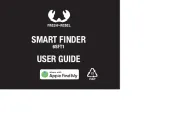
28 September 2025
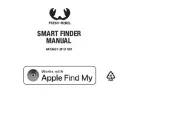
25 September 2025

25 September 2025

25 September 2025
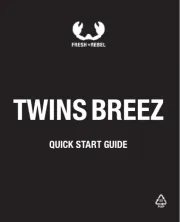
25 September 2025
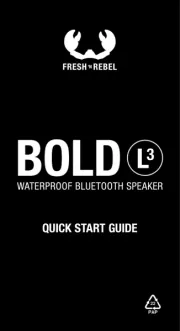
25 September 2025

23 Februar 2025

19 Februar 2025

28 Januar 2025
Ikke kategorisert Manualer
- Equip
- Levenhuk
- ASI
- 4ms
- KEF
- Caso
- Xigmatek
- Cardiac Science
- Babybjörn
- Cobra
- Merlin
- Hertz
- Practixx
- PurAthletics
- Musical Fidelity
Nyeste Ikke kategorisert Manualer

23 Oktober 2025

23 Oktober 2025

23 Oktober 2025

23 Oktober 2025

23 Oktober 2025

23 Oktober 2025

23 Oktober 2025

23 Oktober 2025

23 Oktober 2025

23 Oktober 2025
