Garmin Drive 50 LMT Bruksanvisning
Les nedenfor 📖 manual på norsk for Garmin Drive 50 LMT (32 sider) i kategorien Navigator. Denne guiden var nyttig for 17 personer og ble vurdert med 4.3 stjerner i gjennomsnitt av 9 brukere
Side 1/32

nüvi
®
30/40/50
owner’s manual
August 2011 190-01336-00_0A Printed in Taiwan
Produkspesifikasjoner
| Merke: | Garmin |
| Kategori: | Navigator |
| Modell: | Drive 50 LMT |
| Vekt: | 170.8 g |
| Bredde: | 140 mm |
| Dybde: | 20 mm |
| Høyde: | 84 mm |
| Bluetooth: | Nei |
| Berøringsskjerm: | Ja |
| Strømkildetype: | Batteri |
| Innebygde høyttalere: | Ja |
| Sport: | Nei |
| Antenne: | Ja |
| Batteriteknologi: | Lithium-Ion (Li-Ion) |
| Utendørs: | Nei |
| Geocaching: | Nei |
| Auto: | Ja |
| Sykkel: | Nei |
| Motorsykkel: | Nei |
| Lastebil: | Ja |
| Golf: | Nei |
| Kartdekning: | Sentral Europa |
| Veipunkter: | Ja |
| Skjermoppløsning: | 480 x 272 piksler |
| Produktfarge: | Sort |
| Minnekortenhet: | MicroSD (TransFlash) |
| Skjermdiagonal: | 5 " |
| Batteriliv (maks.): | 1 timer |
| Kabler inkludert: | AC, USB |
| Hurtigstartsguide: | Ja |
| Formfaktor: | Fiksert |
| Fartsgrenser: | Ja |
| Talekommandoer: | Ja |
| Marine: | Nei |
| Display: | TFT |
| Støttede plasseringer/plasseringer som kan benyttes: | Horisontal |
| Skjerm med bakgrunnsbelysning: | Ja |
| Flyteknikk: | Nei |
| Traffic Message Channel (TMC): | Ja |
| Live-tjeneste: | Ja |
| Lagringsmedia: | SSD |
| Kart medfølger: | Ja |
| Antall Waypoints (veipunkter): | 1000 |
| Campingvogn: | Nei |
| Ruteavvik: | Ja |
| Informasjonskanal for direkte trafikk (TMC): | Ja |
| Reisedata/Reise-PC: | Ja |
| Kjørefeltveiledning: | Ja |
| Kontinuerlige kartoppdateringer: | Ja |
Trenger du hjelp?
Hvis du trenger hjelp med Garmin Drive 50 LMT still et spørsmål nedenfor, og andre brukere vil svare deg
Navigator Garmin Manualer

9 Oktober 2025

4 August 2025

4 August 2025

4 August 2025
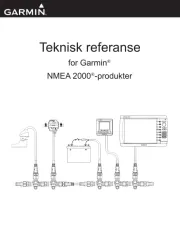
4 August 2025

4 August 2025
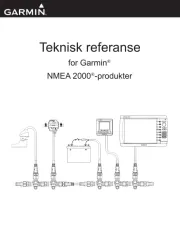
4 August 2025

4 August 2025

4 August 2025

4 August 2025
Navigator Manualer
- Magellan
- Overmax
- GolfBuddy
- Blaupunkt
- Lowrance
- Bushnell
- Toyota
- Hitachi
- Philips
- SkyCaddie
- ESX
- ModeCom
- Zebra
- BMW
- Medion
Nyeste Navigator Manualer

20 Oktober 2025

20 Oktober 2025

20 Oktober 2025
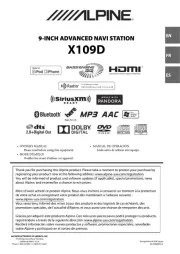
20 Oktober 2025

20 Oktober 2025

20 Oktober 2025
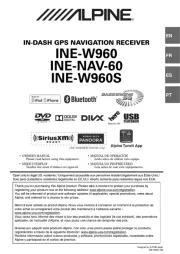
20 Oktober 2025
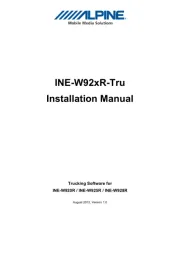
20 Oktober 2025

19 Oktober 2025

19 Oktober 2025