Garmin GLO GLONASS Bruksanvisning
Les nedenfor 📖 manual på norsk for Garmin GLO GLONASS (8 sider) i kategorien Navigator. Denne guiden var nyttig for 14 personer og ble vurdert med 4.3 stjerner i gjennomsnitt av 7.5 brukere
Side 1/8

GLO
™
GLONASS and GPS Sensor
Instructions
August 2012 190-01492-00_0B Printed in Taiwan
Produkspesifikasjoner
| Merke: | Garmin |
| Kategori: | Navigator |
| Modell: | GLO GLONASS |
Trenger du hjelp?
Hvis du trenger hjelp med Garmin GLO GLONASS still et spørsmål nedenfor, og andre brukere vil svare deg
Navigator Garmin Manualer

9 Oktober 2025

4 August 2025

4 August 2025

4 August 2025
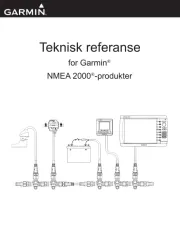
4 August 2025

4 August 2025
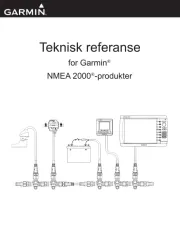
4 August 2025

4 August 2025

4 August 2025

4 August 2025
Navigator Manualer
- Cobra
- Philips
- Lowrance
- Mio
- ModeCom
- Hitachi
- Kenwood
- Mazda
- Navitel
- GolfBuddy
- GlobalSat
- SkyCaddie
- Zebra
- Alpine
- Overmax
Nyeste Navigator Manualer

20 Oktober 2025

20 Oktober 2025

20 Oktober 2025
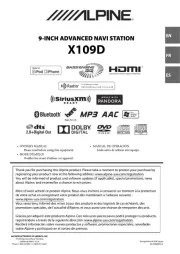
20 Oktober 2025

20 Oktober 2025

20 Oktober 2025
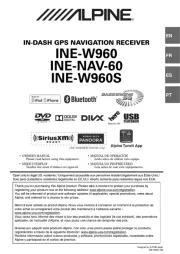
20 Oktober 2025
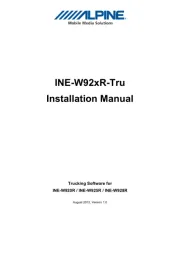
20 Oktober 2025

19 Oktober 2025

19 Oktober 2025