Garmin Foretrex 701 Ballistic Edition Bruksanvisning
Garmin
Ikke kategorisert
Foretrex 701 Ballistic Edition
Les nedenfor 📖 manual på norsk for Garmin Foretrex 701 Ballistic Edition (18 sider) i kategorien Ikke kategorisert. Denne guiden var nyttig for 21 personer og ble vurdert med 4.9 stjerner i gjennomsnitt av 11 brukere
Side 1/18
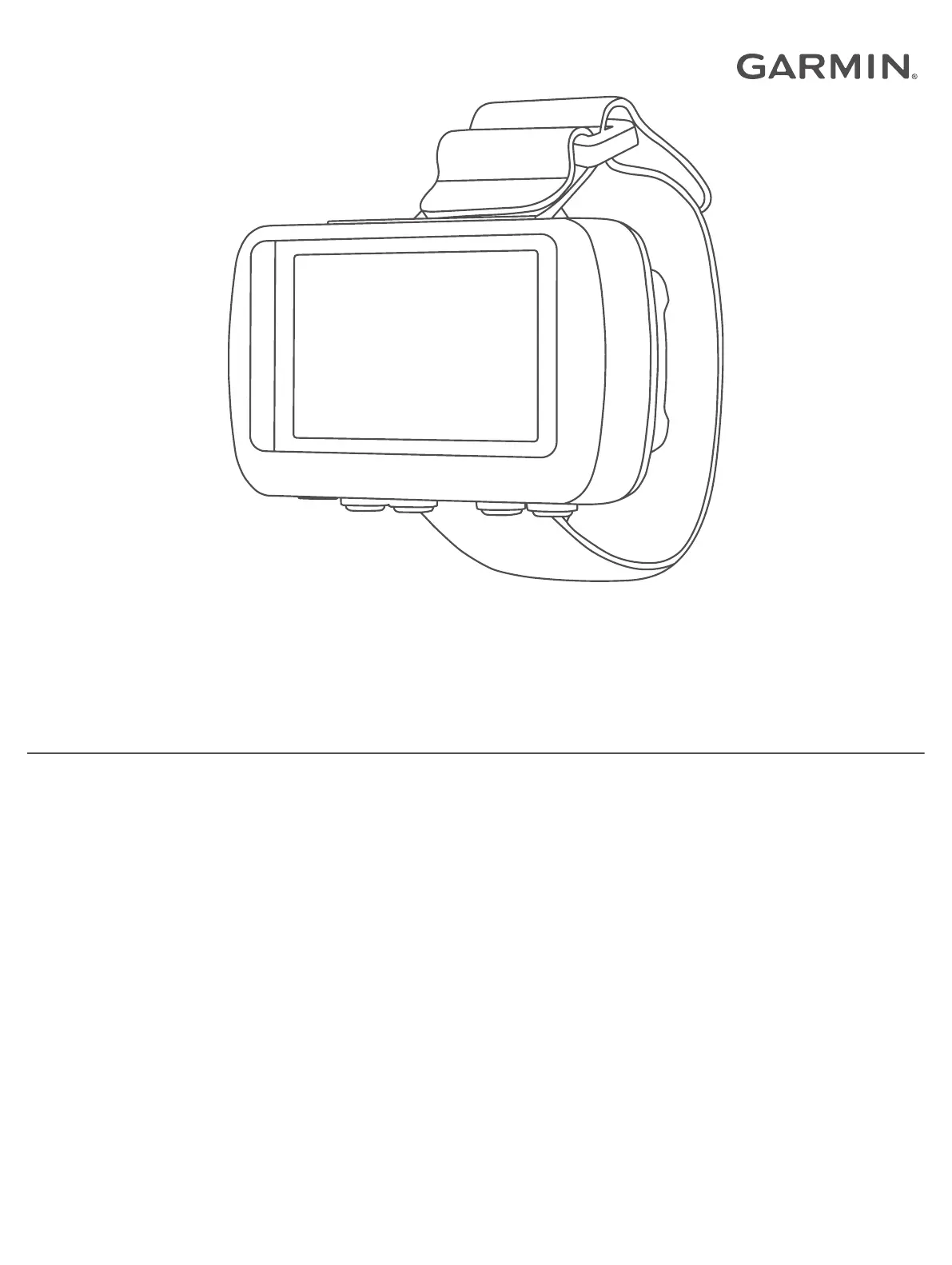
Foretrex® 601/701 Ballistic Edition
Owner’s Manual
Produkspesifikasjoner
| Merke: | Garmin |
| Kategori: | Ikke kategorisert |
| Modell: | Foretrex 701 Ballistic Edition |
| Vekt: | 88 g |
| Bredde: | 43.2 mm |
| Dybde: | 23 mm |
| Høyde: | 73.7 mm |
| Elektronisk kompass: | Ja |
| Strømkildetype: | Batteri |
| Antall USB 2.0-porter: | 1 |
| Batteritype: | AAA |
| Informasjon om sol og måne: | Ja |
| Barometrisk høydemåler: | Ja |
| Utendørs: | Ja |
| Veipunkter: | Ja |
| Sporlogg: | Ja |
| Skjermoppløsning: | 200 x 128 piksler |
| Produktfarge: | Sort |
| Antall støttede batterier: | 2 |
| Skjermdiagonal: | 2 " |
| Formfaktor: | Bæres på håndleddet |
| Internasjonal beskyttelses (IP)-kode: | IPX7 |
| Vekkeklokke: | Ja |
| Antall rutere: | 20 |
| Antall Waypoints (veipunkter): | 500 |
| Jakte/fiske-kalender: | Ja |
| Områdeberegning: | Ja |
| Enhet-til-enhet-overføring: | Ja |
| Gråskalanivåer: | 4 |
Trenger du hjelp?
Hvis du trenger hjelp med Garmin Foretrex 701 Ballistic Edition still et spørsmål nedenfor, og andre brukere vil svare deg
Ikke kategorisert Garmin Manualer

10 August 2025
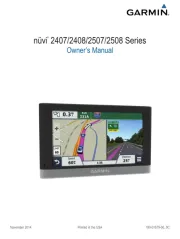
9 August 2025

8 August 2025

4 August 2025

9 Februar 2025

10 Januar 2025

10 Januar 2025

1 Januar 2025

16 Oktober 2024

16 Oktober 2024
Ikke kategorisert Manualer
- Kyocera
- Atlantis Land
- Xinfrared
- Eurolite
- Lemair
- Lantus
- Fortinge
- REVITIVE
- Learning Resources
- Livarno Lux
- Superrollo
- Cecotec
- Soundmaster
- PUR
- Royale
Nyeste Ikke kategorisert Manualer

23 Oktober 2025

23 Oktober 2025

23 Oktober 2025

23 Oktober 2025

23 Oktober 2025

23 Oktober 2025

23 Oktober 2025

23 Oktober 2025

23 Oktober 2025

23 Oktober 2025