Garmin GPSMAP H1i Plus Bruksanvisning
Les nedenfor 📖 manual på norsk for Garmin GPSMAP H1i Plus (100 sider) i kategorien GPS-enhet. Denne guiden var nyttig for 8 personer og ble vurdert med 4.9 stjerner i gjennomsnitt av 4.5 brukere
Side 1/100
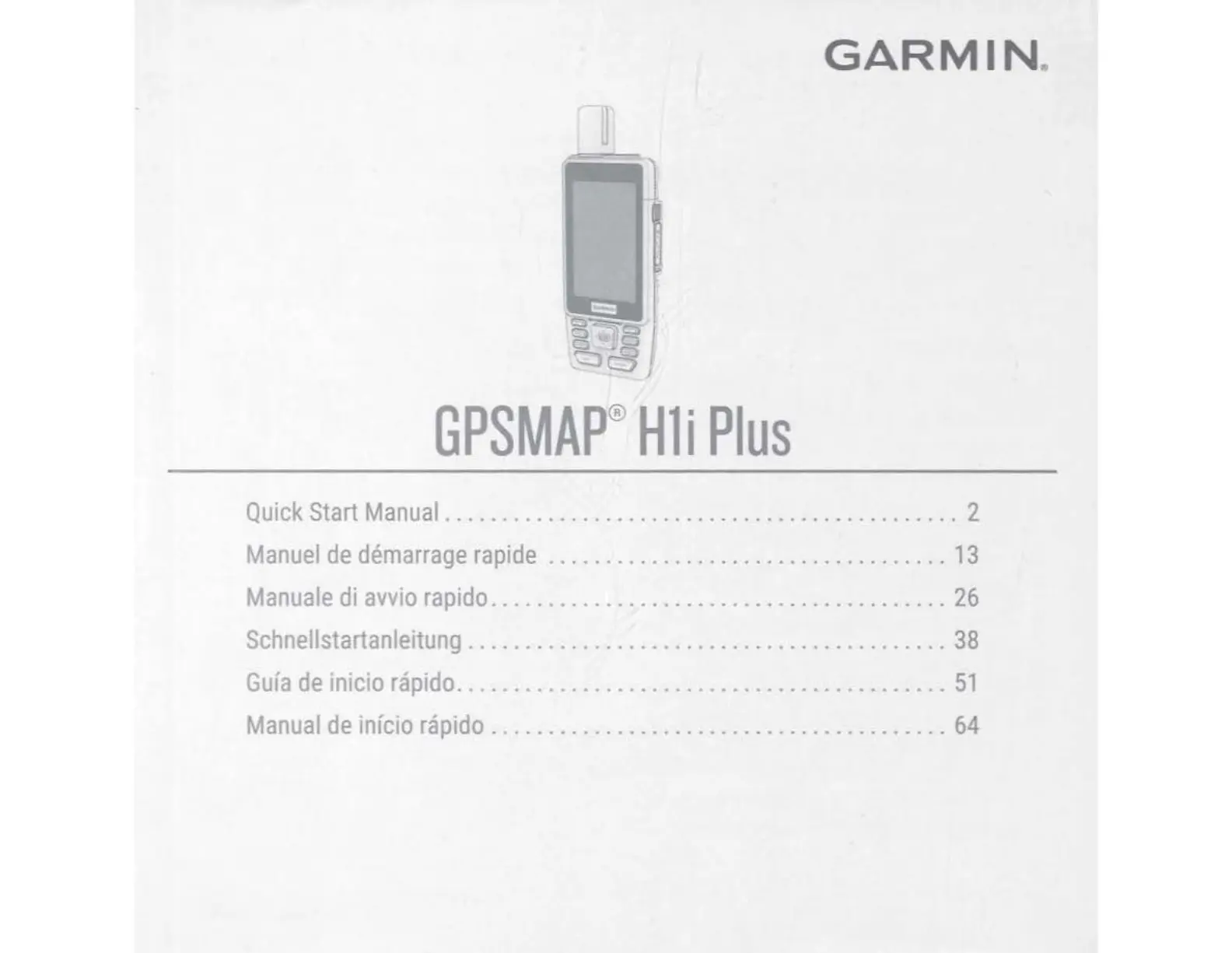
GARMIN
.
GPSMAP®
Hl
i
Plus
Quick
Start
Manual
.............................................
2
Manuel
de
demarrage
rapide
...................................
13
Manuale
di
avvio
rapido
........................................
26
Schnellstartanleitung
..........................................
38
Guf
a
de
inicio
rapido
...........................................
51
Manual
de
infcio
rapido
........................................
64
Produkspesifikasjoner
| Merke: | Garmin |
| Kategori: | GPS-enhet |
| Modell: | GPSMAP H1i Plus |
Trenger du hjelp?
Hvis du trenger hjelp med Garmin GPSMAP H1i Plus still et spørsmål nedenfor, og andre brukere vil svare deg
GPS-enhet Garmin Manualer

10 Oktober 2025

8 August 2025
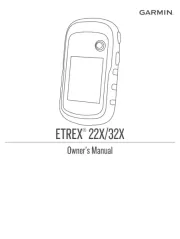
4 August 2025

4 August 2025
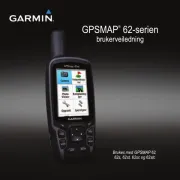
4 August 2025

4 August 2025

4 August 2025

4 August 2025

22 Februar 2025

10 Januar 2025
GPS-enhet Manualer
- Alpine
- Lezyne
- Kogan
- GlobalSat
- Fysic
- Trackilive
- Cobblestone
- Teltonika
- Navilock
- Amcrest
- 4smarts
- Bushnell
- Lantronix
- Uniden
- PAJ GPS
Nyeste GPS-enhet Manualer

20 Oktober 2025
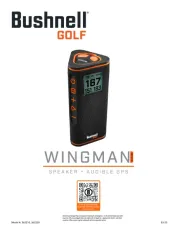
30 September 2025

30 September 2025

28 September 2025

26 September 2025

26 September 2025

26 September 2025
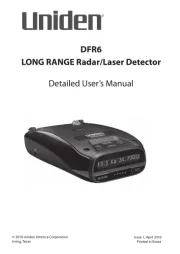
25 September 2025

25 September 2025
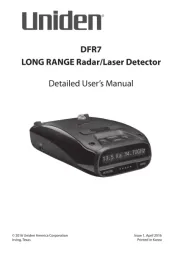
25 September 2025