Geemarc SOS-PRO 595 Bruksanvisning
Les nedenfor 📖 manual på norsk for Geemarc SOS-PRO 595 (2 sider) i kategorien Telefon. Denne guiden var nyttig for 20 personer og ble vurdert med 4.4 stjerner i gjennomsnitt av 10.5 brukere
Side 1/2
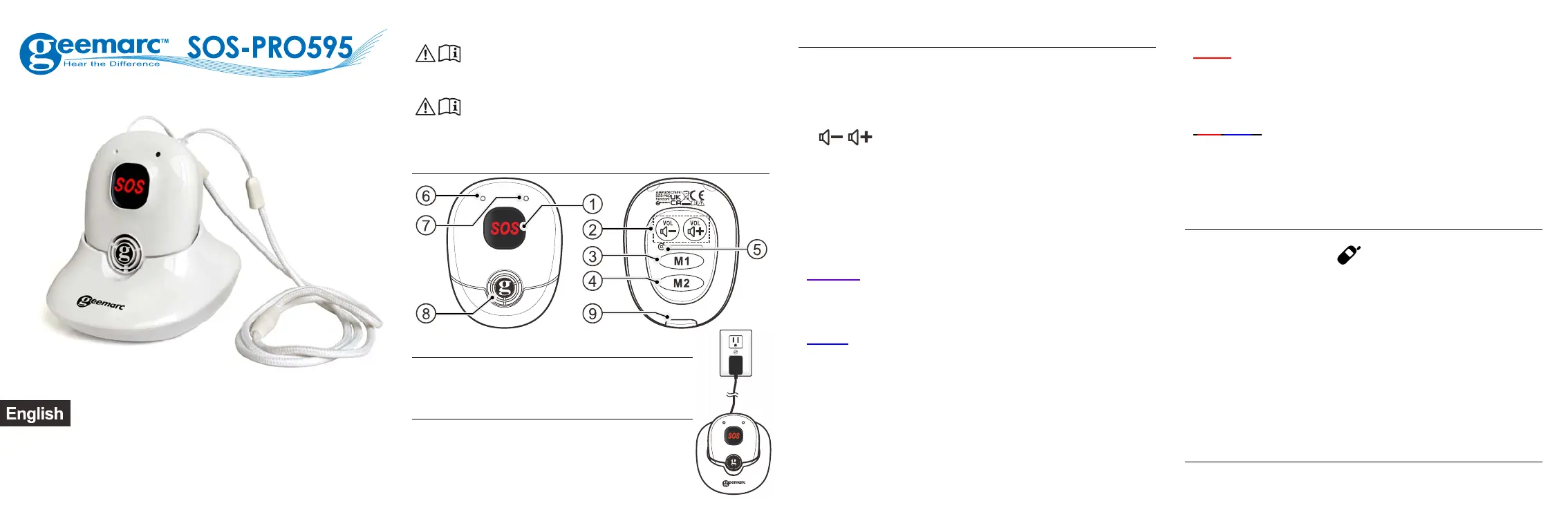
0 123
USER GUIDE
!!! Please refer to our website: www.geemarc.com for an
up to date user guide, as there may be important updates
and changes you need to be aware of !!!
Use only the adaptors and battery listed below.
Power adaptor information: Parent unit and baby
unit output: 5V DC 1A. Vtech Telecommunications Limited
Model: VT05EEU06045 (EU), VT05EUK06045 (UK)
Rechargeable Li-ion Battery: Model: GSP042535
3.7V, 320mAh, 1.184 Wh. Guangzhou Great Power Energy
& Technology CO., Ltd.
Alarm Pendant
Connection
Charger: Plug the pendant’s power adaptor
into the mains power supply.
PACKAGE CONTENTS
1 cordless pendant SOS-PRO595,
1 power adaptor,
1 lanyard with breakout clip,
1 user guide.
ALARM PENDANT
1. SOS: When in idle mode, press to activate the SOS
function and start the automated dialing of your preset
emergency numbers.
When in call mode, press and hold for 2 seconds to cancel
the automated dialing of your emergency numbers.
2.
/
: When in a call: press to increase or decrease
the receiving volume. When it is ringing: press to increase
or decrease the ringer volume.
3. M1 dial the number saved in the direct memory key #1.
4. M2 dial the number saved In the direct memory key #2.
5. RESET
6. Microphone
7. Led indicator
(Purple)
- Steady: the alarm pendant is not paired with any phone.
- Flashes slowly: paired with a phone but its base is out
of range.
(Blue)
- Steady and the pendant is in the charging cradle: Fully
charged.
- Remains steady for 3s and a long beep is heard:
Successfully registered.
- Flashes twice: Off-hook.
- 3 beeps are heard in quick succession every 10s:
Off-hook and signal is weak.
- Flashes slowly: In idle mode and not in the charging
cradle, the pendant is in standby mode.
- Flashing continuously: The phone is ringing.
(Red)
- Steady and the pendant is in the charging cradle: The
battery is charging.
- Lights up at regular intervals and double beeps are heard:
The pendant is low on battery.
(Red/Bleu)
- The pendant is in pairing mode (after having pressed
and hold the Vol(+) and Vol(-) keys during 10sec).
8. LOUDSPEAKER
9. CHARGING CONNECTOR
Registering the Alarm pendant
For the AMPLIDECT 595 Photo or ULE: To enter the pairing
mode press and hold the
/HANDSET LOCATOR button
located on the phone’s main base until you hear a beep.
For the AMPLIDECT Combi 595 or CL595 : To enter the
pairing mode, press the Menu/OK key, and using the ▼/▲
arrow keys select REGISTER then press the Menu/OK
key to confirm.
On the Alarm pendant: Press and hold the VOL+ and Vol-
keys until the LED indicator on the pendant flashes red
and blue.
You will hear a long beep and the LED indicator on the alarm
pendant will turn blue and stays on for 3 seconds, indicating
that
the registration process has been successfully completed.
USE YOUR PENDANT
SOS Emergency calls
Produkspesifikasjoner
| Merke: | Geemarc |
| Kategori: | Telefon |
| Modell: | SOS-PRO 595 |
Trenger du hjelp?
Hvis du trenger hjelp med Geemarc SOS-PRO 595 still et spørsmål nedenfor, og andre brukere vil svare deg
Telefon Geemarc Manualer

23 Januar 2025

23 Januar 2025

23 Januar 2025

23 Januar 2025

23 Januar 2025

23 Januar 2025

22 Januar 2025

22 Januar 2025

16 Januar 2025

29 Desember 2024
Telefon Manualer
- Tecdesk
- Roland
- Ubiquiti Networks
- Valcom
- Tador
- Crosley
- Alcatel-Lucent
- Pyle
- Microsoft
- Premier
- Profoon
- Alcatel
- Honor
- SPC
- Yealink
Nyeste Telefon Manualer

18 Oktober 2025

17 Oktober 2025
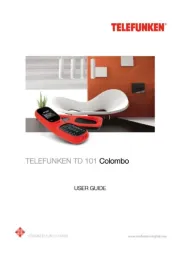
17 Oktober 2025
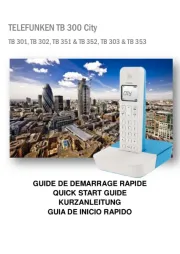
17 Oktober 2025
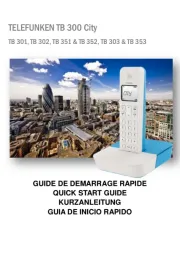
16 Oktober 2025

16 Oktober 2025
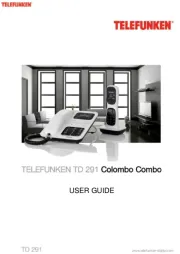
16 Oktober 2025

13 Oktober 2025

12 Oktober 2025

12 Oktober 2025