Genesis Rhod 410 Bruksanvisning
Les nedenfor 📖 manual på norsk for Genesis Rhod 410 (8 sider) i kategorien Tastatur. Denne guiden var nyttig for 19 personer og ble vurdert med 4.3 stjerner i gjennomsnitt av 10 brukere
Side 1/8

Quick installation guide
gaming keyboard
Rhod
410
www.genesis-zone.com
V | 20170427RHOD410
EN
PL
CZ
SK
DE
RO
Garantie
2 ani cu raspundere limitata
Produkspesifikasjoner
| Merke: | Genesis |
| Kategori: | Tastatur |
| Modell: | Rhod 410 |
Trenger du hjelp?
Hvis du trenger hjelp med Genesis Rhod 410 still et spørsmål nedenfor, og andre brukere vil svare deg
Tastatur Genesis Manualer

21 Januar 2025

21 Januar 2025

21 Januar 2025

21 Januar 2025

21 Januar 2025

21 Januar 2025

21 Januar 2025

21 Januar 2025

14 Januar 2025

9 Januar 2025
Tastatur Manualer
- Krom
- LC-Power
- Microsoft
- NGS
- Dexibell
- Cougar
- Royal Kludge
- Corsair
- Hamlet
- HP
- Cooler Master
- Crestron
- AV:link
- RGV
- Dell
Nyeste Tastatur Manualer

20 Oktober 2025

19 Oktober 2025

19 Oktober 2025

18 Oktober 2025

18 Oktober 2025
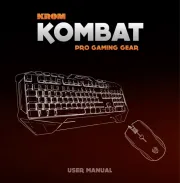
15 Oktober 2025

13 Oktober 2025

11 Oktober 2025

11 Oktober 2025

11 Oktober 2025