Goobay 68874 Bruksanvisning
Les nedenfor 📖 manual på norsk for Goobay 68874 (2 sider) i kategorien Kabler for PC og periferiutstyr. Denne guiden var nyttig for 19 personer og ble vurdert med 4.6 stjerner i gjennomsnitt av 10 brukere
Side 1/2
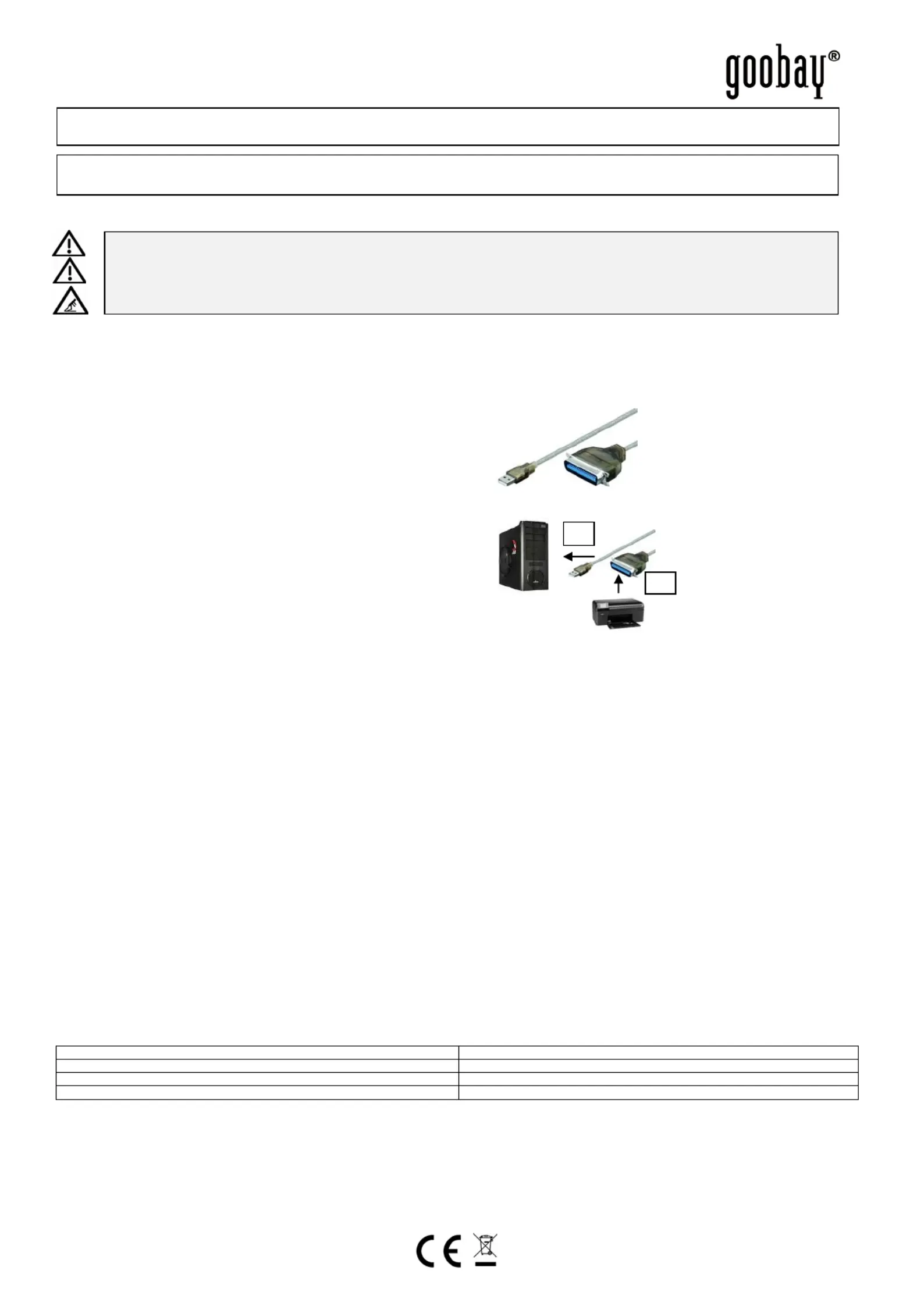
Revision Date: 2011-07 25-
Version 1
Goobay®
Pillmannstrasse 12
D-38112 Braunschweig / Germany
www.goobay.de
Made in China
ACHTUNG! Diese Bedienungsanleitung ist eine Schnellstart- - Anleitung. Weitere Informationen finden Sie auf beiliegender CD Rom und/oder
bekommen Sie ggf. über www.wentronic.com als Download oder über den Postweg über die Adresse am Seitenende.
Schnellstart- - -K Anleitung für USB DRUCKER ONVERTER
1 Sicherheitshinweise:
ACHTUNG! Die Montage und Demontage des roduktgehäuses darf nur durch ausgebildetes P Fachpersonal erfolgen!
ACHTUNG! Kurzschlussgefahr! Überbrücken Sie keine Kontakte! Stecken Sie keine Gegenstände in Lüftungsschlitze oder Anschlussbuchsen!
ACHTUNG! Verletzungsgefahr durch Stolpern! Achten Sie auf sichere Kabelverlegung!
2 Beschreibung und Funktion:
Dieses Produkt ist ein Konverter und dient zum V binden von Druckern mit paralleler mit einemDrucker zu USB- er Centronics Schnittstelle - (LPT) PC über USB.
Bidirektionale Drucker Stecker (Ausgang) (EPP+ECP) werden unterstützt. Es verfügt über ) und 11 Centronics Kupplung- ( aEing ng -USB A .
Es ist keine Treiberinstallation er . Die Stromversorgung erfolgt forderlich über USB.
Modell: Abbildung: 68874 + 95434
3 Anschluss und Bedienung:
Beispielabbildung:
1. Verbinden Sie Drucker mit der Kupplung des KonvertersIhren Centronics- .
Achten Sie auf korrekten Sitz.
2. Stecken Sie den USB Buchse Ihres PCs/-Stecker des Konverters in eine USB-
Notebooks. Achten Sie auf korrekten Sitz.
3. Verlegen Sie die Kabel auf sichere Art und Weise. Stolpergefahr!
4 Gewährleistung und Haftung:
• Da der Hersteller keinen Einfluss auf die Installation des Produktes hat, deckt
die Gewährleistung nur das Produkt selbst ab.
• - - Der Hersteller haftet nicht für Personen oder Sachschäden, die durch un
sachgemäße ungInstallation, Bedienung oder Wart entstanden sind.
• Ändern und modifizieren Sie das Produkt und dessen Zubehör nicht.
• Ein anderer als in dieser Betriebsanleitung beschriebener Einsatz ist unzulässig
und führt zu Gewährleistungsverlust, Garantieverlust und Haftungsausschluss.
• Druckfehler und Änderungen an Gerät, Verpackung oder Anleitung behalten wir uns vor.
5 Entsorgungshinweise:
Elektrische und elektronische Geräte dü ichtlinie nicht mit dem Hausmüll entsorgt werden. Deren Bestandteile müssen getrennt der rfen nach der europäischen WEEE R
Wiederverwertung oder Entsorgung zugeführt werden, weil giftige und gefährliche Bestandteile bei unsachgemäßer Entsorgung die Umwelt nachhaltig schädigen
können.
Sie sind als Verbraucher nach dem Elektrogesetz (ElektroG) verpflichtet, elektrische und elektronische Geräte am Ende ihrer Lebensdauer an den Hersteller, die
Verkaufsstelle oder an dafür eingerichtete, öffentliche Sammelstellen kostenlos zurückzugeben. Einzelheiten dazu regelt das jeweilige Landesrecht. Das Symbol auf
dem Produkt, der Betriebsanleitung oder/und der Verpackung weist auf diese Bestimmungen hin. Mit dieser Art der Stofftrennung, Verwertung und Entsorgung von
Altgeräten leisten Sie einen wichtigen Beitrag zum Schutz unserer Umwelt.
WEEE Richtlinie: 2002/96/EG
WEEE Nr.: 82898622
6 - CE Konformitätserklärung:
Dieses Produkt ist mit der nach Richtlinie 2004/108/EG vorgeschriebenen Kennzeichnung versehen: Mit dem CE r, dass das Produkt die -Zeichen erklärt der Herstelle
grundlegenden Anforderungen und Richtlinien der europäischen Bestimmungen erfüllt. Diese können online auf www.wentronic.com angefordert werden. Alle
Handelsmarken und registrierten Marken sind das Eigentum ihrer jeweiligen Inhaber.
7 Technische Daten:
Lieferumfang
Centronics Konverter- -USB , Betriebsanleitung
Kabellänge
1,5 m
Betriebssysteme
Windows 2000, XP, VISTA und 7
Gewicht
78 g
ACHTUNG! Lesen Sie die Sie ist Bestandteil des Produktes und enthält wichtige Hinweise zur Bedienungsanleitung vollständig und sorgfältig.
Benutzung. Bewahren Sie dieses Dokument auf.
1
2
Produkspesifikasjoner
| Merke: | Goobay |
| Kategori: | Kabler for PC og periferiutstyr |
| Modell: | 68874 |
Trenger du hjelp?
Hvis du trenger hjelp med Goobay 68874 still et spørsmål nedenfor, og andre brukere vil svare deg
Kabler for PC og periferiutstyr Goobay Manualer

15 Oktober 2024

15 Oktober 2024
Kabler for PC og periferiutstyr Manualer
- Laserliner
- EXSYS
- Tripp Lite
- Avenview
- Russound
- Adder
- I-Tec
- Comprehensive
- Eaton
- Luxul
- Leviton
- Extron
- Panduit
- IFM
- Rittal
Nyeste Kabler for PC og periferiutstyr Manualer

9 April 2025

5 April 2025

5 April 2025

3 April 2025

3 April 2025

3 April 2025

3 April 2025

3 April 2025

3 April 2025

2 April 2025