Hubble Connected Nursery View Pro Bruksanvisning
Hubble Connected
Ikke kategorisert
Nursery View Pro
Les nedenfor 📖 manual på norsk for Hubble Connected Nursery View Pro (28 sider) i kategorien Ikke kategorisert. Denne guiden var nyttig for 24 personer og ble vurdert med 4.3 stjerner i gjennomsnitt av 12.5 brukere
Side 1/28
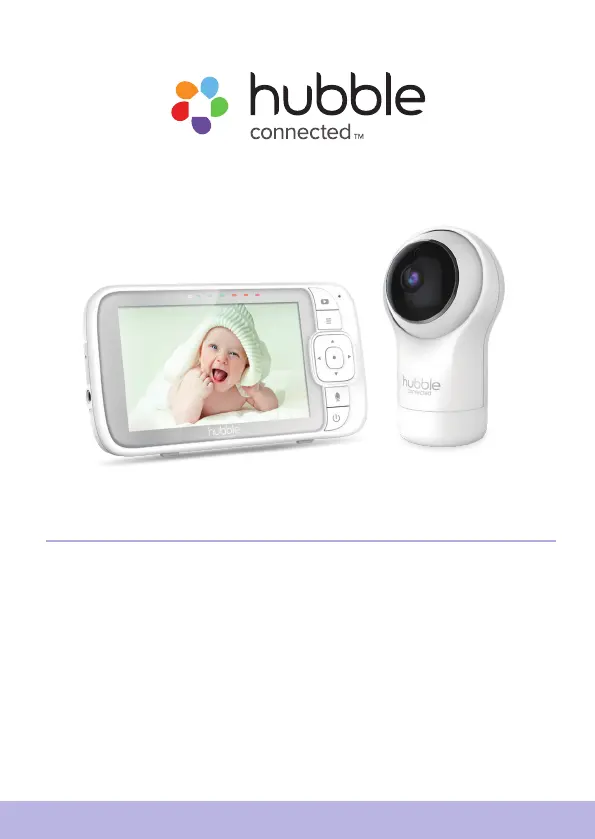
USER’S GUIDE
Nursery View Pro, Nursery View Pro Twin
The features described in this user’s guide are subject to modifications without prior notice.
5" Video Baby Monitor
Produkspesifikasjoner
| Merke: | Hubble Connected |
| Kategori: | Ikke kategorisert |
| Modell: | Nursery View Pro |
Trenger du hjelp?
Hvis du trenger hjelp med Hubble Connected Nursery View Pro still et spørsmål nedenfor, og andre brukere vil svare deg
Ikke kategorisert Hubble Connected Manualer

15 Oktober 2024

15 Oktober 2024

15 Oktober 2024
Ikke kategorisert Manualer
- Oreg
- Medisana
- Kohler
- Avid
- OSEE
- Lowepro
- Chauvin Arnoux
- Furuno
- InSinkErator
- Aim TTi
- UDG Gear
- Warmup
- Microboards
- ViewZ
- Laurastar
Nyeste Ikke kategorisert Manualer

23 Oktober 2025

23 Oktober 2025

23 Oktober 2025

23 Oktober 2025

23 Oktober 2025

23 Oktober 2025

23 Oktober 2025

23 Oktober 2025

23 Oktober 2025

23 Oktober 2025