Icy Box IB-2213SSK Bruksanvisning
Icy Box
Ikke kategorisert
IB-2213SSK
Les nedenfor 📖 manual på norsk for Icy Box IB-2213SSK (2 sider) i kategorien Ikke kategorisert. Denne guiden var nyttig for 10 personer og ble vurdert med 5.0 stjerner i gjennomsnitt av 5.5 brukere
Side 1/2
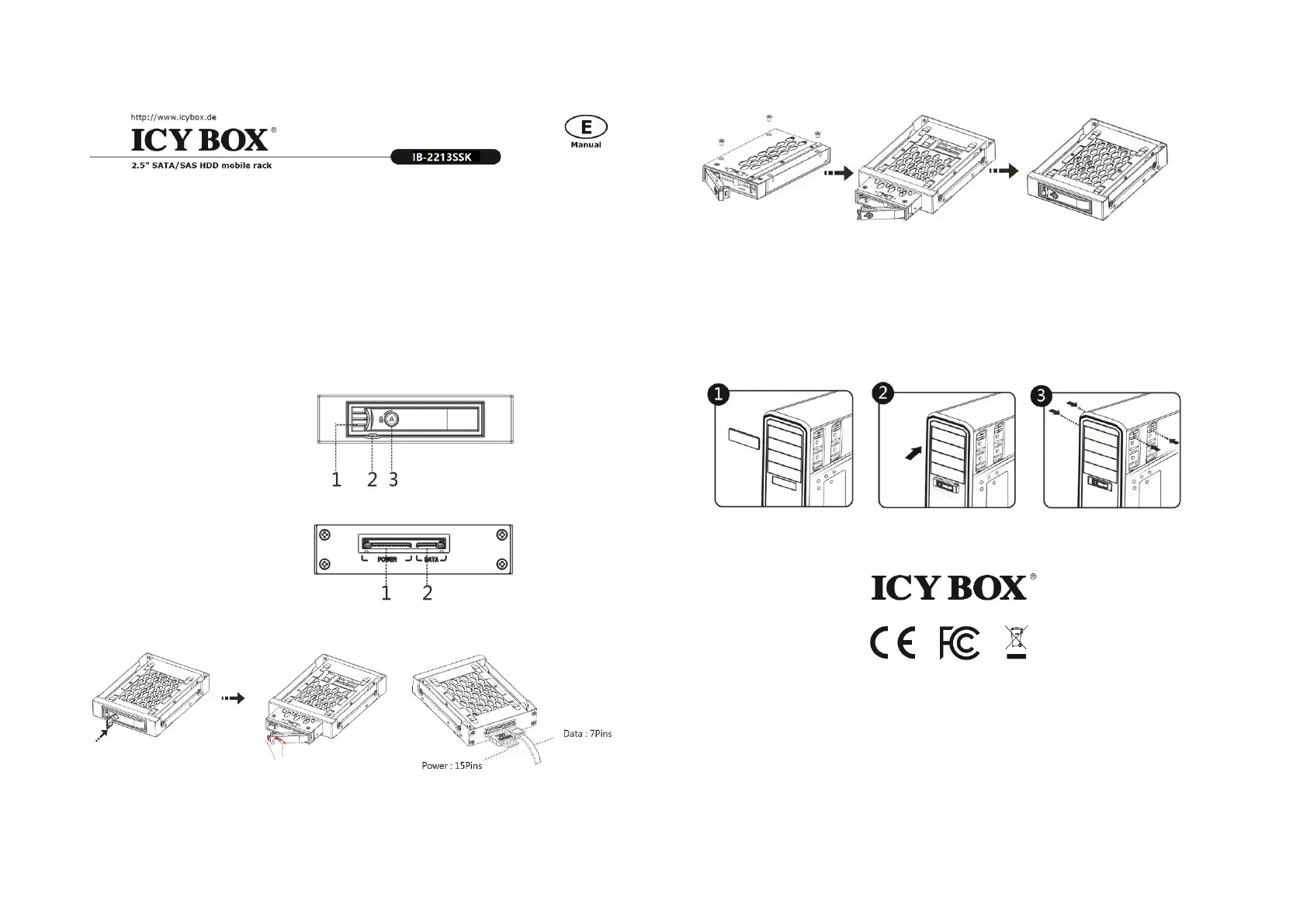
1. Package Content
1x IB-2213SSK, 2x keys, 1x screwset, 1x manual
2. Key Features
Antivibration Mobile Rack 2.5" HDD/SSD to 3.5" bay
For 1x 2.5" SATA I/II/III & SAS HDD/SSD (7-15 mm)
Date transfer rate up to 6 Gbit/s
Key lock & Hot Swap
Windows, Mac compatible
3. Front view
1. Tray release latch
2. LED indicator
3. Lock
4. Back view
1. SATA power port (15 pin)
2. SATA data port (7 pin)
5. Installation HDD/SSD
6. Installation in Computer
Turn OFF the power to your computer and any other connected peripheral devices.
Unplug the power cord from the back of the computer and remove your computer's
cover.
Put the Mobile rack in one free 3.5" bay and fix it with the screws.
Connect the SATA connector to the referring connectors on the main board.
Connect the 15 pin SATA power cable to the power supply of your PC. Replace the
computer cover and reconnect the power cord.
© Copyright 2017 by RaidSonic Technology GmbH. All Rights Reserved
The information contained in this manual is believed to be accurate and reliable. RaidSonic
Technology GmbH assumes no responsibility for any errors contained in this manual. RaidSonic
Technology GmbH reserves the right to make changes in the specifications and/or design of the
above mentioned product without prior notice. The diagrams contained in this manual may also
not fully represent the product that you are using and are there for illustration purposes only.
RaidSonic Technology GmbH assumes no responsibility for any differences between the product
mentioned in this manual and the product you may have.
Produkspesifikasjoner
| Merke: | Icy Box |
| Kategori: | Ikke kategorisert |
| Modell: | IB-2213SSK |
| Produkttype: | HDD/SSD-kabinett |
| Vekt: | 304 g |
| Bredde: | 135 mm |
| Dybde: | 101 mm |
| Høyde: | 25 mm |
| LED-indikatorer: | HDD, Power |
| Bruksanvisning: | Ja |
| Opprinnelsesland: | China |
| Pakkevekt: | 407 g |
| Materiale: | Aluminium, Metal |
| Antall per pakke: | 1 stykker |
| USB-tilkobling: | Nei |
| SSD-formfaktor: | 2.5" |
| HDD-grensesnitt: | SATA, SATA II, SATA III, Serial Attached SCSI (SAS) |
| HDD-størrelse: | 2.5 " |
| Størrelse: | 3.5 " |
| Hot-swap: | Ja |
| Antall nøkler inkludert: | 2 stykker |
| Støttede lagringsstasjonshøyder: | 7, 15 mm |
| Dataoverføringshastighet: | 6 Gbit/s |
| Kompatibel chassistype: | Universell |
| Antall eksterne SATA-porter: | 1 |
| Produktfarge: | Sort |
| Pakkedybde: | 125 mm |
| Pakkehøyde: | 50 mm |
| Pakkebredde: | 170 mm |
| Harmonisert system (HS)-kode: | 84733080 |
| Modell/Type: | HDD-bur |
| Skruer inkludert: | Ja |
| Nøkkellås: | Ja |
| Antall SSD-er som støttes: | 1 |
| Støttede Windows operativsystemer: | Ja |
| Støttede lagringsgrensesnitt: | Serial ATA II, Serial ATA III |
| Støttede lagringsdriverstørrelser: | 2.5 " |
| Antall lagringsdrivere som støttes: | 1 |
| Plugg inn og spill: | Ja |
| Støttede Mac operativsystemer: | Ja |
| Kompatibel med Mac: | Ja |
| Antall støttede HDDer: | 1 |
| Lagringsstasjonens størrelse: | 3.5 " |
Trenger du hjelp?
Hvis du trenger hjelp med Icy Box IB-2213SSK still et spørsmål nedenfor, og andre brukere vil svare deg
Ikke kategorisert Icy Box Manualer

6 Oktober 2025

5 Oktober 2025

5 Oktober 2025

5 Oktober 2025
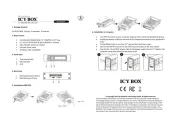
5 Oktober 2025

5 Oktober 2025
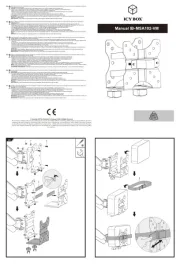
5 Oktober 2025

5 Oktober 2025

5 Oktober 2025
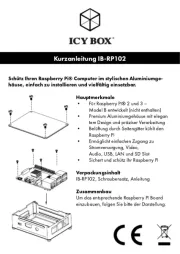
5 Oktober 2025
Ikke kategorisert Manualer
- Aspes
- LifeStraw
- Cricut
- Grasslin
- U-Line
- Saris
- Elica
- Netter Vibration
- Videotel Digital
- Sonos
- JANDY
- Soundskins
- Audient
- Cardo
- Dacor
Nyeste Ikke kategorisert Manualer

23 Oktober 2025

23 Oktober 2025

23 Oktober 2025

23 Oktober 2025

23 Oktober 2025

23 Oktober 2025

23 Oktober 2025

23 Oktober 2025

23 Oktober 2025

23 Oktober 2025