Icy Box IB-PCI210 Bruksanvisning
Icy Box
Ikke kategorisert
IB-PCI210
Les nedenfor 📖 manual på norsk for Icy Box IB-PCI210 (4 sider) i kategorien Ikke kategorisert. Denne guiden var nyttig for 6 personer og ble vurdert med 4.6 stjerner i gjennomsnitt av 3.5 brukere
Side 1/4
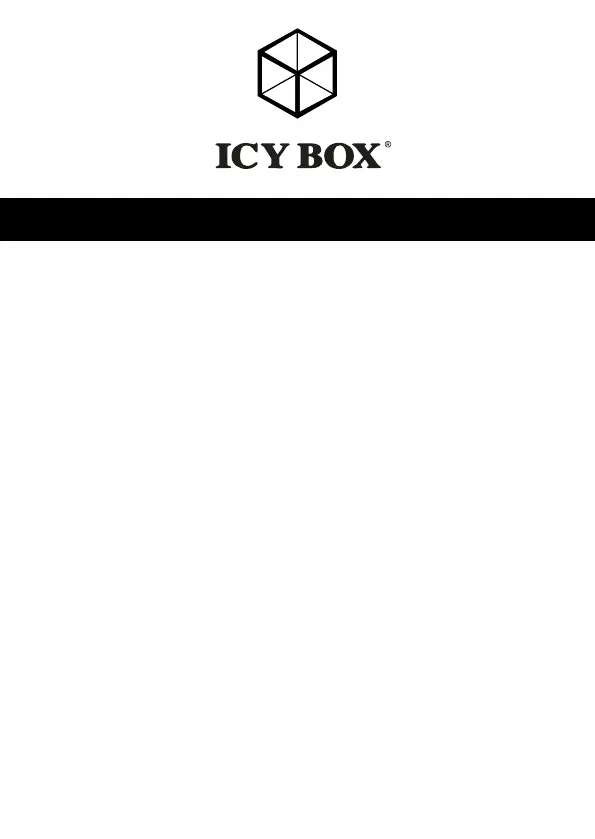
Quick installation guide IB-PCI210
© Copyright 2016 by RaidSonic Technology GmbH. All Rights Reserved.
1. Package contents
1x IB-PCI210, 1x full profile bracket, 1x screw set, 1x manual
2. Installation
2.1 Mount the M.2 SSD with a slight angle into the M.2 slot.
2.2 Fasten the SSD module with the screw.
2.3 Make sure the computer is turned off and all power cables are
disconnected from the system.
2.4 Open the computer case and plug the IB-PCI210 into an available
PCIe slot.
2.5 Secure the bracket on the housing of the PC.
2.6 Close the case and restart your PC.
2x M.2 SSD to PCIe 2.0 p1-x1 card with RAID
Produkspesifikasjoner
| Merke: | Icy Box |
| Kategori: | Ikke kategorisert |
| Modell: | IB-PCI210 |
| Vekt: | 160 g |
| Bredde: | 65 mm |
| Dybde: | 125 mm |
| Høyde: | 5 mm |
| Pakkevekt: | 200 g |
| Materiale: | Plast |
| Vertsgrensesnitt: | PCIe |
| Utvidelseskort standard: | PCIe 2.0 |
| Utgangsgrensesnitt: | M.2 |
| Produktfarge: | Grønn |
| Pakkedybde: | 160 mm |
| Pakkehøyde: | 25 mm |
| Pakkebredde: | 125 mm |
| Harmonisert system (HS)-kode: | 84733020 |
| RAID-nivåer: | 0, 1 |
| Intern: | Ja |
| Dataoverføringsfrekvens (maks.): | 6 Gbit/s |
Trenger du hjelp?
Hvis du trenger hjelp med Icy Box IB-PCI210 still et spørsmål nedenfor, og andre brukere vil svare deg
Ikke kategorisert Icy Box Manualer

6 Oktober 2025

5 Oktober 2025

5 Oktober 2025

5 Oktober 2025
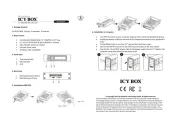
5 Oktober 2025

5 Oktober 2025
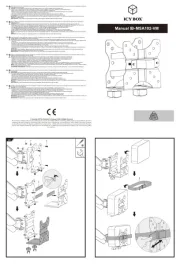
5 Oktober 2025

5 Oktober 2025

5 Oktober 2025
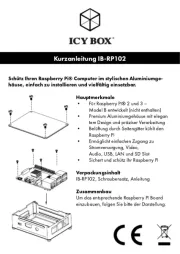
5 Oktober 2025
Ikke kategorisert Manualer
- Anton/Bauer
- Schuberth
- Princess
- Elcom
- RAM Mounts
- One Control
- Antari
- EVOLVEO
- Avantco
- Asko
- Perlick
- Redrock Micro
- Husqvarna
- Fantini Cosmi
- Michelin
Nyeste Ikke kategorisert Manualer

23 Oktober 2025

23 Oktober 2025

23 Oktober 2025

23 Oktober 2025

23 Oktober 2025

23 Oktober 2025

23 Oktober 2025

23 Oktober 2025

23 Oktober 2025

23 Oktober 2025