Icy Box iT2771-S3 Bruksanvisning
Icy Box
Kalkulator
iT2771-S3
Les nedenfor 📖 manual på norsk for Icy Box iT2771-S3 (2 sider) i kategorien Kalkulator. Denne guiden var nyttig for 10 personer og ble vurdert med 4.9 stjerner i gjennomsnitt av 5.5 brukere
Side 1/2
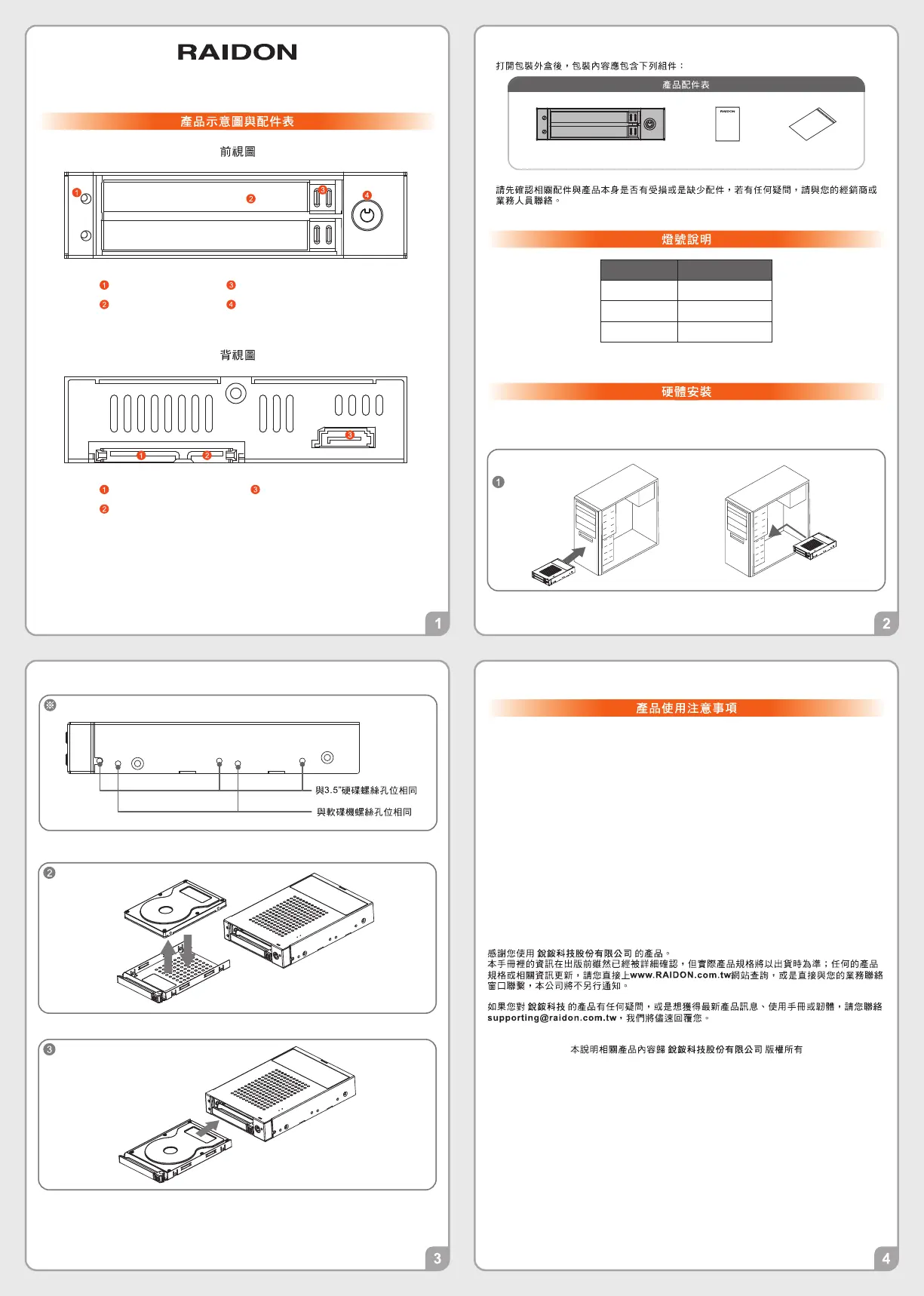
iT2771-S3 快速安裝導引
頂出按鍵
硬碟抽取盒鑰匙孔
LED指示燈
硬碟抽取盒把手
硬碟位置 2 SATA 連結埠SATA 15Pin 電源輸入埠
硬碟位置 1 SATA 連結埠
iT2771-S3 主體 x1 快速安裝導引 x1 螺絲及鑰匙
1. 將主體裝置在機殼上,連接相關連接線,並確認固定螺絲是否鎖上。
請參照下列步驟,完成 iT2771-S3 的硬體安裝:
3. 確認完成後請插回抽取盒,並確認取盒確實插入且固定在適當位置。
4. 硬體安裝完成。您可開啟電源進行相關設定與應用。
5. 完成。你的作業系統將會自行辨識硬體,辨識成功後請先完成硬碟格式化,完成後
即可使用。
2. 將您的硬碟安裝至抽取盒上。
※ 螺絲孔位說明
1.本系統允許使用不同廠牌的硬碟。但如果要獲得更好的效能,我們強烈建議使用相同廠牌型
號的硬碟。
2.請確保使用的硬碟是不含壞軌的,以避免當其中一顆硬碟發生故障時,可能導致系統當機或
所有資料遺失。
3.硬碟格式化後, iT2771-S3 的總使用儲存容量或許會與硬碟容量加總後的有所不同。
4. 強烈建議除了使用 iT2771-S3 的資料儲存功能外,請針對重要資料備份到另一個儲存裝置
上或遠端備份,雙重備份您重要的資料。若您儲存在 iT2771-S3 的資料損毀或遺失,
RADION 將不負任何的責任。
硬碟位置 1
硬碟位置 2
V1.1 (Jun. 2017)
註:LED 指示燈之燈號為安裝 HDD 時顯示的燈號;
若安裝的是 SSD ,則燈號會因廠牌不同而有變化。
狀態 LED 指示燈
無硬碟 紅燈恆亮
資料存取 紫燈閃爍
硬碟閒置 紫燈恆亮
Produkspesifikasjoner
| Merke: | Icy Box |
| Kategori: | Kalkulator |
| Modell: | iT2771-S3 |
| Bredde: | 102 mm |
| Dybde: | 147 mm |
| Høyde: | 26 mm |
| LED-indikatorer: | Kraft indikator |
| Sertifisering: | CE, FCC |
| Antall per pakke: | 1 stykker |
| HDD-grensesnitt: | SATA |
| HDD-størrelse: | 2.5 " |
| Størrelse: | 3.5 " |
| Dataoverføringshastighet: | 6 Gbit/s |
| Antall eksterne SATA-porter: | 1 |
| Produktfarge: | Black, Metallic |
| Driftstemperatur (T-T): | 10 - 35 °C |
| Oppbevaringstemperaturomåde (Celsius): | -20 - 47 °C |
| Hurtigstartsguide: | Ja |
| Harmonisert system (HS)-kode: | 84733080 |
| Modell/Type: | Driverbrett |
| Nøkkellås: | Ja |
| Støttede Windows operativsystemer: | Ja |
| RAID-nivåer: | JBOD |
| Støttede Linux operativsystemer: | Ja |
| Antall støttede HDDer: | 2 |
Trenger du hjelp?
Hvis du trenger hjelp med Icy Box iT2771-S3 still et spørsmål nedenfor, og andre brukere vil svare deg
Kalkulator Icy Box Manualer
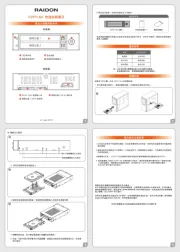
4 Oktober 2025
Kalkulator Manualer
- Sencor
- Casio
- Canon
- Biltema
- Olympia
- Lexibook
- Citizen
- Genie
- Aurora
- Victor Technology
- United Office
- Ibico
- Rexel
Nyeste Kalkulator Manualer

29 September 2025

13 September 2025

10 September 2025

1 September 2025

5 August 2025

4 August 2025

2 August 2025

2 August 2025

2 August 2025

2 August 2025