Ikan Light Deck Bruksanvisning
Ikan
Ikke kategorisert
Light Deck
Les nedenfor 📖 manual på norsk for Ikan Light Deck (17 sider) i kategorien Ikke kategorisert. Denne guiden var nyttig for 8 personer og ble vurdert med 5.0 stjerner i gjennomsnitt av 4.5 brukere
Side 1/17
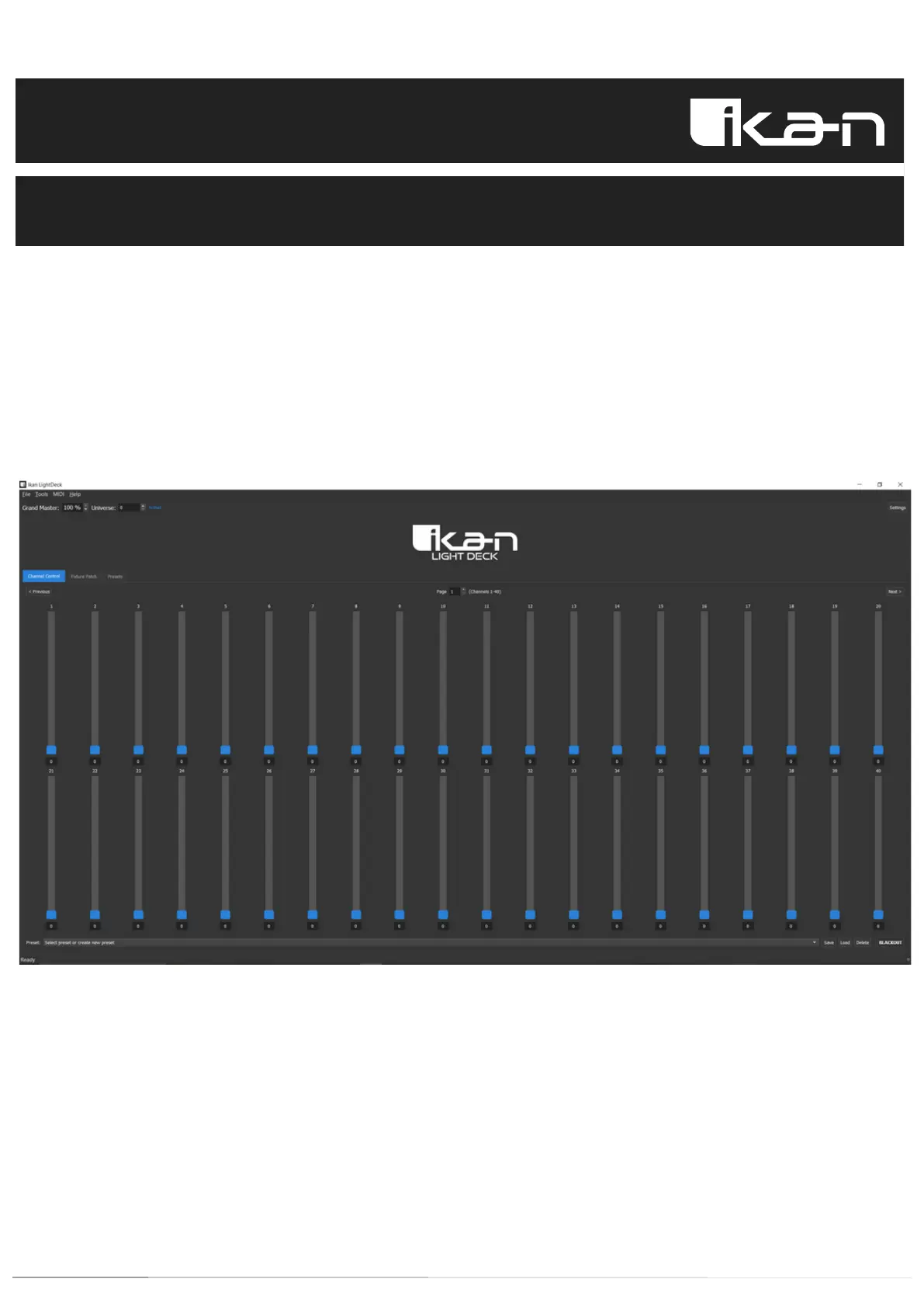
L i g h t D e c k
M a n u a l
Ikan DMX Lighting Controller
- 1 -
www.ikancorp.com sales@ikancorp.com
The Ikan LightDeck DMX Controller is a professional lighting control application designed
for use with DMX-compatible lighting fixtures. It supports both ArtNet and sACN (E1.31)
protocols for DMX data transmission, making it compatible with a wide range of lighting
equipment and networks.
Produkspesifikasjoner
| Merke: | Ikan |
| Kategori: | Ikke kategorisert |
| Modell: | Light Deck |
Trenger du hjelp?
Hvis du trenger hjelp med Ikan Light Deck still et spørsmål nedenfor, og andre brukere vil svare deg
Ikke kategorisert Ikan Manualer

9 Oktober 2025

8 Oktober 2025

8 Oktober 2025

29 September 2025

27 September 2025

29 Mars 2025

25 Mars 2025

20 Mars 2025
Ikke kategorisert Manualer
- AURALiC
- Varta
- Vitalmaxx
- Noxon
- Genius
- X-Lite
- Thermalright
- Pelco
- TOTO
- SureFire
- Browin
- Proscan
- Nofred
- EQ Acoustics
- OM SYSTEM
Nyeste Ikke kategorisert Manualer

23 Oktober 2025

23 Oktober 2025

23 Oktober 2025

23 Oktober 2025

23 Oktober 2025

23 Oktober 2025

23 Oktober 2025

23 Oktober 2025

23 Oktober 2025

23 Oktober 2025