Infinity Chimp 100 Bruksanvisning
Les nedenfor 📖 manual på norsk for Infinity Chimp 100 (240 sider) i kategorien kontroll. Denne guiden var nyttig for 12 personer og ble vurdert med 3.9 stjerner i gjennomsnitt av 6.5 brukere
Side 1/240
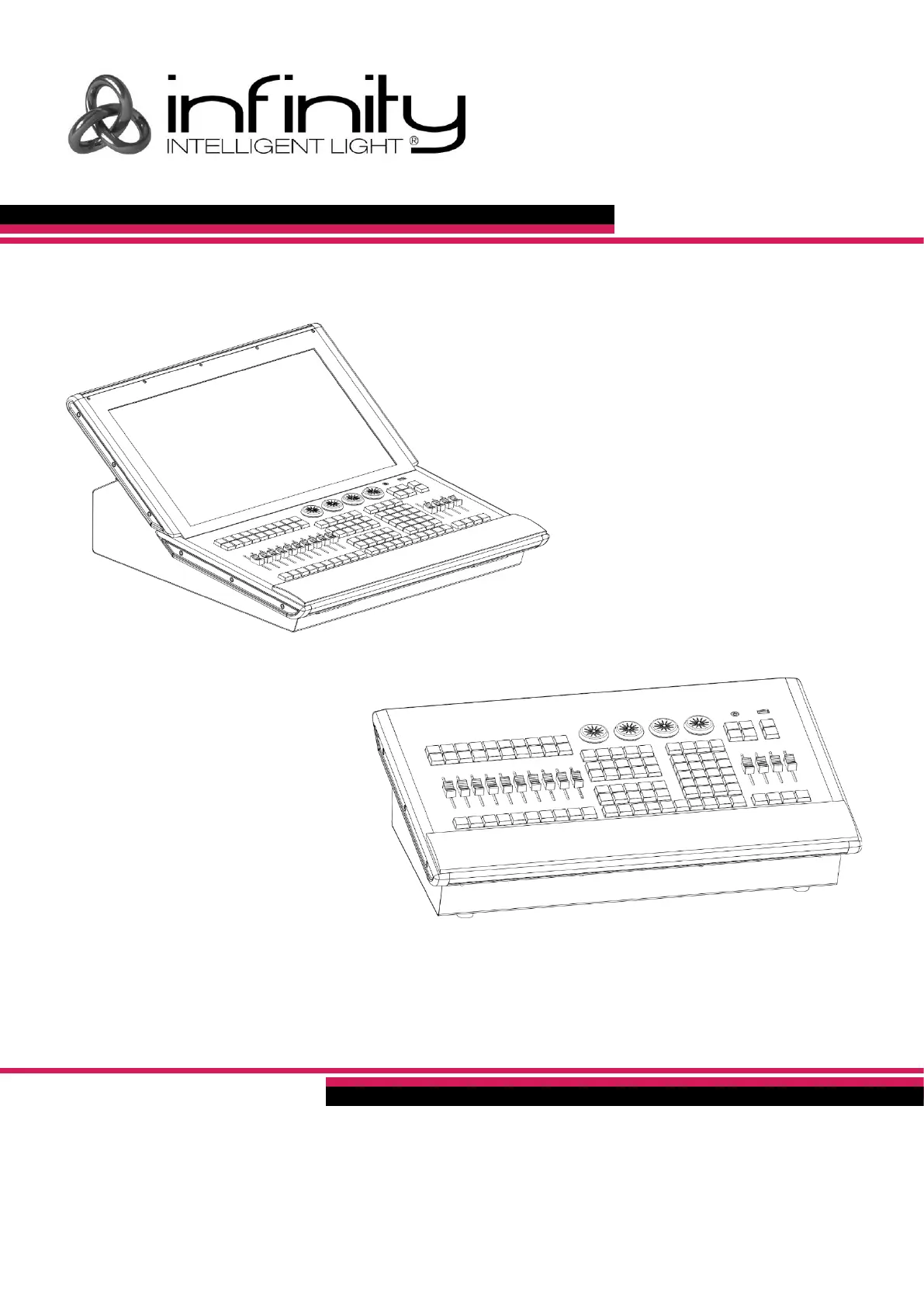
Ordercode: 55000/01 /03 & 55010/13 /14
User Guide
ENGLISH
Chimp 100 / 300 v2.05
Highlite International B.V. – Vestastraat 2 – 6468 EX – Kerkrade – the Netherlands
Produkspesifikasjoner
| Merke: | Infinity |
| Kategori: | kontroll |
| Modell: | Chimp 100 |
Trenger du hjelp?
Hvis du trenger hjelp med Infinity Chimp 100 still et spørsmål nedenfor, og andre brukere vil svare deg
kontroll Infinity Manualer

27 August 2025

27 August 2025
kontroll Manualer
- Reely
- Lutron
- Nacon
- Hama
- Icy Box
- Danfoss
- Tracer
- MOZA
- Turtle Beach
- Elecom
- Asus
- IOGEAR
- Konftel
- Icon
- Mackie
Nyeste kontroll Manualer

18 Oktober 2025

16 Oktober 2025

16 Oktober 2025

15 Oktober 2025

10 Oktober 2025

10 Oktober 2025
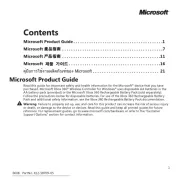
10 Oktober 2025

9 Oktober 2025

