IPEGA PG-P5012 Bruksanvisning
IPEGA
Ikke kategorisert
PG-P5012
Les nedenfor 📖 manual på norsk for IPEGA PG-P5012 (1 sider) i kategorien Ikke kategorisert. Denne guiden var nyttig for 21 personer og ble vurdert med 4.8 stjerner i gjennomsnitt av 11 brukere
Side 1/1
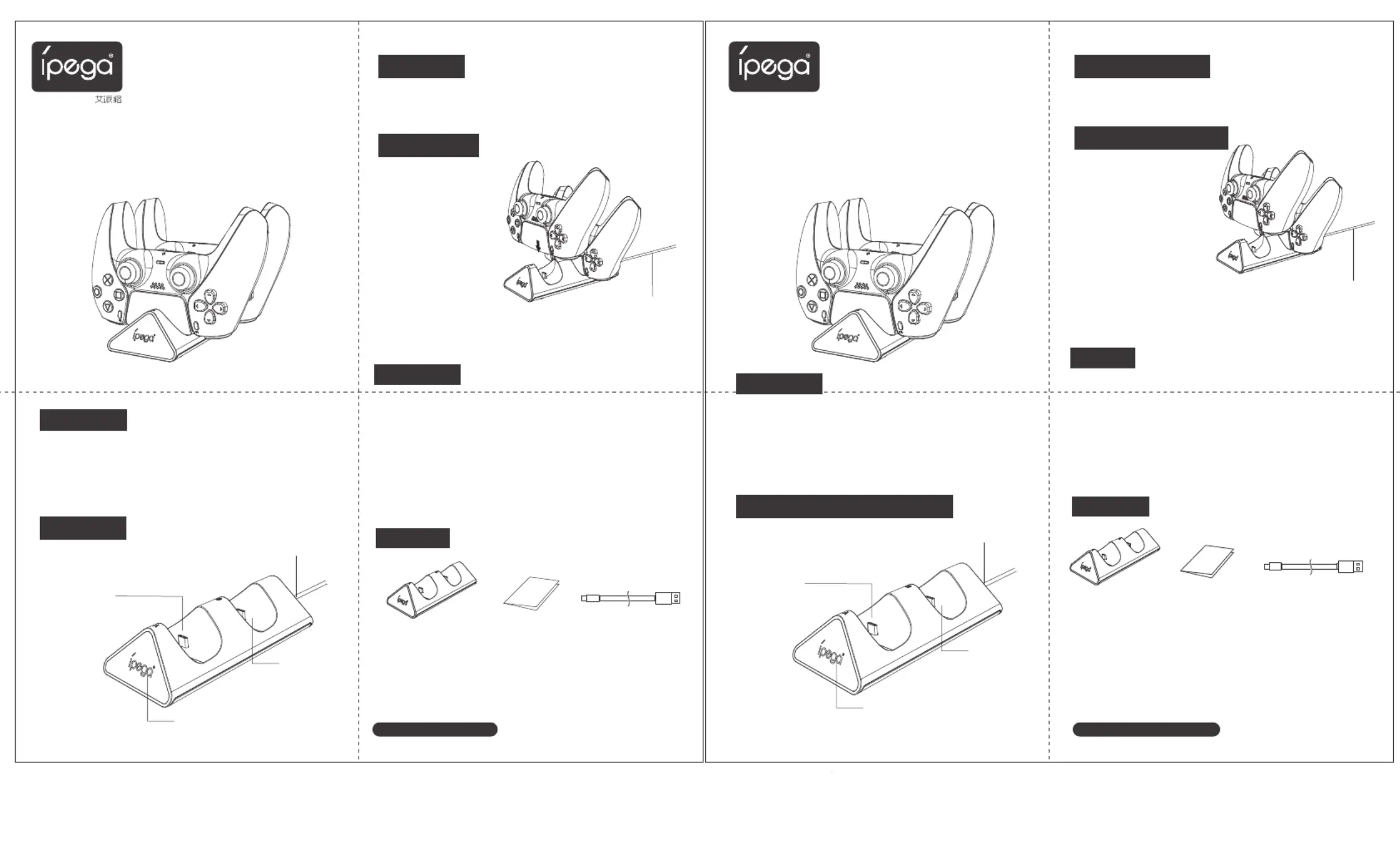
P5手柄充电座
产品说明书(PG-P5012)
产品特点:
产品使用说明:
1 .将产品接入DC5V 2A
电源适配器或游戏主机
USB接口,产品电源指
示灯白灯亮起;
2 .将P5手柄对准充电插头
插入充电座后,等待3秒
左右,手柄上的橙色充电
状态指示灯亮起,此时手
柄为充电状态;当手柄充饱后橙色指示灯熄灭,此时手柄为饱和状
态;
1. 使用本产品时需配套使用标准带有保护功能的电源,以防
发生意外损坏产品及手柄;
2. 请不要在高温环境下充电使用!
3.避免暴晒、雨淋、受潮、受热!
4.不宜放置在通风不好地方充电!
注意事项:
1. 本产品适用于P5游戏手柄进行充电使用;
2. 支持双手柄充电功能,更好的节约空间及电源设备;
产品概览:
电性参数:
工作电压:DC 4.8-5.2V 输入电流:< 2A
单组充电电流: <600 mA(单个手柄) 充电时间:5小时
产品清单:
充电座 x1 说明书 x1
P5手柄
充电槽B
P5手柄
充电槽A
充电接口
连接DC5V 2A电源
电源指示灯
Charge Station For P5 Controller
Product Manual(PG-P5012)
Features:
Product instructions:
1.Connect the product to the
DC5V 2A power adapter or
game console with USB
port , the power indicator will
lights up.
2. Insert the P5 controller into
the interface of the charging
stand, wait for about 3 seconds,
the orange charging indicator
of the P5 will lights controller
up, now the controller under charging state; when controller fully
charged,the indicator on controller will turn off.
1. When using this product, need a standard power adapter with
protection function to prevent accidental damage to the product
and controller;
2. Please do not charge in high temperature environment!
3. Avoid exposure to the sun, rain, damp and heat!
4. It is not suitable to place it in a place with poor ventilation for
charging!
Notes:
1.The charging station used for P5 controller .
2.Supprot two controllers charging at same time , saving space and
power .
Product appearance illustration:
Product parameter:
Working voltage:DC4.8V - 5.2V; input current :< 2A
Charging current :< 600 mA(single controller); Charging time: 5H
Included:
Charge Station X1 User Manual x1
Connect to DC5V < 2A power
Patent NO. : ZL202030261798.1
专利号:ZL202030261798.1
Charging port
P5 Charging
Slot A
P5 Charging
slot B
Power indicator
Type-C USB线 x1
Type-C USB cable
Produkspesifikasjoner
| Merke: | IPEGA |
| Kategori: | Ikke kategorisert |
| Modell: | PG-P5012 |
Trenger du hjelp?
Hvis du trenger hjelp med IPEGA PG-P5012 still et spørsmål nedenfor, og andre brukere vil svare deg
Ikke kategorisert IPEGA Manualer

12 Mars 2025

20 Februar 2025

20 Februar 2025
Ikke kategorisert Manualer
- Telmax
- Grundig
- CAD Audio
- Dito Sama
- Vivotek
- Optex
- Yorkville
- Cubot
- Browin
- Fisher And Paykel
- Arco
- Hartke
- Noctua
- Giordani
- LightZone
Nyeste Ikke kategorisert Manualer

23 Oktober 2025

23 Oktober 2025

23 Oktober 2025

23 Oktober 2025

23 Oktober 2025

23 Oktober 2025

23 Oktober 2025

23 Oktober 2025

23 Oktober 2025

23 Oktober 2025