Jensen J5UP7 Bruksanvisning
Jensen
Mediespiller
J5UP7
Les nedenfor 📖 manual på norsk for Jensen J5UP7 (2 sider) i kategorien Mediespiller. Denne guiden var nyttig for 37 personer og ble vurdert med 4.5 stjerner i gjennomsnitt av 19 brukere
Side 1/2
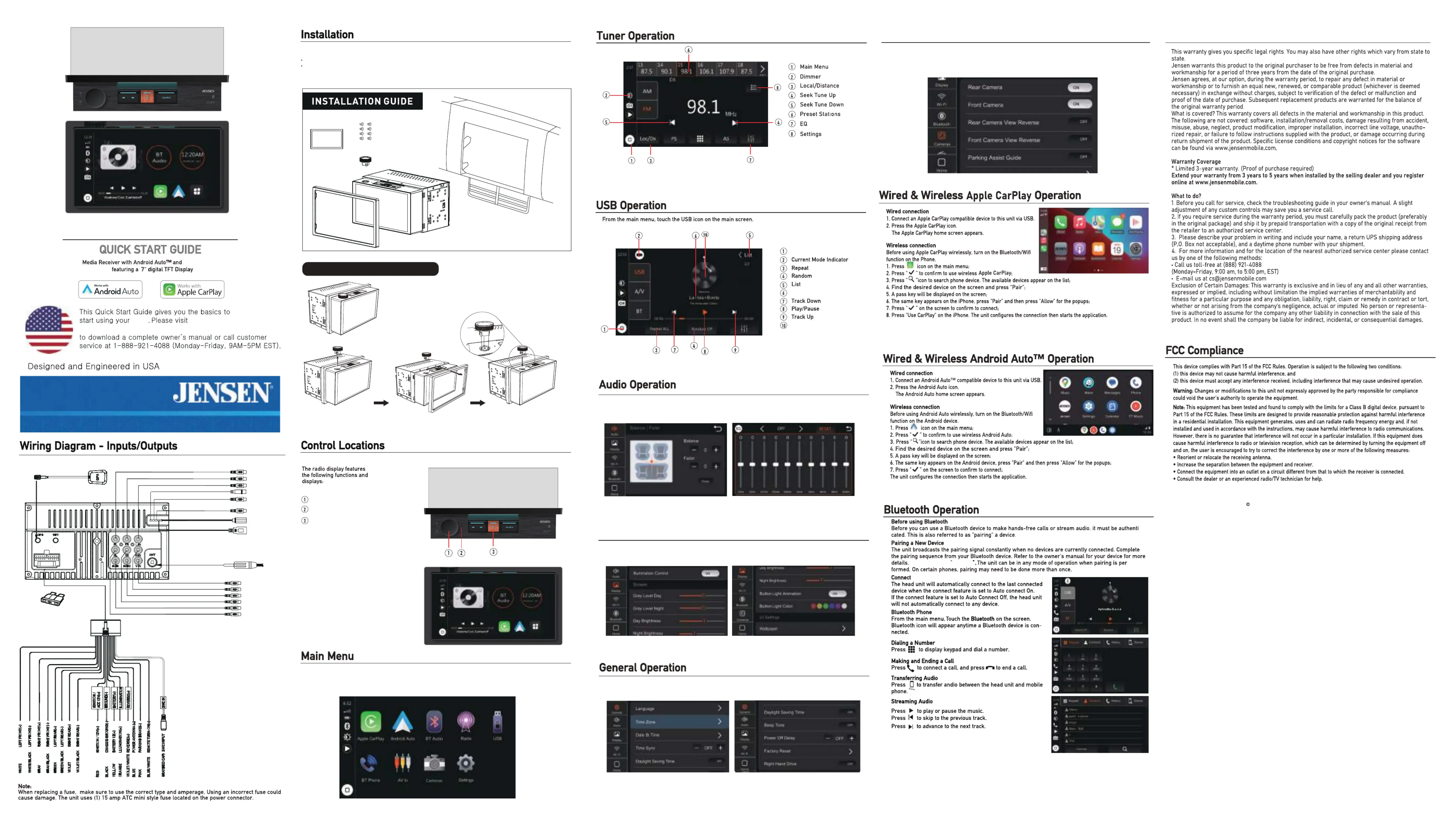
J5UP7
Press the Function icon in the Settings menu to access the Time Zone,
Date and Time and other radio Settings.
Select from the below 3 icons in the Settings menu to select between Balance, Fader and Time
Alignment Settings, EQ Presets and 10-Band EQ Settings or Surround Settings.
Press the Monitor icon in the Settings menu to access the Brightness, Contrast,
Button Illumination Colors and Wallpaper Settings.
Screen Operation
https://www.jensenmobile.com
J5UP7
Main Menu
ID3 Tag Display Area
Album Art
www.jensenmobile.com
2025 Namsung America Inc. All rights reserved.
NSC0125-V01
Limited Three Year* Warranty
if your front or rear cameras appear to have a reversed image on the radio's display, go into the
Camera section in the Settings menu to reverse the image of the camera. To do this, toggle the "Rear
Camera View Reverse" or "Front Camera View Reverse" function to correct the viewing angle of the
camera(s)
Adjusting Front and Rear Camera Screen Image
15A
15AMP ATC REPLACEMENT FUSE
Note: Works for Apple CarPlay
and Android Auto only.
White
White
Red
Yellow
Red
Blue
Red
Blue
White
Radio Antenna
Front Left Preamp Output
Front Right Preamp Output
Left Audio Input
External MIC Input
Front Camera Input
Rear Camera Input
USB/ Charging
Right Audio Input
SUB-OUT2
SUB-OUT1
Video Input
Rear Right Preamp Output
Rear Left Preamp Output
Apple CarPlay
Android Auto
In main menu, press the desired icon to enter the corresponding mode: AM/FM/Bluetooth Phone/
Bluetooth Audio/Apple CarPlay/Android Auto/USB/ Camera/EQ /AV In/Settings
Before You Start
Disconnect negative battery terminal. Consult a qualified technician for instructions.
Avoid installing the unit where it would be subject to high temperatures, such as from direct sunlight,
or where it would be subject to dust, dirt or excessive vibration.
MOUN TI N G S C R E W S
M5.0x8.0 mm
TR IM R I N G
Power/ Volume Up/ Down
Reset
Push Voice Activation
Detach or attach the trim ring Re-insert the volume control knobRemove the volume control knob
How to attach and remove the Trim ring
Produkspesifikasjoner
| Merke: | Jensen |
| Kategori: | Mediespiller |
| Modell: | J5UP7 |
Trenger du hjelp?
Hvis du trenger hjelp med Jensen J5UP7 still et spørsmål nedenfor, og andre brukere vil svare deg
Mediespiller Jensen Manualer

11 Mars 2025

11 Mars 2025

15 Oktober 2024
Mediespiller Manualer
- Taga Harmony
- Viewsonic
- Thomson
- Netgear
- D-Link
- Luxman
- AOpen
- Zappiti
- Akai
- Olive
- Crosley
- Kenwood
- LG
- ZeeVee
Nyeste Mediespiller Manualer

22 Mars 2025

22 Mars 2025
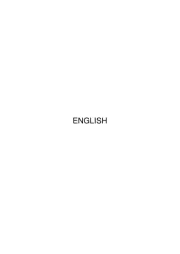
3 Mars 2025

26 Februar 2025

11 Februar 2025

9 Februar 2025

6 Februar 2025

4 Februar 2025

31 Januar 2025

31 Januar 2025