Kramer KC-BRAINware-25 Bruksanvisning
Kramer
Ikke kategorisert
KC-BRAINware-25
Les nedenfor 📖 manual på norsk for Kramer KC-BRAINware-25 (2 sider) i kategorien Ikke kategorisert. Denne guiden var nyttig for 40 personer og ble vurdert med 4.9 stjerner i gjennomsnitt av 20.5 brukere
Side 1/2
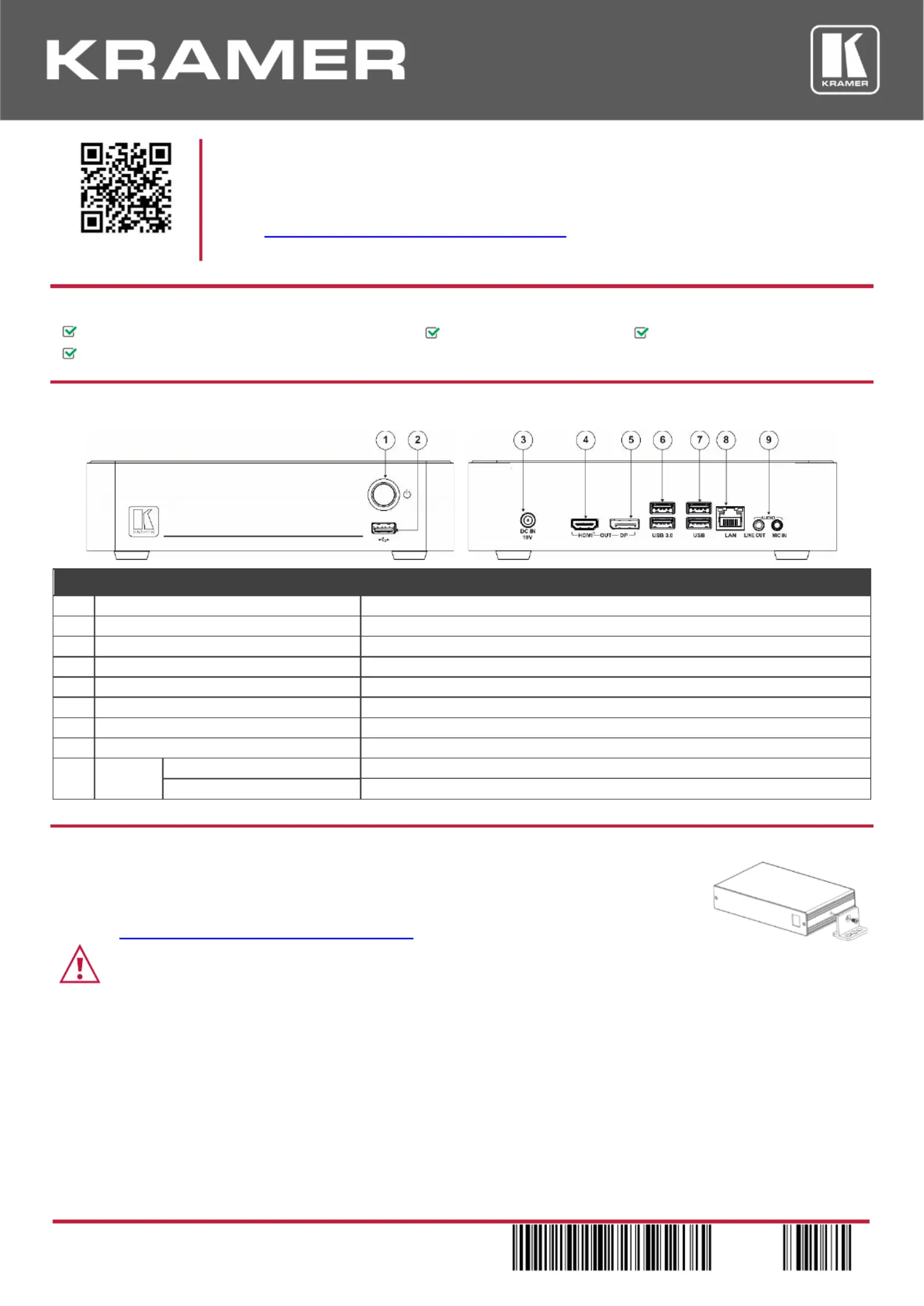
KC-BRAINware- 25 Quick Start
P/N:
2 9 0 0 - 3 0 1 3 3 4 QS
Rev:
2
Scan for full manual
KC-BRAINware- Quick Start Guide 25
This guide helps you install and use your KC-BRAINware-25 for the first time.
Go to www.kramerav.com/downloads/KC-BRAINware-25 to download the latest user manual and check if
rmware upgrades are available.
Step 1: Check in the bwhat’s ox
KC-BRAINware-25
4 Rubber feet
1 Quick start guide
1 Power Adapter (19V DC)
Step 2: Get to know your -BRAINware- KC 25
#
Feature
Function
1
Power Button
Press to turn the unit on and o.
2
USB 2.0 Connector
Connect to a computer for upgrading rmware or connect a USB device. to
3
DC IN 19V Connector
Connects to the 19V DC power adapter.
4
HDMI OUT Connector ™
Connect to an HDMI display.
5
DP OUT Connector
Connect to a DisplayPort display.
6
USB 3.0 connectors
Connect to up to 2 USB devices.
7
USB 2.0 connectors
Connect to up to 2 USB devices.
8
LAN RJ-45 Connector
Connect a Local Area Network (LAN) cable
9
AUDIO
LINE OUT 3.5mm Mini Jack
Connect to an unbalanced stereo audio acceptor.
MIC IN 3.5mm Mini Jack
Connect to a microphone.
The terms HDMI, HDMI High-Denition Multimedia Interface, and the HDMI Logo are trademarks or registered trademarks of HDMI Licensing Administrator, Inc.
Step 3: Mount -BRAINware-KC 25
Install using one of the following methods: KC-BRAINware-25
• Attach the rubber feet and place the unit on a at surface.
• Mount the unit in a rack using the recommended rack adapter
(see www.kramerav.com/product/KC-BRAINware-25).
• Ensure that the environment (e.g., maximum ambient temperature & air ow) is compatible for the device.
• Avoid uneven mechanical loading.
• Appropriate consideration of equipment nameplate ratings should be used for avoiding overloading of the circuits.
• Reliable earthing of rack-mounted equipment should be maintained.
• Maximum mounting height for the device is 2 meters.
Produkspesifikasjoner
| Merke: | Kramer |
| Kategori: | Ikke kategorisert |
| Modell: | KC-BRAINware-25 |
Trenger du hjelp?
Hvis du trenger hjelp med Kramer KC-BRAINware-25 still et spørsmål nedenfor, og andre brukere vil svare deg
Ikke kategorisert Kramer Manualer
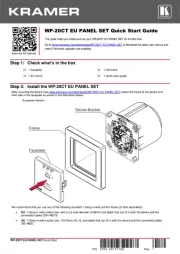
21 August 2025

21 August 2025
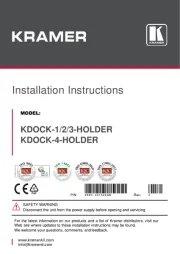
20 August 2025
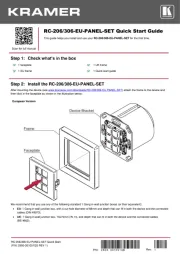
20 August 2025

20 August 2025
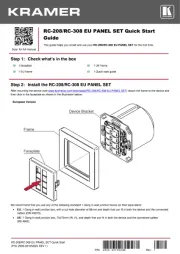
19 August 2025

5 August 2025

21 Februar 2025

2 Februar 2025

4 Januar 2025
Ikke kategorisert Manualer
- Jocca
- Warmup
- Kanto
- Flycam
- Furrion
- Escort
- Conair
- GRAUGEAR
- Oras
- Teesa
- Constructa
- Avenview
- Gembird
- Dahua Technology
- MoFi
Nyeste Ikke kategorisert Manualer

23 Oktober 2025

23 Oktober 2025

23 Oktober 2025

23 Oktober 2025

23 Oktober 2025

23 Oktober 2025

23 Oktober 2025

23 Oktober 2025

23 Oktober 2025

23 Oktober 2025