La Crosse Technology 30040 Bruksanvisning
Les nedenfor 📖 manual på norsk for La Crosse Technology 30040 (2 sider) i kategorien Klokkeradio. Denne guiden var nyttig for 38 personer og ble vurdert med 4.5 stjerner i gjennomsnitt av 19.5 brukere
Side 1/2

Page 3Page 2
For more information and support visit: http://bit.ly/30040_alarm
1.8INCH LED
A L A R M C LO C K
P O W E R U P
1. Insert the 120 volt power cord into an outlet.
Optional: Insert 1 “AA” battery (sold separately) for backup.
2. The Time Display will flash 12:00, an indication to set the time.
T I M E S E T T I N G
Continuously hold down the TIME Button while setting your hour
and minutes.
1. While holding the TIME Button, press the HOUR Button to
set your hour. The PM Indicator will appear when you Note:
advance to PM time.
2. While holding the TIME Button, press the MINUTE Button to set
your minutes.
3. When the correct time is shown on the display, release the
TIME Button.
A L A R M T I M E S E T T I N G & O P E R AT I O N
Continuously hold down the ALARM Button while setting your
alarm hour and minutes.
1. While holding the ALARM Button, press the HOUR Button
to set your alarm hour. The PM Indicator will appear Note:
when you advance to PM time.
2. While holding the ALARM Button, press the MINUTE Button
to set your alarm minutes.
3. When the correct alarm time is shown on the display, release
the ALARM Button.
4. Move the Alarm ON/OFF Switch to the ON position to turn
the alarm on. The Alarm Indicator will appear when the Note:
alarm is on.
5. The alarm will sound for 8 to 9 minutes before shutting o
automatically. Manually turn o an alarm by moving the
Alarm ON/OFF Switch to the OFF position.
S N O O Z E
When alarm sounds, press the SNOOZE Button to silence alarm for
9 minutes. Snooze function can be repeated many times if desired.
B AT T E RY B AC K U P
• Insert 1 “AA” battery (sold separately) into the Battery
Compartment on the bottom of the clock. This will keep
your time and alarm settings saved until power is restored.
• The LED display will not light-up and the alarm will not sound
at the preset alarm time until power is restored.
Note: If there is no battery installed and the power is interrupted,
the display will flash 12:00 and the time and/or alarm will need
to be set again.
S TAY I N T O U C H
Ask questions, watch set up videos, and provide feedback on our social media
outlets. Follow La Crosse Technology on Youtube, Facebook, Instagram, and
X (Twitter).
P O W E R R E Q U I R E M E N TS & D I M E N S I O N S
Power: 120V Power Cord
Battery Backup: “AA” battery (not included)
Dimensions: 5.98" L x 2.76" W x 4.09" H
15.19 cm L x 7.01 cm W x 10.39 cm H
MODEL: 30040
DC: 020824
Produkspesifikasjoner
| Merke: | La Crosse Technology |
| Kategori: | Klokkeradio |
| Modell: | 30040 |
Trenger du hjelp?
Hvis du trenger hjelp med La Crosse Technology 30040 still et spørsmål nedenfor, og andre brukere vil svare deg
Klokkeradio La Crosse Technology Manualer

16 August 2025

11 August 2025

11 August 2025

24 Januar 2025

8 Januar 2025

31 Desember 2025

31 Desember 2025

6 Desember 2024

6 Desember 2024

6 Desember 2024
Klokkeradio Manualer
- Bearware
- Lexibook
- Hama
- Hitachi
- Vimar
- Enhance
- Techno Line
- Bang Olufsen
- Silvercrest
- Hyundai
- TFA
- Elta
- Geemarc
- Trevi
- Kogan
Nyeste Klokkeradio Manualer

18 Oktober 2025

13 Oktober 2025
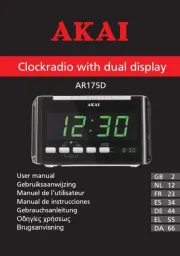
6 Oktober 2025
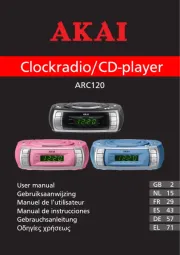
6 Oktober 2025
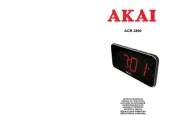
5 Oktober 2025
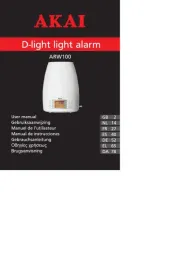
5 Oktober 2025

5 Oktober 2025

5 Oktober 2025
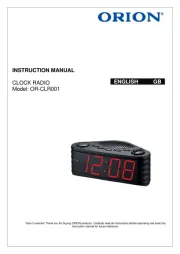
5 Oktober 2025

5 Oktober 2025