La Crosse Technology 616-1413R-10W Bruksanvisning
La Crosse Technology
Klokkeradio
616-1413R-10W
Les nedenfor 📖 manual på norsk for La Crosse Technology 616-1413R-10W (24 sider) i kategorien Klokkeradio. Denne guiden var nyttig for 20 personer og ble vurdert med 4.9 stjerner i gjennomsnitt av 10.5 brukere
Side 1/24

SET UP GUIDE
MODEL NUMBER 616-1413R-10W
5-in-1
* projection alarm
* 10w wireless charger
* usb-a-charging port
* usb-c-charging port
* temperature/humidity
2.0
projection alarm clock
Produkspesifikasjoner
| Merke: | La Crosse Technology |
| Kategori: | Klokkeradio |
| Modell: | 616-1413R-10W |
Trenger du hjelp?
Hvis du trenger hjelp med La Crosse Technology 616-1413R-10W still et spørsmål nedenfor, og andre brukere vil svare deg
Klokkeradio La Crosse Technology Manualer

16 August 2025

11 August 2025

11 August 2025

24 Januar 2025

8 Januar 2025

31 Desember 2025

31 Desember 2025

6 Desember 2024

6 Desember 2024

6 Desember 2024
Klokkeradio Manualer
- Denver
- Gembird
- Fysic
- Philips
- TFA
- Bearware
- Sonic Alert
- Orion
- Caliber
- MOOOV
- Medisana
- Hyundai
- Pure
- Biltema
- Thomson
Nyeste Klokkeradio Manualer

18 Oktober 2025

13 Oktober 2025
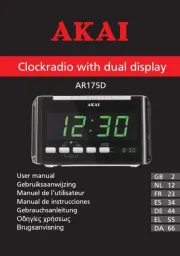
6 Oktober 2025
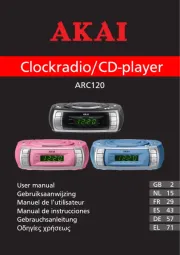
6 Oktober 2025
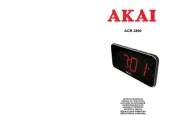
5 Oktober 2025
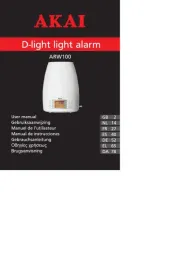
5 Oktober 2025

5 Oktober 2025

5 Oktober 2025
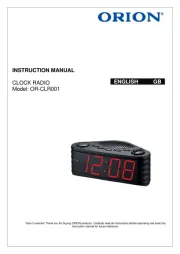
5 Oktober 2025

5 Oktober 2025