LC-Power LC-KEY-MECH-2-RGB-C-W Bruksanvisning
Les nedenfor 📖 manual på norsk for LC-Power LC-KEY-MECH-2-RGB-C-W (6 sider) i kategorien Tastatur. Denne guiden var nyttig for 15 personer og ble vurdert med 5.0 stjerner i gjennomsnitt av 8 brukere
Side 1/6

WIRELESS GAMING KEYBOARD
LC-KEY-MECH-2-RGB-C-W TKL RED
MANUAL
Produkspesifikasjoner
| Merke: | LC-Power |
| Kategori: | Tastatur |
| Modell: | LC-KEY-MECH-2-RGB-C-W |
Trenger du hjelp?
Hvis du trenger hjelp med LC-Power LC-KEY-MECH-2-RGB-C-W still et spørsmål nedenfor, og andre brukere vil svare deg
Tastatur LC-Power Manualer
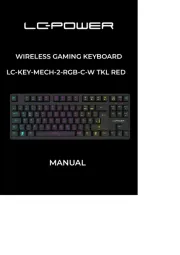
19 August 2025
Tastatur Manualer
- Erica Synths
- Krüger&Matz
- Techly
- Urban Factory
- Pelco
- Goodis
- Satechi
- UNYKAch
- Trust
- Polyend
- Roline
- Medeli
- V7
- SPC
- Royal Kludge
Nyeste Tastatur Manualer

20 Oktober 2025

19 Oktober 2025

19 Oktober 2025

18 Oktober 2025

18 Oktober 2025
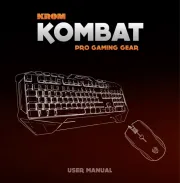
15 Oktober 2025

13 Oktober 2025

11 Oktober 2025

11 Oktober 2025

11 Oktober 2025