LC-Power mPAD-RGB Bruksanvisning
LC-Power
Ikke kategorisert
mPAD-RGB
Les nedenfor 📖 manual på norsk for LC-Power mPAD-RGB (1 sider) i kategorien Ikke kategorisert. Denne guiden var nyttig for 17 personer og ble vurdert med 4.3 stjerner i gjennomsnitt av 9 brukere
Side 1/1

mPAD-RGB - Illuminated mouse pad - Page 1
mPAD-RGB - Illuminated mouse pad - Page 2 mPAD-RGB - Beleuchtetes Maus-Pad - Seite 1
mPAD-RGB - Beleuchtetes Maus-Pad - Seite 2
Produktinformation
Einleitung
Vielen Dank, dass Sie sich für dieses Maus-Pad von LC-Power
entschieden haben. Bitte lesen Sie diese Anleitung vor der Benutzung
sorgfältig durch.
Spezifikationen können sich ohne vorherige Mitteilung ändern.
1x Maus-Pad, 1x USB-Kabel, 1x Benutzerhandbuch
Systemanforderungen
- Ein freier USB-Port
Eine Treiberinstallation ist nicht notwendig, das Maus-Pad wird nach dem
Anschluss an Ihren PC per USB automatisch erkannt.
- Schalten Sie Ihren PC ein
- Verbinden Sie den USB-Stecker des Maus-Pads mit einem freien USB-Port
des PCs
- Der PC erkennt nun automatisch das Maus-Pad als neues USB-Gerät
- Sie können das Maus-Pad nun benutzen
- Drücken Sie diese Taste für die Farbeinstellung
(sieben einzelne Farben / periodisches Durchlaufen / Spezialeffekt)
- Drücken Sie diese Taste für die Helligkeitseinstellung (drei Stufen)
Drücken Sie diese Taste für ca. drei Sekunden, um die Beleuchtung
auszuschalten. Nochmaliges Betätigen, um die Beleuchtung wieder
einzuschalten.
Vermeiden Sie direkte Sonneneinstrahlung sowie hohe Temperaturen.
Halten Sie das Maus-Pad von Feuer und anderen Hitzequellen fern.
Verwahren Sie das Maus-Pad in einer trockenen Umgebung.
Halten Sie es von Korrosivität verursachenden Materialien fern.
Wir empfehlen die Handhabung durch Kinder nur unter elterlicher Aufsicht
sowie unter Berücksichtigung des Benutzerhandbuches.
Dieses Produkt hat drei Jahre Garantie ab Kaufdatum.
Bei Serviceleistungen wenden Sie sich bitte an Ihren Händler.
Sollte das Maus-Pad aufgrund eines Anwendungsfehlers beschädigt werden,
erlischt die dreijährige Garantiezeit sofort.
Besuchen Sie uns unter www.lc-power.com oder kontaktieren Sie uns unter
folgender E-Mail-Adresse: support@lc-power.com.
Service & Hinweise
Introduction
Thank you for purchasing this mouse pad from LC-Power.
Please read the manual before usage.
Specifications may be subject to change without prior notice.
Included in delivery
1x mouse pad, 1x USB cable, 1x manual
System requirements
- One free USB port
A driver installation is not necessary. The mouse pad will be detected
automatically after the USB connection.
- Turn on your PC
- Connect the USB connector of the mouse pad with a free USB port
of your PC
- The PC will recognize the mouse pad automatically
- You can use the mouse pad now
Product information
- Press this button for colour adjustment
(seven single colours / periodic cycling / special effect)
- Press this button for brightness adjustment (three steps)
Press and hold this button for ca. three seconds to turn the
illumination off. Press it again to turn the illumination on.
Service & notes
Avoid direct sunlight and a high temperature environment, keep the mouse pad
far away from fire and heat sources.
Keep it in dry places, keep it away from corrosiveness causing materials.
The product has a three year warranty period from the date of purchase,
service issues will be handled by your dealer.
If the mouse pad is damaged due to improper operation,
the warranty period expires immediately.
We recommend that parents should guide their children using the item,
strictly following the notes in this manual.
Check www.lc-power.com or contact us by e-mail at: support@lc-power.com.
TM
Silent Power Electronics GmbH
Formerweg 8
47877 Willich
Deutschland / Germany
www.lc-power.com
support@lc-power.com
Benutzerhandbuch / User manual
mPAD-RGB
TM
by
Produkspesifikasjoner
| Merke: | LC-Power |
| Kategori: | Ikke kategorisert |
| Modell: | mPAD-RGB |
| Vekt: | 757 g |
| Bredde: | 352 mm |
| Dybde: | 260 mm |
| Antall USB 2.0-porter: | 1 |
| Materiale: | Plast |
| Kabellengde: | 2 m |
| Produktfarge: | Sort |
| LED-baklys: | Ja |
| USB-strøm: | Ja |
| Fargebehandling overflate: | Monokromatisk |
| Farge på bakgrunnsbelysning: | Flerfarget |
| Håndleddshvilepute: | Nei |
| Tykkhet: | 6.5 mm |
| Musematte til gaming: | Ja |
Trenger du hjelp?
Hvis du trenger hjelp med LC-Power mPAD-RGB still et spørsmål nedenfor, og andre brukere vil svare deg
Ikke kategorisert LC-Power Manualer

21 August 2025

20 August 2025

20 August 2025

20 August 2025

19 August 2025

19 August 2025

19 August 2025

19 August 2025

19 August 2025
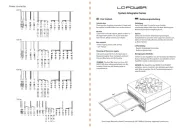
19 August 2025
Ikke kategorisert Manualer
- Shark
- Bartscher
- Hoffman
- Antelope Audio
- Kaorka
- Code
- Mestic
- Mafell
- Maxi-Cosi
- Black Box
- Salta
- SMS
- Universal Audio
- Nofred
- RF-Links
Nyeste Ikke kategorisert Manualer

23 Oktober 2025

23 Oktober 2025

23 Oktober 2025

23 Oktober 2025

23 Oktober 2025

23 Oktober 2025

23 Oktober 2025

23 Oktober 2025

23 Oktober 2025

23 Oktober 2025