Lockly Secure Plus PGD628FVB Bruksanvisning
Les nedenfor 📖 manual på norsk for Lockly Secure Plus PGD628FVB (44 sider) i kategorien lås. Denne guiden var nyttig for 12 personer og ble vurdert med 4.8 stjerner i gjennomsnitt av 6.5 brukere
Side 1/44

USER MANUAL
LATCH EDITION
SECURE
SECURE PLUS | SECURE PRO
Produkspesifikasjoner
| Merke: | Lockly |
| Kategori: | lås |
| Modell: | Secure Plus PGD628FVB |
Trenger du hjelp?
Hvis du trenger hjelp med Lockly Secure Plus PGD628FVB still et spørsmål nedenfor, og andre brukere vil svare deg
lås Lockly Manualer
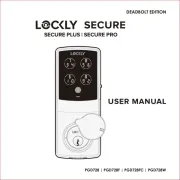
7 Oktober 2025
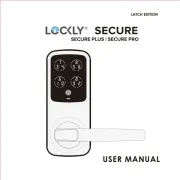
7 Oktober 2025
lås Manualer
- ORNO
- SereneLife
- Lindy
- Kensington
- Kidde
- Tripp Lite
- Abus
- Silverline
- Vimar
- Biltema
- Honeywell
- Ideal
- Eura
Nyeste lås Manualer

23 September 2025

23 September 2025

23 September 2025

23 September 2025
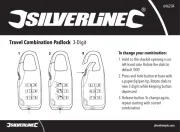
22 September 2025
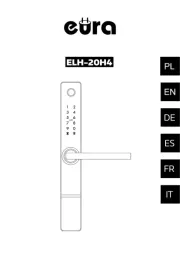
17 September 2025
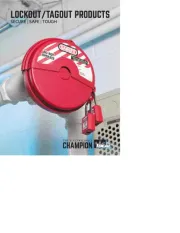
14 September 2025

10 September 2025

10 September 2025

10 September 2025